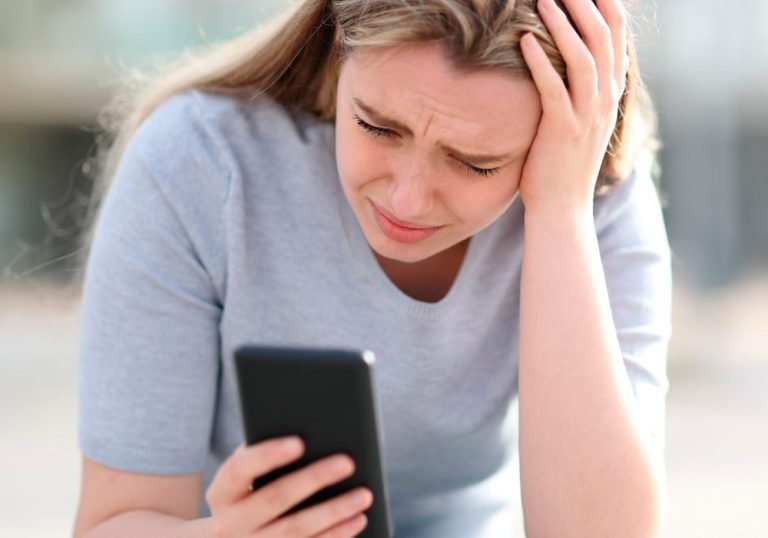Do you see in your WhatsApp chats the phrase “Temporary messages have been activated”? Do not be alarmed; Below we explain why it appears and what it means

We tell you step by step how to react to a WhatsApp message, how to see which users have also reacted in that chat and how to delete an emoji

Do you want to know what your friends are listening to on Spotify? We tell you how to access your friends' activity in the popular music app for mobile phones and PC

Suddenly you can't post your stories or photos on Instagram? Find out why you can't share posts on the social network and how to fix it
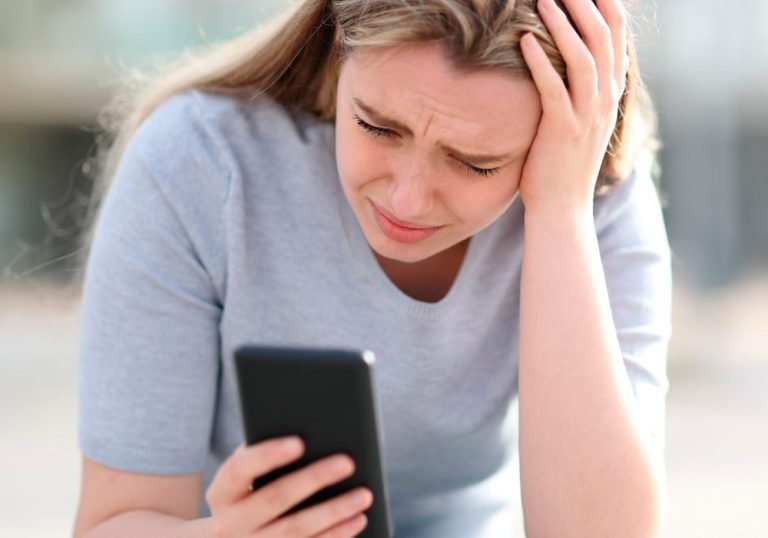
We teach you what the now classic missed call scam is and the keys to avoid deception over the telephone; don't bite and don't fall for the scam

Discover the meaning of WhatsApp hearts through their shapes and colors. Decorate your messages with all kinds of hearts according to their meaning

Do you want to access the annual summary of your favorite music? We show you how to see step by step the musical songs that you listened to the most in the year

If you want to respond to a specific message on Instagram but you can't, we offer you a solution that will put an end to this setback.

If you want no one to see the time of your last connection to WhatsApp, we will tell you how to hide the data activated by default by the app on iOS and Android phones.

Do you have an iPhone 13 and don't know how to restart it? We tell you all the tricks so you can easily control your new Apple smartphone