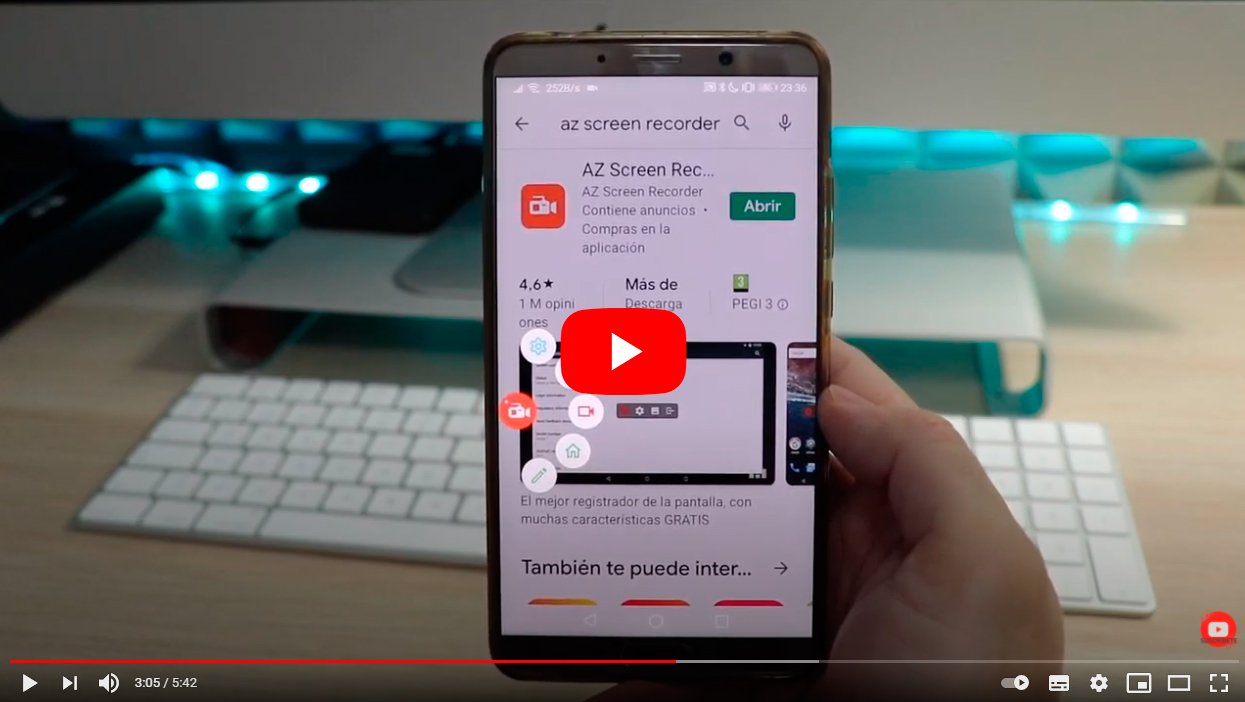Let's see how to recover or download a live instagram in a quick and direct way. And if you have made a live on Instagram and You don't know how to download or recover it If you have not saved it at the moment, thanks to our tutorial you will know how to do it without any problem. In reality, it is a trick simple but unknown to most; Therefore, do not miss our step by step tutorial on how to recover a live instagram.
How to recover an Instagram live
The Instagram live They have become very popular among users of all types of said social network, a unique opportunity to transmit our activities or tastes to our followers, in addition to contacting a larger audience and even gaining more followers. On the other hand, you can take advantage of the direct to create new posts or create new content for your IGTV.
But to be able to take advantage of your live streams later, you first have to save the live stream when you finish the broadcast; but what happens if you forgot to save the live when did it play? Do not suffer, since below we offer you the solution so that you can recover Instagram live streams, in addition to also download the Stories.
Recover your Instagram live step by step
Follow the following steps to download a live stream or story from your Instagram profile on PC:
- Accede to Chrome Web Store.
- Search for the extension IG Stories for Instagram and download it.
- The extension will be automatically installed in your internet browser Google Chrome; you will see that a will appear icon in the bar above.
- Access the official website of instagram and enter your access information.
- Search for the live show you want to download and share during 24 hours; With the new extension the option will appear Discharge.
- Click on Discharge to start downloading the live stream before 24 hours have passed since the broadcast; also works with Stories.
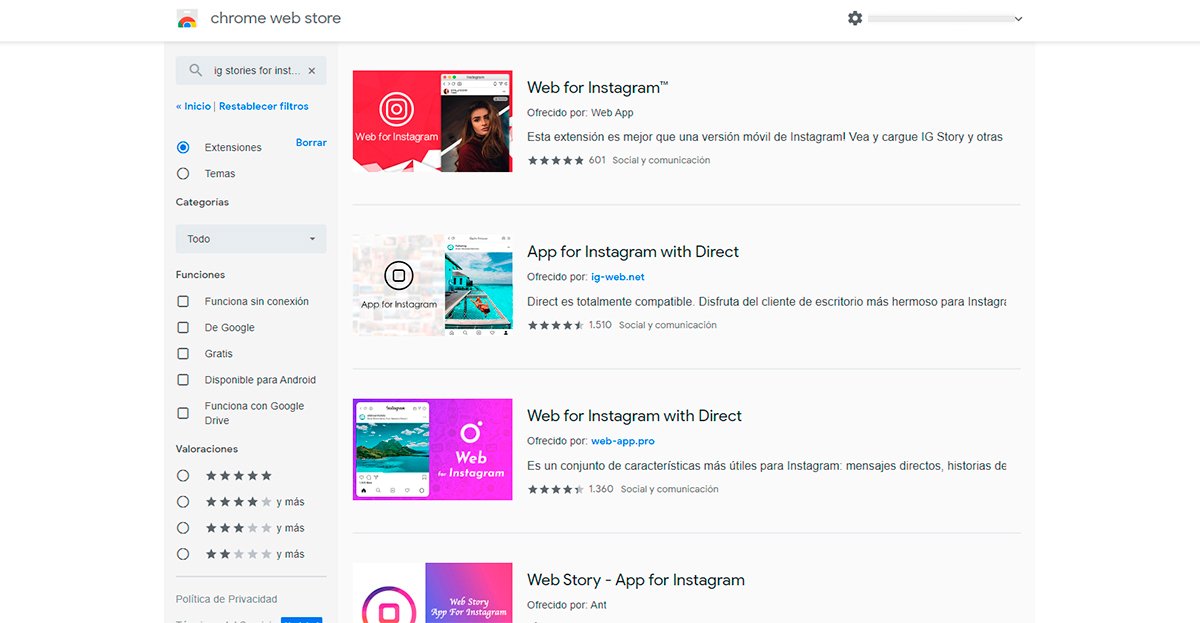
So you can download the live shows that you have not saved after the broadcast, a perfect solution for the most absent-minded. Of course, through this method it will be downloaded video and audio separately through two different files; You can use any video editing program to join both files (image and sound) and obtain a video file with audio well synchronized and that you can later publish or save on your computer or mobile.