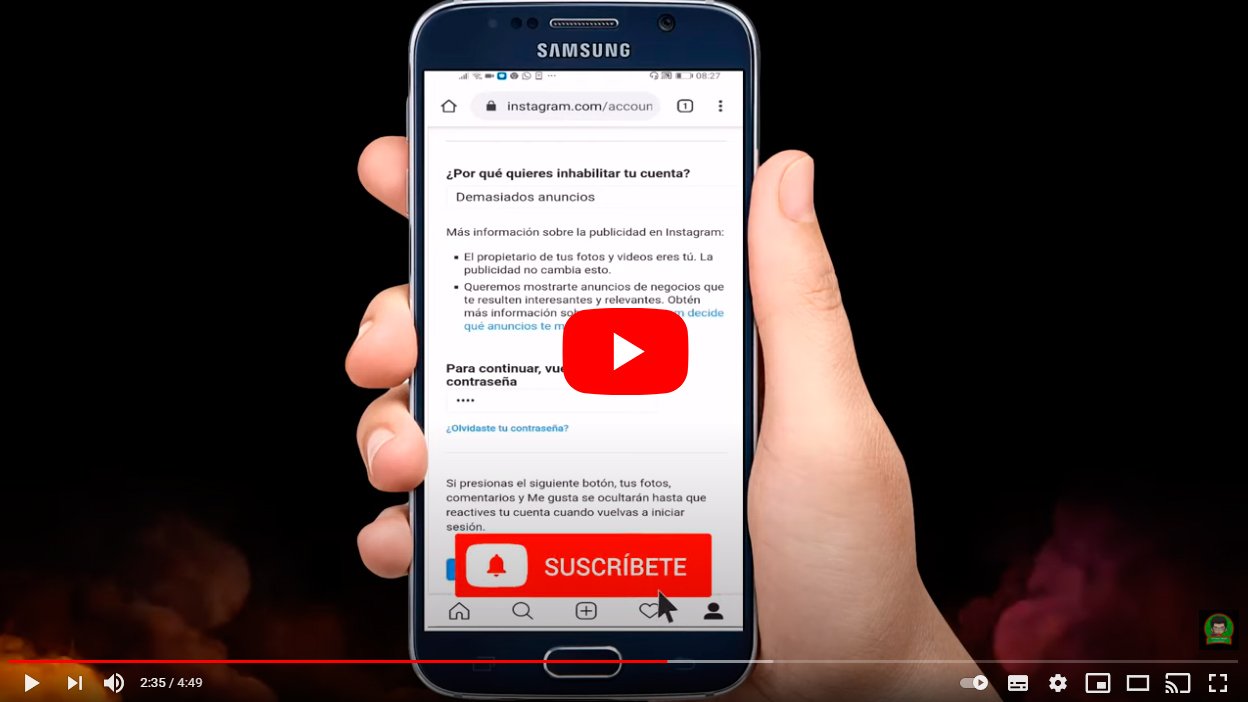Next we will teach you how to suspend a Instagram account, a solution that will allow you to take a break from said social network without having to delete or delete your account definitively. And if for one reason or another you want temporarily deactivate your account of instagram, no one will be able to access your profile and your posts while it is inactive; Additionally, to return to your normal activity, recover your account and make it visible again to everyone you will only have to return to log. Do not miss how to temporarily suspend an account instagram step by step and how to reactivate it.
How to temporarily suspend your Instagram account
Index of contents
How to temporarily suspend an account
So if you want Temporarily deactivate your Instagram account you will have to access your profile from the official website from Instagram, since it is not possible to complete this process from the Instagram mobile app. Therefore, you will have to access Instagram through an internet browser, although the steps are very simple and will not take you more than a few minutes.
Follow the steps below to temporarily deactivate your Instagram account:
- The first step is to access the official website from Instagram.
- Enter your access data, that is, email and password, as long as you do not have activated the automatic login.
- Once inside your profile, click on it user icon located at the top right of the screen.
- Now click on the entry Edit profile next to your username.
- Within the profile editing options menu you will see your personal data; next to them the option will appear Temporarily deactivate my account in blue.
- Click on the option Temporarily deactivate my account to start the process of deactivating your account.
- Choose the reason why you want to deactivate your Instagram account from several options available in the drop-down tab.
- Now enter your Instagram password to identify you.
- Finally, you just have to click on the button Temporarily disable the account in red.
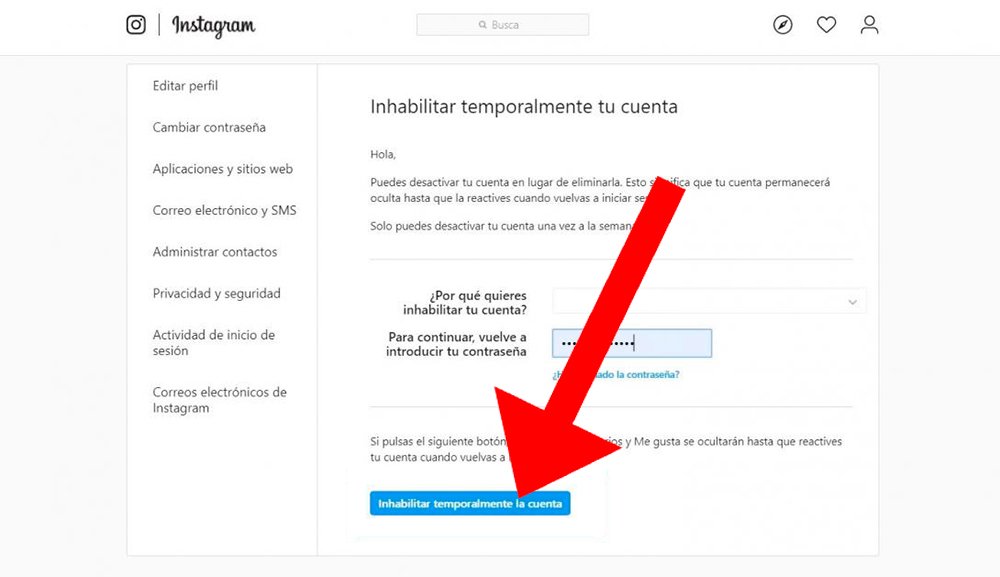
By completing this process, your Instagram account will be disabled, so your profile, data, posts, comments and likes will automatically be hidden from everyone.
How to reactivate a suspended account
If for whatever reason you have deactivated your Instagram account and you want turn it back on To recover all your content and the account in general, you will only have to log in again. log in to recover your suspended Instagram account.