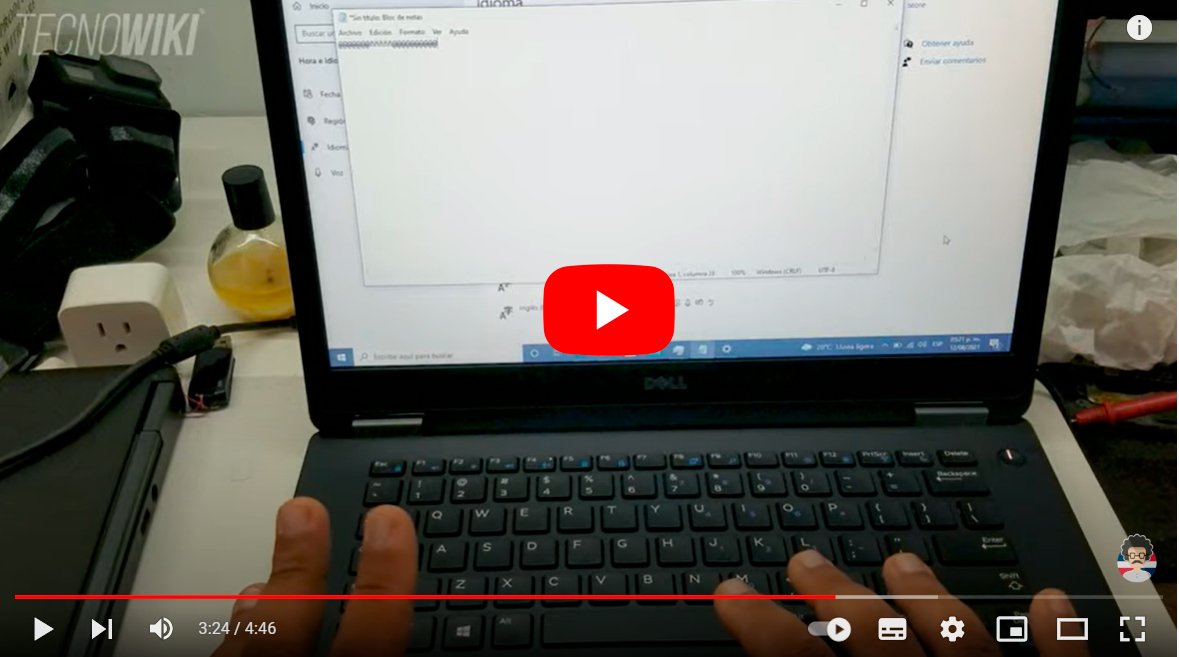Let's see how to write at in keyboard, one of the most used computer writing symbols and other text entry devices today with the entry of the Internet into our daily lives, both for leisure and work. So much so, that without the symbol @ We will not be able to send emails or we will not be able to name someone on social networks as instagram either Twitter. And many keyboards may have the at sign hidden or not shown directly on the key, also depending on whether it is a computer. Windows either Mac either mobile devices. Therefore, below we show you how to write at on the keyboard and the different tricks and shortcuts available.
How to write at on a computer keyboard
Index of contents
-
What is the arroba and its origin
-
Where is the at sign on a Spanish keyboard
-
How to write at on a Windows computer
-
How to type at on a Mac computer
-
How to write at in Windows without a keyboard
What is the arroba and its origin
The word at sign refers to a unit of measurement that was used in the past in Spain and Latin America to make purchase and sale of products and services. It was not until the end of the 19th century when this symbol was included on the keyboards of typewriters of the time to represent this type of transactions.
Although with the arrival of emails, its creator, Ray Tomlinsin, He decided use this symbol between the user name and the destination address by sending the first emails between computers in his own office in 1971, giving rise to the emails we know today.

Since then, all emails have this symbol incorporated into user addresses. Years later, with the popularization of social networks as instagram either Twitter, or communication platforms such as Trello either Slack, in addition to messaging apps like WhatsApp either Telegram, they also began to use symbol @ to name its users.
For this reason, the use of the at sign is very important today, present in emails, social networks and other online platforms. Therefore, it is essential to know how to enter the at symbol on any type of device, especially computers.
Where is the at sign on a Spanish keyboard
To write the at symbol on a Spanish keyboard you only need to hold down the Alt Gr key and then press the number 2 key wave letter Q key, depending on where the symbol @ on the device keyboard. But what if it doesn't appear on the keyboard? In this case you will have to resort to internet browser trick.

To do this, look for the word at, copy the @ symbol when it appears on the screen and paste it wherever you want on your text document or social network or wherever you want. However, there are still more combinations to put the at sign with the keyboard:
- If the keyboard is in US English: Shift + 2
- If the keyboard is in Italian: Alt Gr + Q
- If the keyboard is French: Alt Gr + à
- If the keyboard is in UK English: Shift + '
- On a macOS keyboard: Right Alt/Options + number 2
- On a Mac with the English keyboard: Alt + G
- On a MacBook Pro: Alt + 2
In the case of iOS and Android mobile devices The at sign (@) is visible on the different types of keyboards through the alphanumeric characters in each case.
How to write at on a Windows computer
If you want to write the at sign in a computer or PC with Windows 7, 8, 9, 10 or 11 You have several options by pressing two or more keys, although the most common is the first:
- Pressing Alt Gr + 2
- Pressing Alt Gr + Q
- Pressing Alt + 64
In the rare case that no combination works Of the above you can try the following:
- Pressing Ctrl + Alt + Q
- Pressing Ctrl + Alt + 2
How to type at on a Mac computer
In the case of computers apple mac There are also several options to write at sign (@):
- Pressing Alt + 2
- Pressing Ctrl + Alt + Q
- Pressing Ctrl + Alt + 2
- Pressing Alt + 64

How to write at in Windows without a keyboard
Finally, you can also write the at sign without having to resort to any keyboard combination. To do this you will have to access the Characters map through the following steps:
- Click on Characters map in the search box to open it.
- A dialog box will appear; look now for the symbol of the at and click on it.
- Now click on Select and then in Copy.
- Finally, paste the at symbol where you need it by clicking Ctrl + V or with the right mouse button and selecting the option Paste.
Now you know all about the arroba (@), from its origins to how to write it on different types of devices, whether Windows or Mac computers or mobile devices.