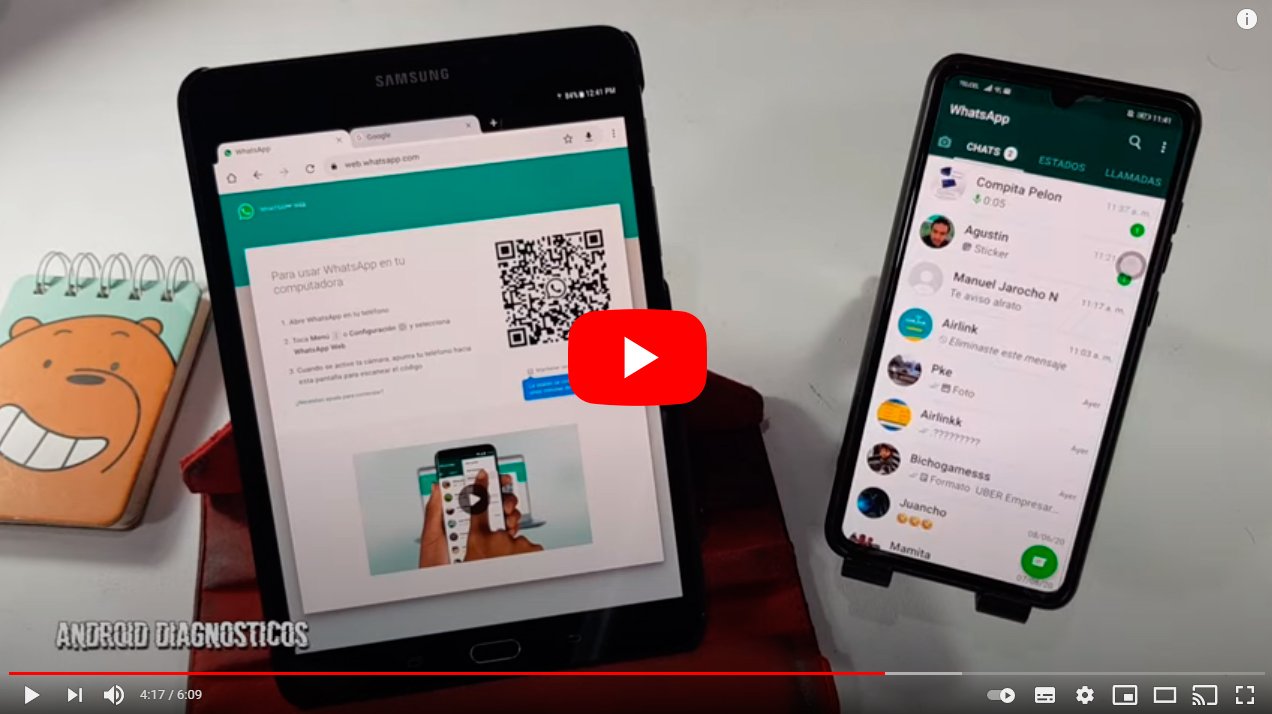Next we are going to explain to you how to put WhatsApp on a tablet Android, so that you can have the popular instant messaging app installed on your tablet. And waiting for you WhatsApp Enable application support in multi-device mode (with the ability to use the same account WhatsApp on mobile and tablet at the same time), we are going to detail all the steps to use WhatsApp on an Android tablet. All this through two very different methods, one through the official app available in Google Play (or on the official website via file APK) and another through the web service WhatsApp Web. Let's see how to install WhatsApp on an Android tablet.
How to install WhatsApp on your Android tablet
Index of contents
How to install WhatsApp on an Android tablet
With the official WhatsApp application for Android tablets now available on Google Play, it will only be necessary to access the official website of WhatsApp on the Google platform and install it by pressing the button Install. Of course, as we say, for now WhatsApp does not allow you to use the service in any way. simultaneous on mobile and tablet at the same time, so if you install the WhatsApp app on your Android tablet and use the same mobile number, the WhatsApp application on the mobile will stop working; However, if you want to use WhatsApp on both devices at the same time, you will need two phone lines.
In case you do not want to install the WhatsApp app from Google Play, you can also access the WhatsApp official page and download the APK file official of the latest version of WhatsApp; once the APK file is downloaded, click on it on your mobile to start the installation of WhatsApp.
When you start the installation of WhatsApp on your Android tablet, you may see a notice that the app is not compatible with tablets; Ignore the message and click on Accept to verify your phone number to use the app without problem on your Android tablet.

To finish the installation of WhatsApp, if your tablet does not have LTE connectivity, calling and SMS function, you will have to enter the SIM phone number installed on your mobile; In this way, when receiving the SMS or the call with the six digit code you can enter it on the tablet to complete the account verification by WhatsApp.
Now you can use WhatsApp on your tablet Android officially through its application; but remember, for now you can only use WhatsApp on a single device, so if you install it on the tablet you will not be able to use it on the mobile and vice versa.
How to use WhatsApp Web on an Android tablet
The other alternative to use WhatsApp on your Android tablet is through WhatsApp Web, the web version of WhatsApp; and the best of all is that with this method yes you can use WhatsApp simultaneously on both devices without one rendering the other unusable. Let's see how to use WhatsApp Web on an Android tablet.
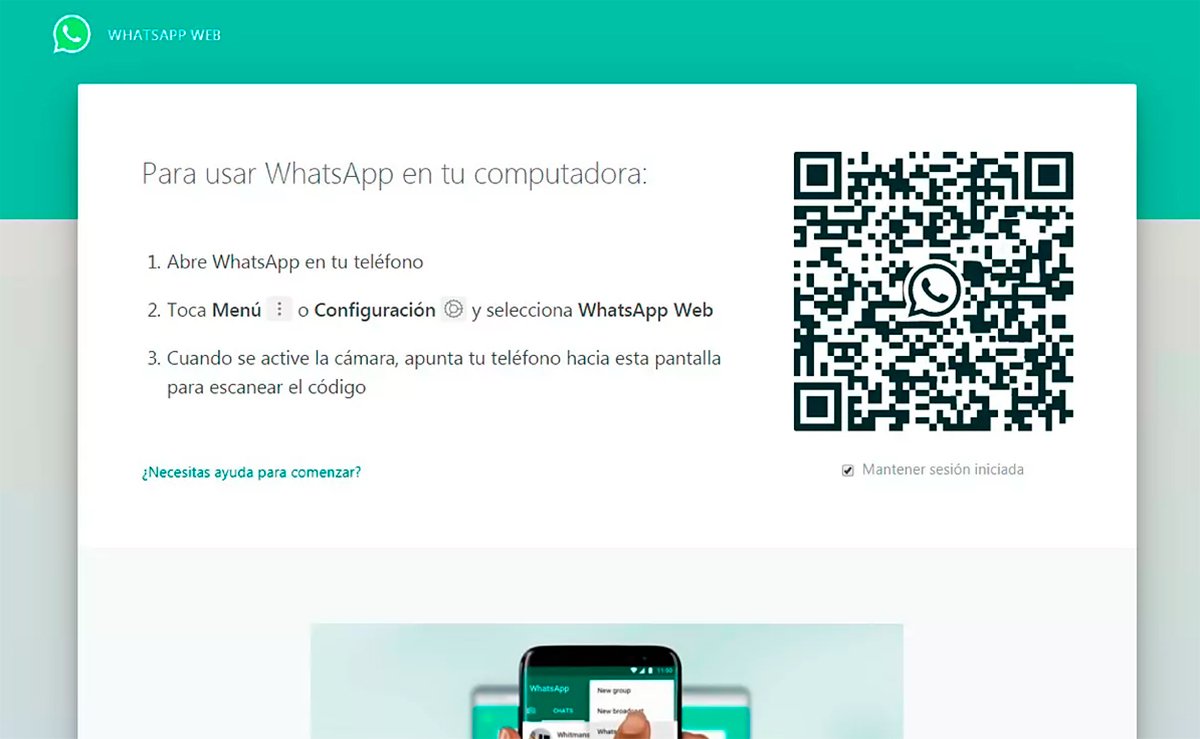
If you want to use WhatsApp Web, you just have to open your usual internet browser on your tablet, enable the option See like a computer and access the official WhatsApp Web page. Now open the application WhatsApp on your mobile and in Menu – WhatsApp Web click on the icon + to scan the QR code that appears on your tablet screen. This way you can log in to WhatsApp on your tablet.
Now you can also use WhatsApp on your tablet through WhatsApp Web, in addition, with both devices working with WhatsApp simultaneously.