The best antivirus for Windows (2019)
Internet has become an essential tool in our daily lives, whether for professional tasks, study or simply leisure. But that does not mean we should leave aside one of the most sensitive elements of the network of networks: safety. Thus, the popular antivirus have always been positioned as the essential tool for protect our PC, either through paid or free programs, which can be complemented with other types of software such as antispyware or antimalware. If you are looking for the best free antivirus and antispyware this year, we offer you a list with the best free options for Windows.
How spyware spreads
Malicious software usually reaches our computer or computing device when we download files from untrustworthy sites of the internet, like P2P networks or through the programs using hidden files. Navigation by untrustworthy websites or as email attachments They are also usually the main sources of computer virus infection. Although we should not ignore the infection of malicious software either. via USB sticks.
How spyware works
The most common annoyance caused by both spyware and computer viruses is appearance of annoying advertising windows or false virus warnings through which malicious programs can be installed on our PC. They can also modify our browser settings or divert our network traffic to direct us to malicious sites. In the worst cases, they can even steal sensitive information from the owner of the PC or, directly, disable the operating system.
How to remove spyware
To get rid of this type of threats we must resort to installation or use of tools capable of detecting malicious files and removing them of our PC. We can also complement these tools with firewall that prevents the output of personal information to external servers.
Windows Defender
This is the essential security program, the antivirus that comes by default with Windows 10. Thus, Windows Defender has managed to become a more than solvent and perfect protection tool for the latest version of Microsoft's operating system. So much so, that the default Windows 10 protection program works without any problem with other antivirus that we want to install; In addition, no additional installation is necessary, since it is already included in Windows 10.

Kaspersky Free Antivirus
The Russian company Kaspersky is one of the most experienced in the antivirus sector with one of the most popular programs, either for its paid version or for the most widespread, the free one. Thus, and through his official website, we can get the Free Antivirus version, a completely contrasted version that year after year is made with the best scores protection against viruses, spyware, phishing or potentially dangerous websites.

Avast Free Antivirus
Together with Kaspersy, Avast has managed to position itself over the last few years as one of the most popular programs and with better scores against threats on the network. It offers truly effective global protection against all types of malware in addition to presenting one of the most proven threat search engines on our PC. Do not hesitate to try one of the best programs to protect our system from viruses and phishing through its official website.

AVG Antivirus Free
We continue with another antivirus that is positioned as another of the most downloaded today. And thanks to its simple but effective interface, is able to present all its tools in the most comfortable way for all types of users. The program offers real-time protection and one of the best threat search engines. And all this through free basic protection that we always have time to improve with the paid version; we can download AVG Antivirus Free through its official website.
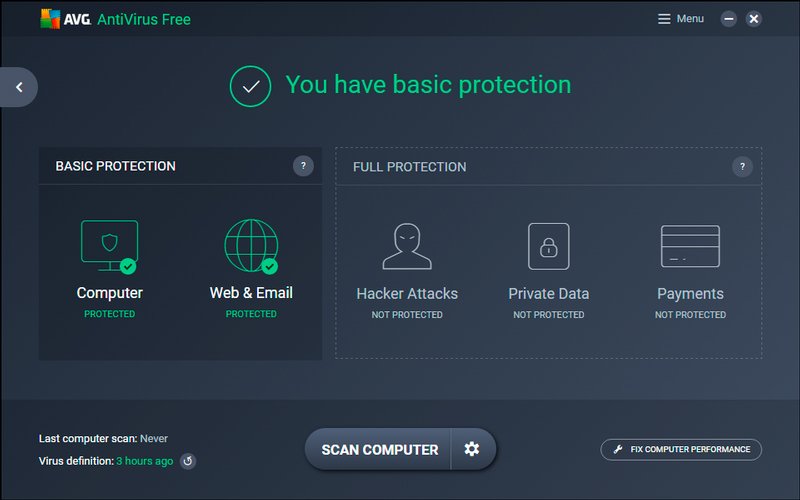
Panda Free Antivirus
Another of the best-known companies in the computer security sector. Although Panda has been losing popularity compared to other antiviruses like the ones above, it also offers its own free version of its well-known security program. Prepared to respond to the latest in online threats, offers a tool with minimal impact on Windows and with the advantages of software working in the cloud. You can now download the latest version of Panda Free Antivirus through its official website.

Bitdefender Antivirus Free Edition
Bitdefender is one of the most popular companies in the sector, with a multitude of software specialized in computer security. Furthermore, in its free version it offers some tools that we generally only find in paid versions of the same, making Bitdefender's free software one of the most recommended. Whether for its protection against malware or phishing or its powerful search engine, we can now get Bitdefender Antivirus Free Edition through its official website.

Avira Free Antivirus
Another of the most complete free antiviruses with more tools in its version freemium. And in addition to its basic cloud-based protection, offers protection against phishing or ransomware and analysis of all types of storage drives. You can download its free version through this link.

The best antimalware for Windows (2019)
Although the aforementioned antiviruses offer an excellent level of protection, It is always advisable to complete our network protection with specialized software such as anti-spyware or anti-malware programs. to detect rootkits and other malicious programs that antiviruses sometimes do not detect. Below we offer you a list of the best free spyware in Spanish.
Ad-Aware Free
This is a new version of the celebrated antispyware that now also includes antivirus. The software offers tools to detect malicious sites, file download protection and a sandbox tool which allows us to detect threats even before they are catalogued. Of course, if we decide on this program, it will not be advisable to install another complementary antivirus. You can get the program through its official website.
Malwarebytes Anti-Malware
This is one of the most popular antispyware programs today thanks to its proven Malware detection capability that other antiviruses are not capable of detecting. In this case, it is a completely independent software that works as a complement to the antivirus that we have installed. And while the free version already offers a good level of protection, the paid version offers excellent results. Download available through your official website.
SpyBot Search & Destroy
It is one of the best-known and most historic antispyware in the sector. Works perfectly as a complement to our antivirus, detecting all types of threats that our antivirus program can miss such as malware from our browser, adware and other types of spyware. The free version It can become an ideal complement to the antivirus, although if we opt for the paid version it already offers antivirus.
HiJackThis
It is a very simple tool that will allow us to detect and eliminate programs that carry out modifications in the Windows registry or in the Internet browser registry without our permission. Thanks to its great detection capacity, we can consult all kinds of details such as the path of the detected files and the affected programs; do not hesitate to combine this utility with Malwarebytes Anti-Malware to clean the system as efficiently as possible.

Super Antispyware
This time we are facing a fairly new utility compared to the rest of the tools in this selection, although it has already managed to position itself as one of the most popular of the moment. And it is capable of detecting a large amount of malware, even the most complicated to find and eliminate. In addition, it has the ability to recover changes caused by malware in the Windows registry, one of the biggest problems with this type of malicious software.

It has a free version and a paid version; The biggest difference is that the payment tool is capable of detect malware in real time and prevent its installation before it affects the Windows registry.
SpywareBlaster
Very interesting tool that detects spyware-type malware; The good thing about this tool is that it is capable of being installed on the system and detect potential threats in real time before they are even installed. Furthermore, this utility does not interfere at all with system performance and allows it to be used alongside other similar protection programs, especially antivirus. Although it is free, we can make a small donation to its author as a thank you, as is the case with most similar applications.

Dr. Web CureIt!
In this case we are faced with a standalone tool that does not require installation to run; so much so, that we can download it and run it directly, all to analyze the boot system, memory, programs that start when Windows starts, rootkit and bioskit detection and many other common threats. Additionally, its search engine can use multi-core processor cores, so Their analyzes are extremely fast.

Spyware Terminator
Free app protection against spyware, both in detection and elimination of malicious software, in addition to offer resident protection. And thanks to a very accessible basic operation, we can carry out three types of actions such as quick, complete or personalized analysis, each of them with different levels of detection and elimination. Of course, in Its free version has a lot of advertising, so we should seriously think about its paid version for more comfortable use.

SpyDefense
A perfect utility for users with little knowledge of computers or the Windows operating system itself. Thus, and thanks to a modest and accessible interface, it will show the detected threats in the blink of an eye with just the press of a button. Of course, more advanced users can also use the complete interface to control and manage all kinds of detection and elimination parameters.
Microsoft Safety Scanner
As with the tool Dr. Web Curelt!, It is a antimalware solution with which to detect all types of malware, viruses, spyware and other types of malicious software. And the best of all, is that it is not necessary to have an internet connection to use it since works in standalone mode. It can be downloaded from the official Microsoft website, although expires after 10 days; If we want to continue using it, we will have to download new versions after this period of time.
Malicious Software Removal Tool
Free tool from Microsoft specially designed for the detection and elimination of specific and common malware, such as Blaster, Sasser or Mydoom, typical Windows threats. Furthermore, one's own Microsoft updates this application weekly to prevent all new malware that may appear. We recommend downloading the application and using it from time to time to detect possible malware infections.

ComboFix
If we find ourselves in trouble with some type of powerful and unknown infection that other utilities are not capable of solving, we can always try ComboFix, one of the most powerful antimalware tools, capable of performing a deep system scan and detecting malware invisible to other antiviruses. As in other cases, it is a standalone application and does not need to be installed; It works without commands and with a very simple interface. Of course, we recommend its use to advanced users, since if we do not use it correctly we can cause unwanted errors in the Windows registry.
Total Virus
On this occasion we are faced with a online service that allows you to analyze suspicious files, ideal in cases where they send us attachments on Facebook, emails or via pendrive. Currently, there is a greater danger of infection through these methods than just browsing the Internet. Additionally, we can install an alternative application to analyze suspicious attachments; on the other hand, Its app for Android mobile phones is one of the most recommended.
Panda USB Vaccine
It is a small tool for analyze USB flash drives or pendrives before accessing its content if we believe it may contain files that are malicious or harmful to our computer equipment. We just have to install the tool and access the option “Vaccinate” about the USB sticks to be analyzed. A highly recommended option to save us trouble through unknown malware on USB flash drives.

