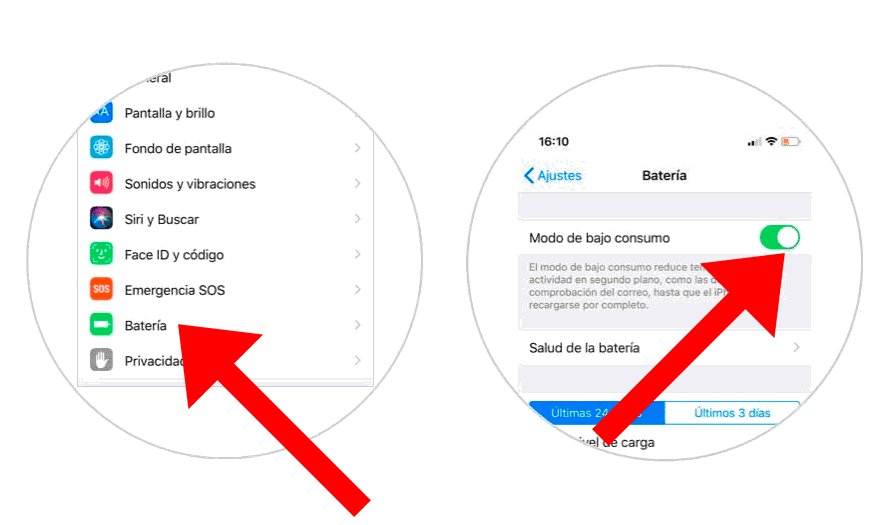With the arrival of new screen design with hardly any frames of the iPhone X, iPhone Xs either xr or the most recent iPhone 11, there are many users who wish they could see battery percentage remaining next to the battery icon itself, something that is impossible natively. And with the position of the top tab, the space reserved for the top icons is more limited than ever, so we will have to perform certain actions to be able to see the numerical battery percentage remaining. Therefore, below we offer you the best tricks to see the battery percentage on iPhone X, iPhone Xs and iPhone 11.
How to see the remaining battery on iPhone 11
There are several methods so that we can see the battery percentage on iPhone X, iPhone Xs or Xr and iPhone 11; Below we detail all of them.
Control center
The simplest and most direct method to see the battery percentage on the new iPhone is through the Control center of the terminal. To open it we just have to swipe down from the top right corner of the screen, where the battery icon is located, to open the control center and see battery percentage remaining in number next to the battery icon itself.

Widget Customization
Thanks to the possibilities of Widget customization we can include the battery percentage to the lock screen; To do this, we must slide our finger to the right on the lock screen or on the first page of the home screen. If the Widget does not appear, you can add it by scrolling to the end and clicking on Edit. By clicking on the symbol “+” we can select the battery symbol. Now, if we put said Widget at the top of the lock screen we can see the battery percentage quickly and comfortably.
Ask Siri
He Apple virtual assistant, Siri, can be of great help if we want to know the percentage of battery remaining on our iPhone, since it is one of the many questions that we can ask the AI of our mobile phone and obtain useful information. For this we only have to Press the side button on the iPhone to activate Siri and say loud and clear: “Siri, I want to see the battery" either "Siri, show me the battery”. Immediately, Siri will show us the percentage of battery available on our iPhone.

Use low power mode
Another method is activating low power mode from our iPhone; This is a mode of use that drastically reduces the energy that the terminal uses to function, something that in turn allows us to see the remaining percentage of the iPhone's battery. To activate and deactivate the low consumption mode we only have to access Settings – Battery to check information related to iPhone charging. Of course, when activating low consumption mode The following functions will be disabled:
- iCloud Photos
- Automatic downloads
- Background updates
- “Hey Siri” voice function
- Email Sync
- 30 second auto lock