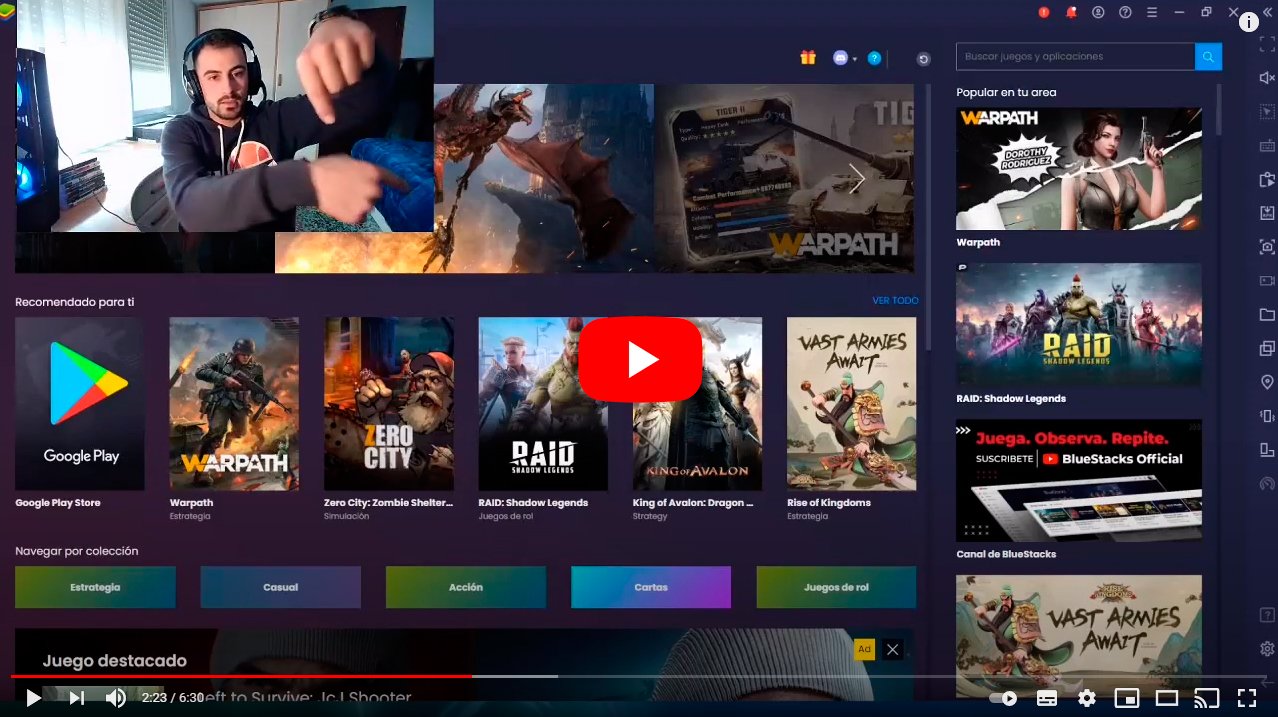Below we teach you how to download Brawl Stars on PC for free, so you can enjoy one of the mobile games More popular completely free of charge from the comfort of your computer. And it is that Supercell, creators of authentic phenomena of free mobile games such as Clash of Clans either Clash Royale, among others, have managed to reposition one of their games with Brawl Stars, a competitive multiplayer title that offers frenetic games against players from all over the world in a style that is as casual as it is fun. For this reason, many users wonder how to play Brawl Stars free on PC, something that we will discover in our tutorial, in addition to knowing how download the app in iOS mobiles and Android.
How to download Brawl Stars for free on PC
Index of contents
- How to download Brawl Stars on PC
- How to download Brawl Stars on iPhone
- How to download Brawl Stars on Android
Yes ok Brawl Stars is a game designed to be downloaded and played on mobile devices iOS (iPhone) and Android, it is possible to play in PC through the following trick.
How to download Brawl Stars on PC
As we say, Brawl Stars is a mobile game and therefore it is only possible to play it on your iOS or Android smartphone downloading it through App Store either Google Play, respectively. Luckily, there is a little trick that will allow us to play Brawl Stars on PC, in addition to any other Android game, thanks to a program called Bluestacks, a android emulator for pc which allows you to run any Google Play app on your computer. Follow the steps below to play Brawl Stars on PC:
- Access the Bluestack official pages and download the program; It is completely free and official software, free of any type of virus or threats to your computer.
- Once installed, access Bluestacks and leave it open.
- Now access Google Play and search Brawl Stars.
- Enter the Brawls Stars page on Google Play and click on Install.
- The Brawl Stars app will download and run on Bluestacks as if it were on your mobile.
Alternatively, you can also access your own Bluestacks store compatible with Google Play and download the Brawl Stars app, in order to run the game directly from Bluestacks.
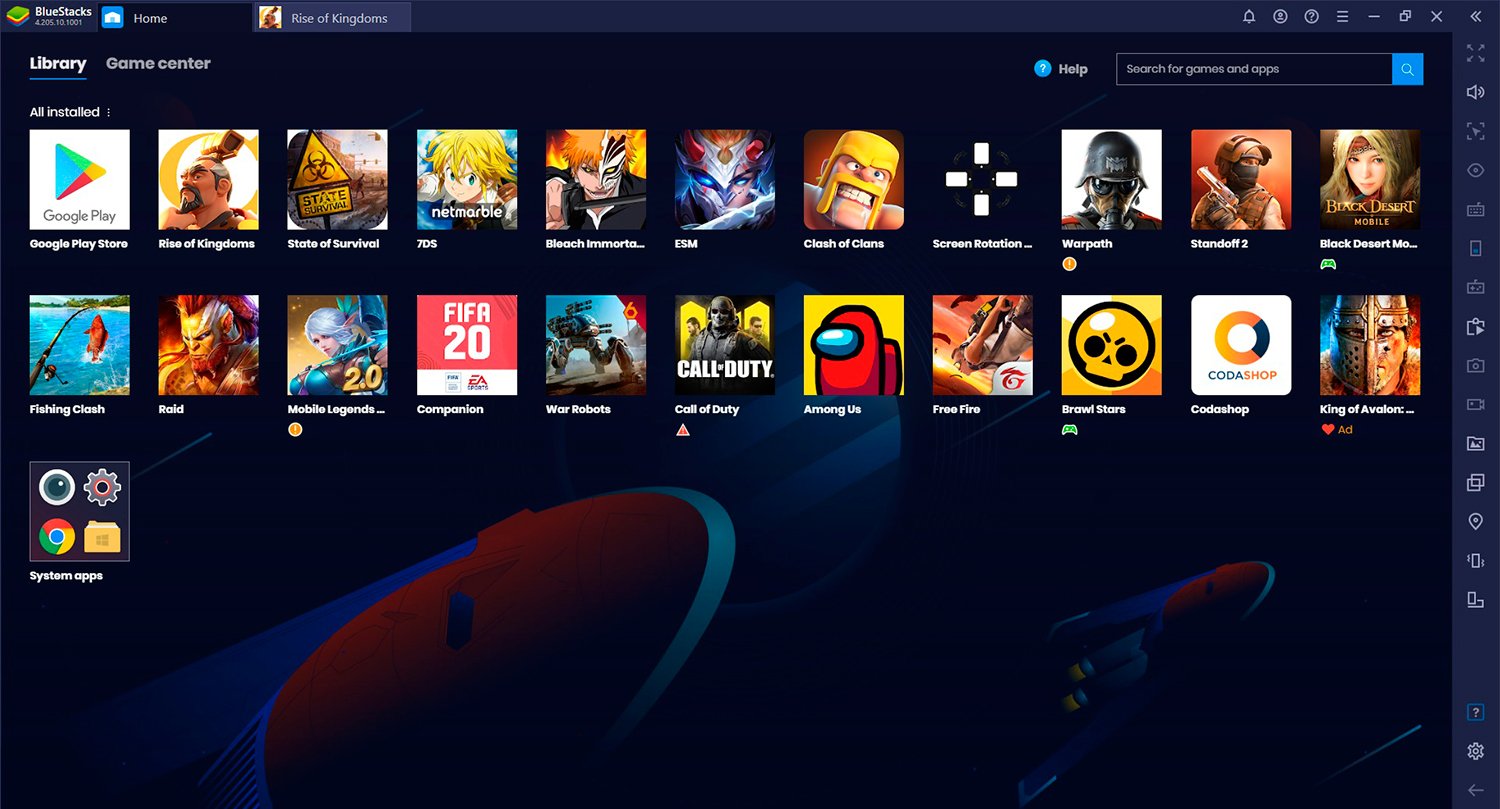
In this way, you can now play Brawls Stars completely free on your PC in the same way as if you did it on your Android mobile or tablet; You can even play against your friends and other mobile players without any problem, as long as you have Internet connection.
How to download Brawl Stars on iPhone
On the other hand, if you also want to play from your iOS mobile (iPhone), you can download the app from App Store; Follow the steps below to play Brawl Stars on iPhone:
- Accede to App Store, the official iPhone digital store.
- Seeks Brawl Stars in the App Store search bar.
- Access the official page of Brawl Stars from the search results.
- Click on Obtain to download the game.
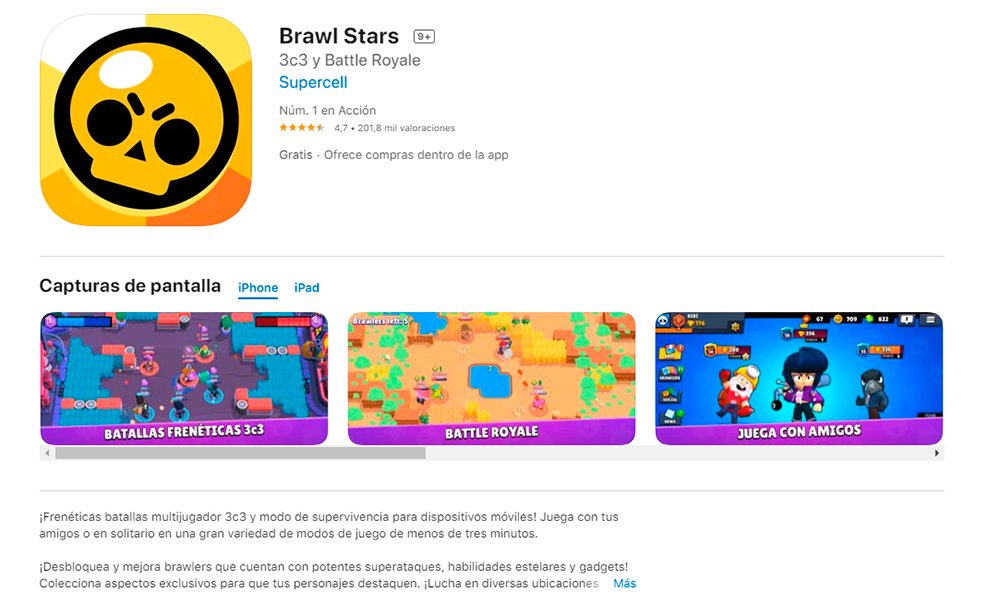
Once downloaded you can run the app and start playing to Brawl Stars.
How to download Brawl Stars on Android
Finally, if you can also play from your Android mobile downloading the app from Google Play; Follow the steps below to play Brawl Stars on Android:
- Accede to Google Play, the official Android digital store.
- Seeks Brawl Stars in the Google Play search bar.
- Access the official page of Brawl Stars from the search results.
- Click on Install to download the game.
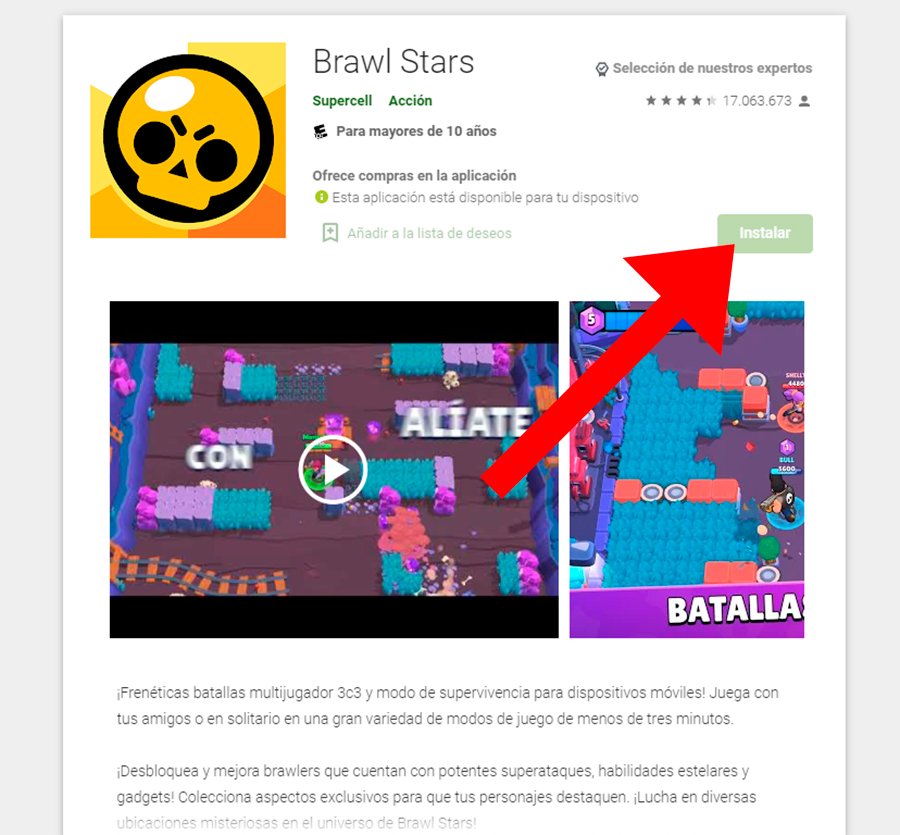
Once downloaded you can run the app and start playing to Brawl Stars.