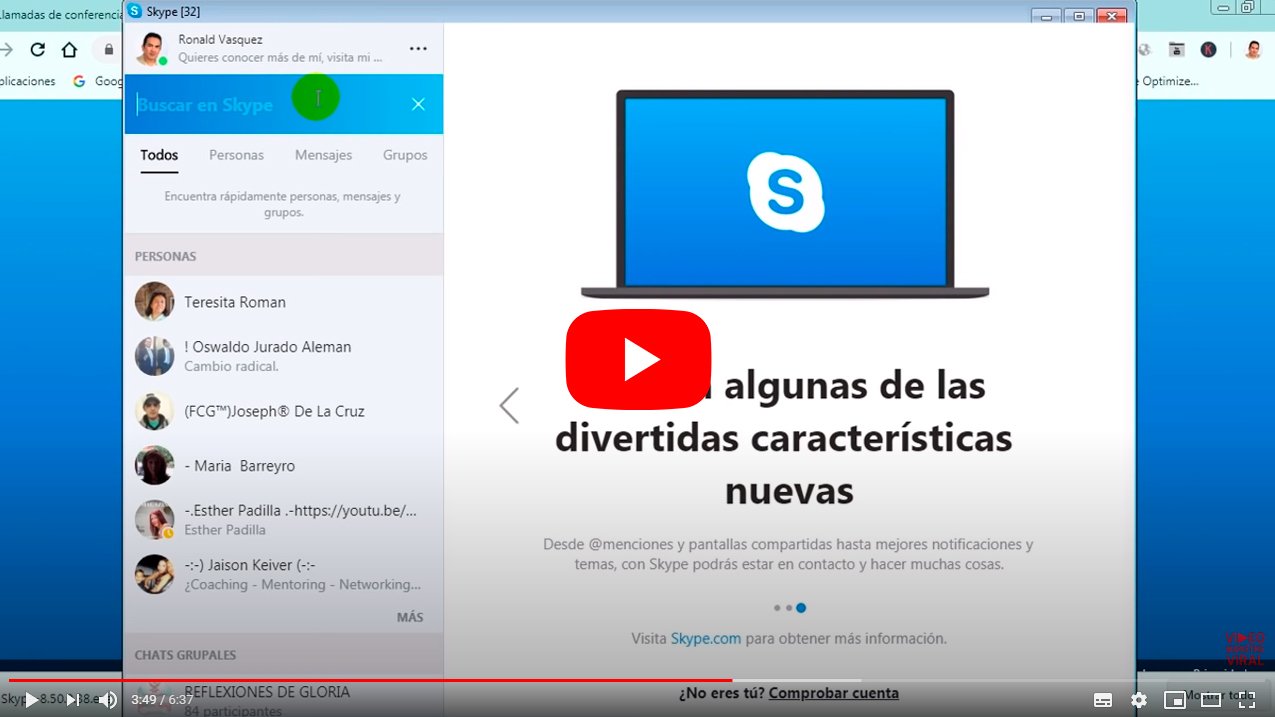Want change your username on skype but you don't know how to do it? You are in luck, since thanks to our tutorial you will be able to change the name of your Skype account in a simple and direct way both in Skype for PC and Mac like in the app Skype for mobile iOS and Android. And the Skype username shows the name that was created when you joined skype for the first time and which could have been generated automatically; Luckily, below we show you how to change your display name on skype and that is displayed next to your account username so that any other user can identify you by your first name or any other name you want to use. Next, how to change your username on skype.
How to change username in Skype
Index of contents
- How to change Skype name on your computer
- How to change the Skype name on your iOS or Android mobile
- How to change the name of your Skype account
Thus, the Skype username is name you chose at the time of creating your account or was awarded when you joined Skype and it also helps other users find you and add you to their account. how do I contact you; on the other hand, the profile name is the name your contacts see when you have already been added, a name that you can change whenever you want to further personalize your account or any other reason. Below we show you how to change it.
How to change Skype name on your computer
Follow the steps below to change your profile name in Skype through a computer Windows PC or Mac:
- Open Skype and log in with your access data (email or account and password).
- Once inside your profile, click on the circle with your profile picture or your initials located in the upper left part of the screen.
- Now click on Skype profile.
- A drop-down menu will open showing your username, profile name, email, and other personal information; now click on your name or about him pencil icon located to the right of the name to edit it.
- When you have written your new name, click on it validation button to save the changes.

How to change the Skype name on your iOS or Android mobile
- Open the Skype app on your mobile and log in with your access data (email or account and password).
- Click on your avatar located at the top center of the screen.
- Now click on Skype profile.
- Click on it pencil icon to edit your name and save the changes.
One way or another, depending on which device you use Skype on, You can now change your username on Skype, in order to have a more personal account and for your family, friends and acquaintances to identify you on Skype more easily.
How to change the name of your Skype account
Many Skype users wonder if they can also change the name of the Skype account in addition to the username. Unfortunately, the answer is “no.” No, You cannot change the name of your Skype account, just the username to display. And the name of your Skyper account associated with your account It is permanent and Skype does not allow you to modify it.
A possible solution is create a new Skype account from scratch, a more than recommended possibility for those users who are starting to use Skype professionally or who need a separate account for other reasons. In this case, there are several aspects to consider:
The first thing we recommend is that do not delete your old account; In reality, you can't delete your old Skype account without deleting the Microsoft account associated with it, something you probably don't want to do. Therefore, we recommend creating a second Skype account as long as you have one. second Microsoft account that you can associate.
To create a Skype account you just have to create or use another Microsoft account; If you want a second Skype for professional purposes, simply use your Microsoft professional account. If not, you'll need to create a new email account or use a different phone number for your new account.
Remember that you will not be able to choose your own Skype name for this account either, as you will have to use the name randomly generated by the application which will be different from the name of the other account. Remember to keep your two separate Microsoft accounts and log in or out of each of them as necessary.