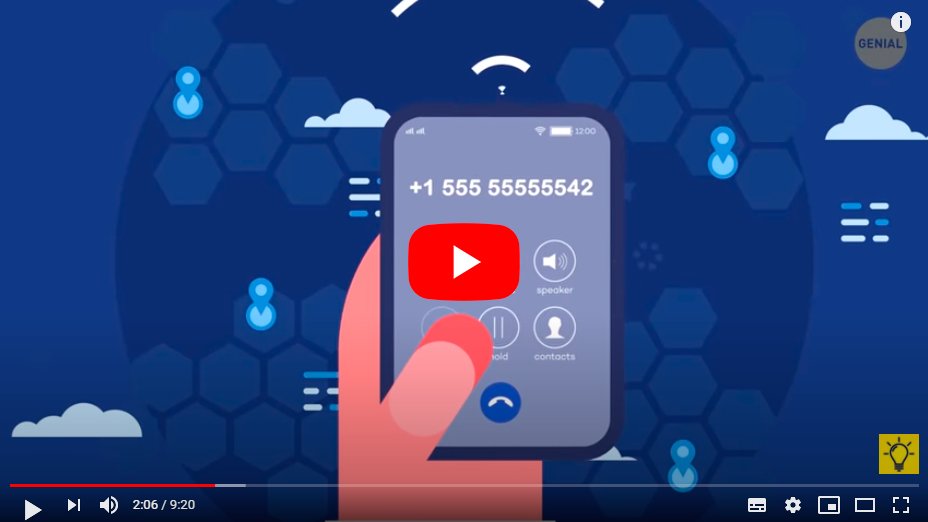You SIM card has stopped working? Have you stayed without connection to your telephone network? Before going to your trusted establishment or your operator, you should try the following tricks or solutions and check if you can fix it before going to third parties. And it is that the current smartphones iOS and Android they need your own SIM card to call or access the internet via mobile data connection. And it is very common that SIM card The one you have been with for years at some point fails for one reason or another; Therefore, below we offer you different tricks and possible solutions so that you SIM card works again before going to technical service.
Solutions for SIM errors
And the SIM card is essential for the mobile to work, both for the traditional calls as for him Internet access, whether you have a data rate or not. Although there are mobile phones that use a eSIM either Electronic SIM which is configured from the data network without having to have the classic SIM card, this is a very small percentage of terminals, so it is likely that your mobile be one of those that needs a traditional SIM, like the vast majority of mobile phones. Check the following sections to make sure your SIM is working properly.
Index of contents
- Restart the mobile
- Turn off your phone and turn it on after 30 seconds
- Remove the card and check the connections
- Check your phone's airplane mode
- Clear the mobile cache
- Check that the mobile detects the SIM
- Request a duplicate card
Restart the mobile
The first and most obvious solution is restart the mobile so that the system is forced to search and detect a SIM card installed inside. To do this, try turn off the phone and turn it on again or restart it through option Restart, of the different shutdown options. If the mobile still does not detect the SIM, continue reading.
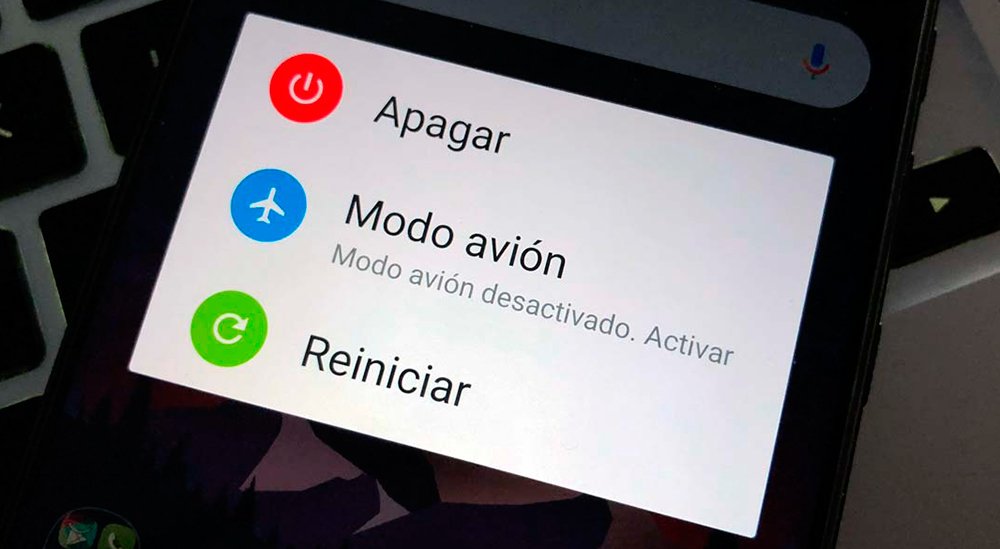
Turn off your phone and turn it on after 30 seconds
If the mobile still does not detect the SIM, try a slightly longer reboot; for it, switch off the mobile phone and wait at least 30 seconds before turning it back on. Once half a minute has passed (we recommend waiting a little longer) turn on the smartphone again. Now check if the mobile detects the SIM card; If not, keep reading.
Remove the card and check the connections
If the SIM card still does not respond, it is time to remove SIM card and check that everything is correct. For it, Turn off your phone and remove the SIM card from its slot. correspondent. Each smartphone model has a different system for removing the SIM, either through a side slot or by removing the back cover and revealing the SIM slot, among other possibilities. Once you have removed the SIM, check the chip status, that the SIM is well inserted and that there is no foreign element in the slot itself. Extract possible dust from the slot and reinsert the SIM into the tray and the tray into the slot; with everything ready, Turn on the phone and check if it detects the SIM. Otherwise, keep reading.
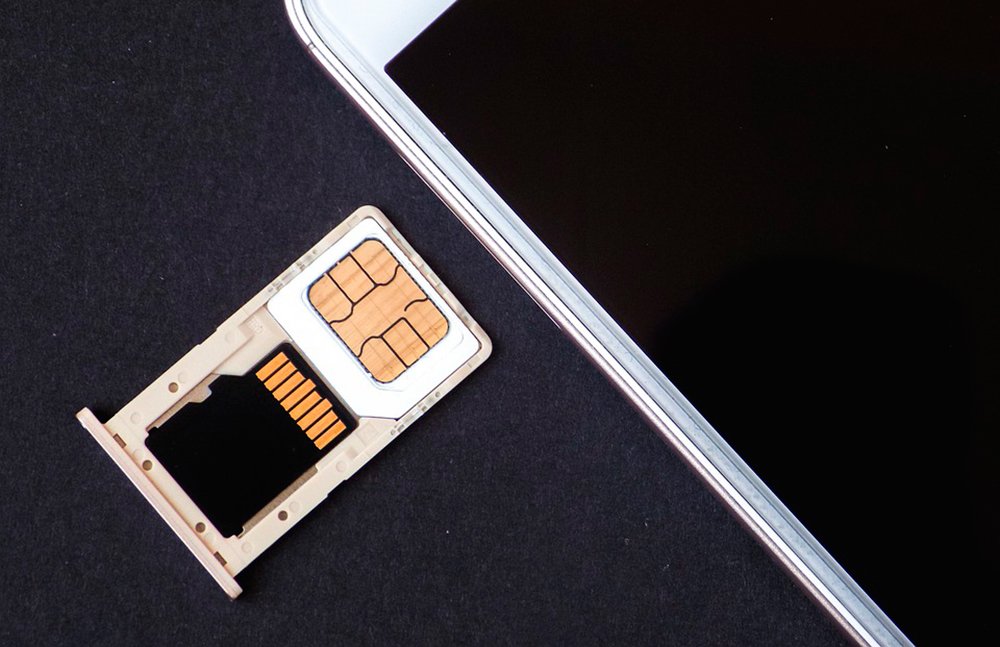
Check your phone's airplane mode
If you have recently activated mobile airplane mode, may be the cause of SIM card malfunction. So much so that airplane mode restricts the use of mobile networks on smartphones in situations where its use is not allowed (as its name indicates) and it may be the case that after activation and deactivation, it affects the detection of the own SIM. In that case check that airplane mode is disabled, in addition to trying to restart the phone with airplane mode deactivated. If it still doesn't work, keep reading.
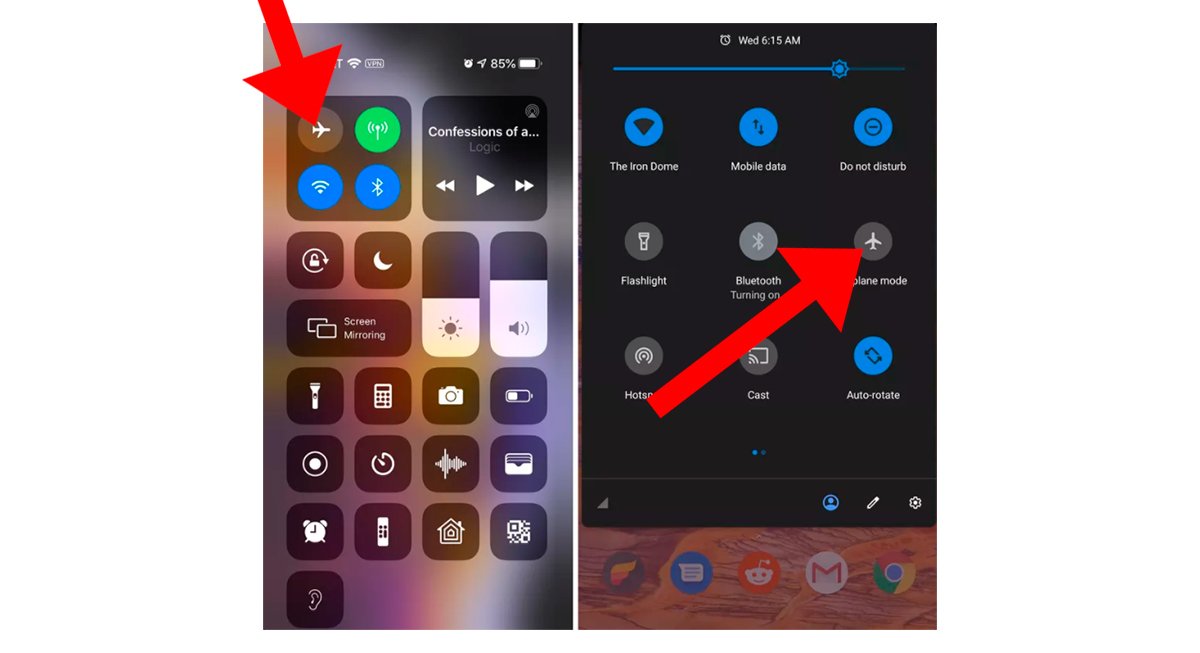
Clear the mobile cache
Another possible solution is clear mobile cache, a possible solution that can re-enable the terminal's SIM card. To do this, follow a route similar to the following, depending on the mobile model and its operating system; go to Settings – Storage – Cached data – Accept to clean the mobile cache memory, thus deleting all temporary files from the terminal storage, some of which could interfere with the SIM. If it still doesn't work, keep reading.
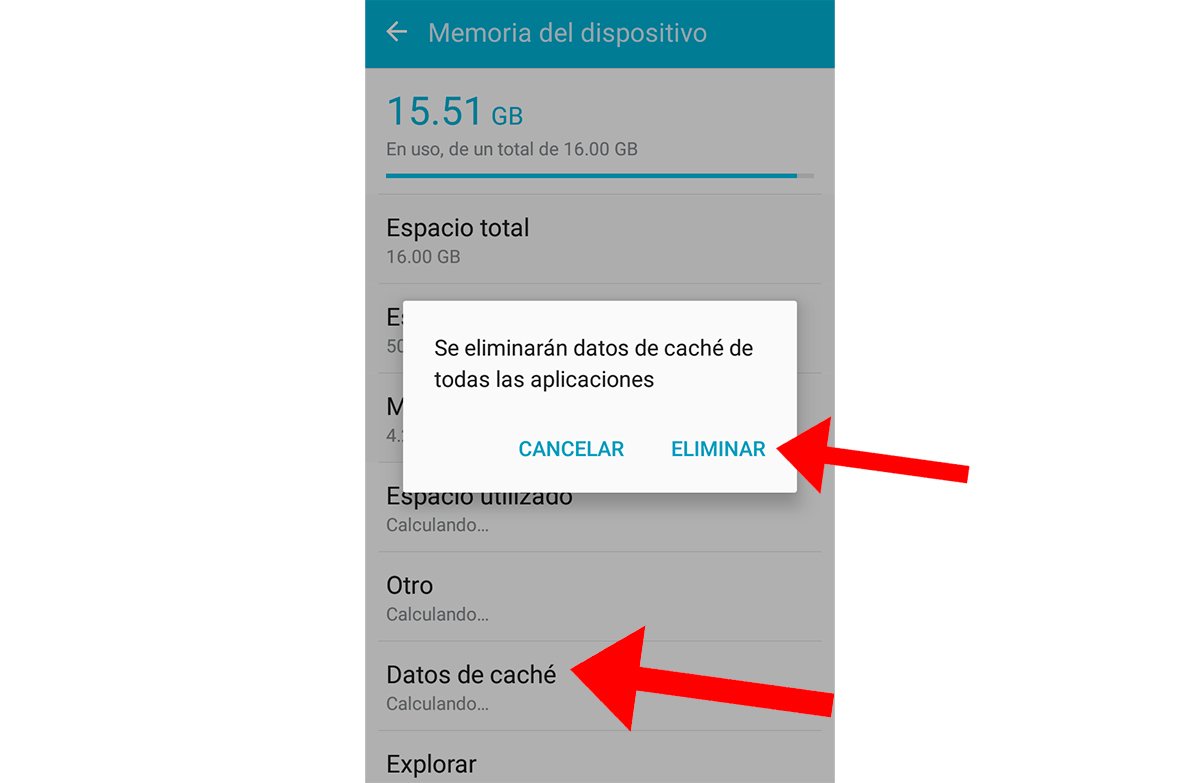
Check that the mobile detects the SIM
Sometimes we may have activated some option that interferes with the correct functioning of the SIM card. Perform the following check through the terminal settings in the SIM card section:
- That the SIM card function is enabled.
- Let the system detect the SIM card in the slot tray.
- Let the network automatically detect the type of connection band.
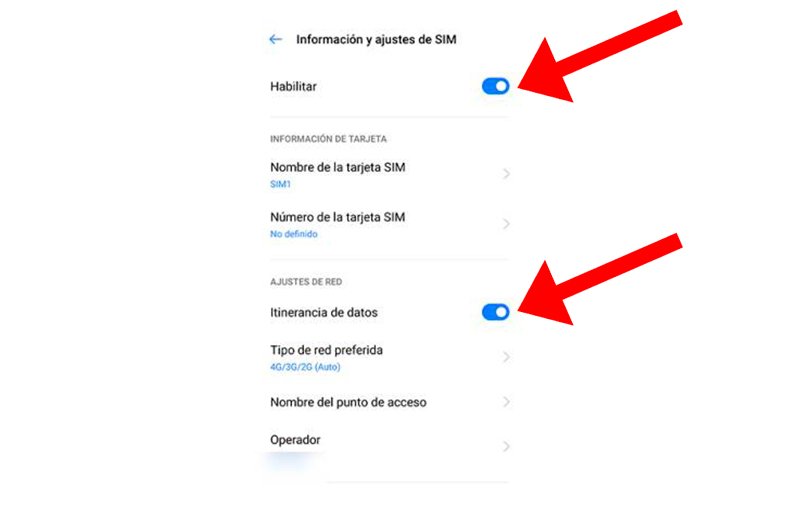
If after checking these sections of the SIM settings, it still does not work correctly, we are sorry, but the time will come to go to technical service from your operator, normally, through a customer service location from the company close to your home.
Request a duplicate card
If at this point and after checking the previous sections, the SIM still does not work, most likely is damaged. There is no choice but to go to a operator premises with customer service to request a duplicate SIM Now it works normally.