Below we offer you a complete tutorial on how to know if someone is connected to Instagram and how to hide the connection Step by Step. And communications today are essential for mobile users, especially instant messaging apps; and social networks as popular as instagram, Facebook or Twitter are no strangers to the latest trends. That is why they offer their own direct communication tools between their users, with the service Instagram Direct in the case of the social network to share photos, Stories, Reels and more. For this reason, and thanks to our guide, you will know how to know if a user is online in instagram, in addition to how to hide the connection Step by Step.
How to tell if someone is online on Instagram
Index of contents
How to activate Activity status on Instagram
The first step to knowing if someone is online on Instagram is to make sure we have Activated Activity status in our account. To do this, follow the following steps:
- Go to your account wall page and click on the three vertical dots icon located in the upper right corner of the screen.
- Now click on the icon Setting shaped like a gear wheel located at the bottom right of the screen.
- Click now on Privacy & Security.
- Now click on the option Privacy.
- Select the option now Activity status.
- Finally you must activate the tab Show activity status, leaving the switch blue.
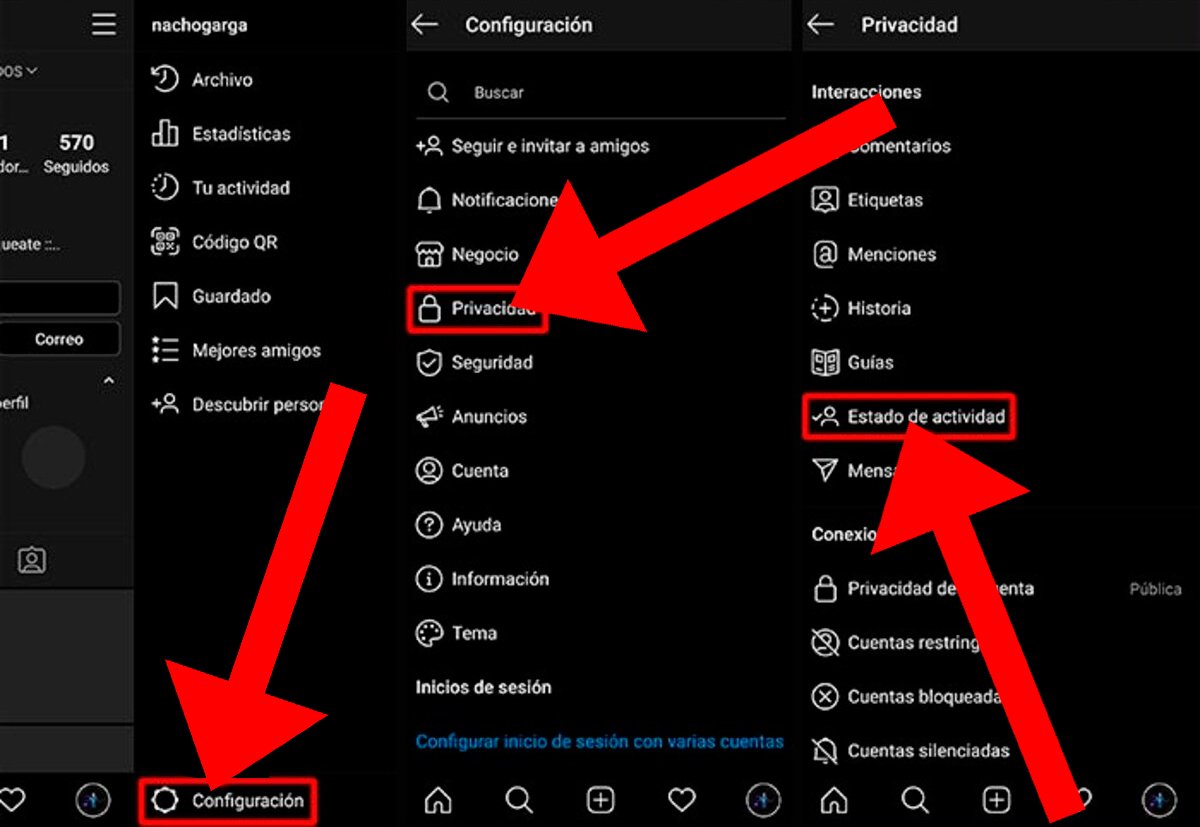
How to know if someone is online on Instagram
Once you have activated the option Show activity status, if you want to know if someone is connected to Instagram, you must have a chat open with that person; If you don't have a chat open, open one. Follow the steps below to find out if someone is online or not:
- Accede to Instagram Direct through the paper airplane icon located in the upper right corner of the screen.
- The list of open chats with other Instagram users will be displayed.
- Users who have a Green Point along with your avatar will be connected at that moment. If they are not connected at that moment, the how long they have been active in the app. Those user avatars that do not show no information It will be because they do not have the Instagram activity status activated, so you will not be able to know that information.

Of course, the moment you activate your Instagram activity status to see the status of other users, the rest of the Instagram users They will also be able to see your status. If you want to hide your status, you will have to disable activity status of your Instagram account, but you will also not be able to see the status of others, so you will not have any indicator of whether an Instagram message has been read or not.
So you can know when your Instagram followers are active on the social network, so you can communicate with them in case you need it. Of course, it is possible that if you send a message through Instagram and the recipient is active but the message does not appear as seen, you will probably use the next trick.

