Below we teach you how to log in or enter Facebook, the popular social network in which its users share their experiences, photos, videos or simply publish news or communicate with other people. Be that as it may, it is one of the social networks with more active users in the world and with greater daily activity, with which millions of people They log in with their accounts to take a look at the latest or enter contact with other users. But do you know all the methods to log in with your own account? For this reason, and thanks to our quick guide, you will learn all ways to log in or enter Facebook, unless you already have the option activated automatic login.
How to log in or enter Facebook
So if you want log in or enter Facebook On a computer you have to follow the following steps:
Access the official website of Facebook. Once on the Facebook page click Email either phone and write one of the following:
- Email | You can log in with any email address that is linked to your Facebook account.
- Username | If you have set up a personal and unique username to log in, write it exactly as you are registered on Facebook.
- Phone number | If you have a mobile number linked to your Facebook account, you can type it to log in; However, do not first include the zeros of your country code or any symbols.
Once you have chosen one of the three available methods to log in, complete the following steps:
- Click on the section Password and enter it to log in with your Facebook account.
- Finally, click the button Get in to access your Facebook profile.
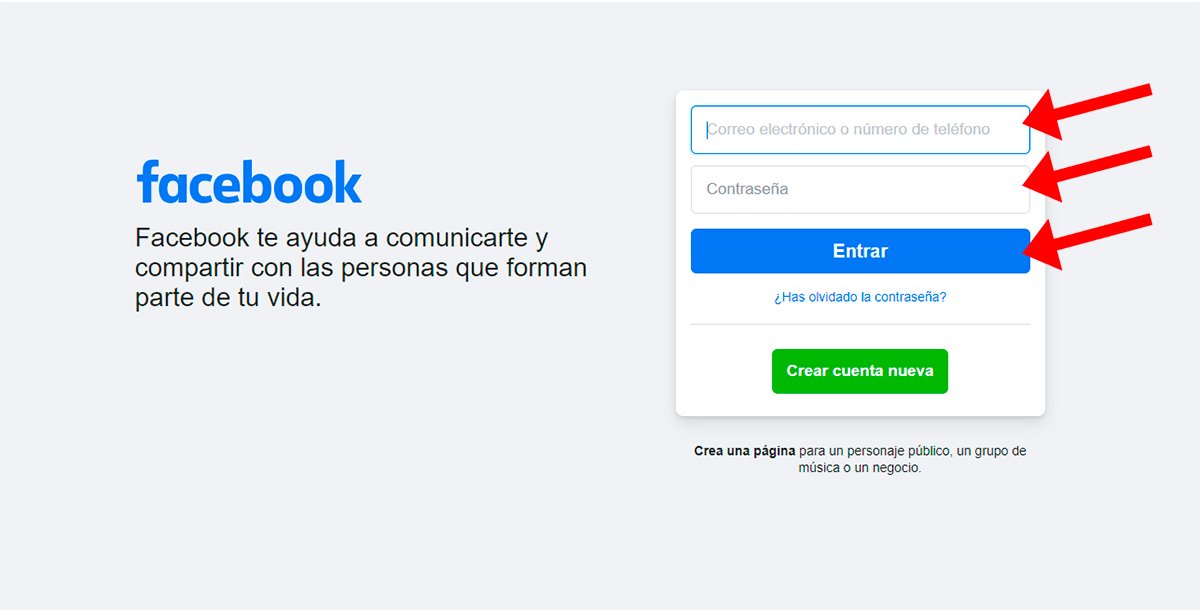
If you have followed the previous steps and You can't access your Facebook account, try one of the following solutions:
- Step-by-step guide to change your Facebook password
- Step-by-step guide to recover your Facebook password

