Google WiFi, the new bet of Google to improve the WiFi connection of Our home, is now available and arrives with the objective of enhance and provide better coverage of our wireless network at home. Thus, through a series of devices that we can distribute throughout our home as a hotspots, can multiply our own signal to obtain the best possible coverage in each and every place in our home. Discover how this new technology works and the best tricks for the best wireless results at home, including Parental control and more.
How Google WiFi works and its best tricks
Google WiFi bases its idea on the positioning of different hotspots or repeaters through our home, in a much simpler and more direct way than current security devices. WiFi signal improvement. Thus, and thanks to a controlled distribution of the different Google WiFi repeaters, we can obtain great results in terms of coverage of our WiFi network anywhere in our home. All in all, it is an ideal method for those users who need a great power and WiFi network coverage, whether for work or play online video games.
According to Google, we will need the following number of Google WiFi devices depending on the size of our home:
- A Google WiFi | House or apartment between 46 and 85 square meters.
- Two Google WiFi | House between 85 and 170 square meters.
- Three Google WiFi | House between 170 and 255 square meters.
Buy Google WiFi through Amazon at the best price
Parental control with Google WiFi
The Google WiFi application allows a full control over wireless connection of our home, even as a parental control to control the use of the Internet by the little ones in the house through simple steps, such as:
- Scheduling connection times at home, such as study or bedtime.
- Blocking access to websites with explicit or adult content.
- Consultation of devices connected to our network.
- Guest networking.
- Connection priority for selected devices.
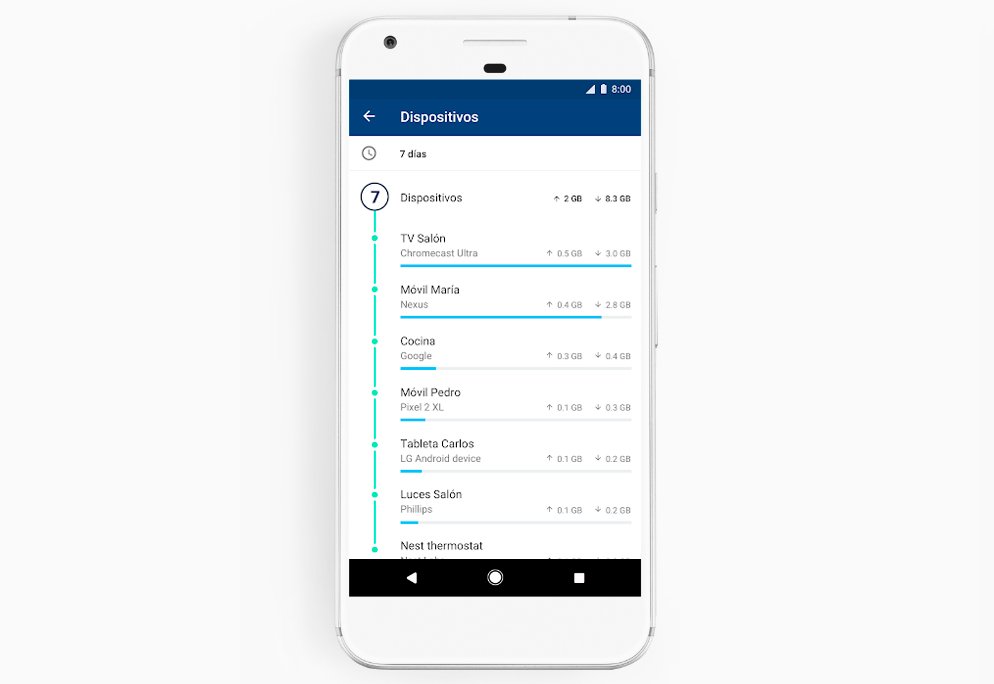
What do you need to configure a Google WiFi network?
To create our own Google WiFi network at home we only need the standard internet connection router and the number we believe necessary of Google WiFi devices. Once configured, Google WiFi will create a mesh wireless connection among the devices located in our home, all to guarantee the best possible connection in any corner of the house, with the following advantages:
- Automatic connection to the fastest point with the best coverage on the Google WiFi network.
- Automatic connection to the least saturated channel of the Google WiFi network.
- Using the fastest Google WiFi band for our wireless devices.
Google WiFi Settings
Follow the steps below to set up your Google WiFi network at home:
- Download the app via Google Play either App Store.
- Connect a Google WiFi hotspot with the provided cables to your modem and power supply.
- Connect by following the instructions that appear in the mobile application.
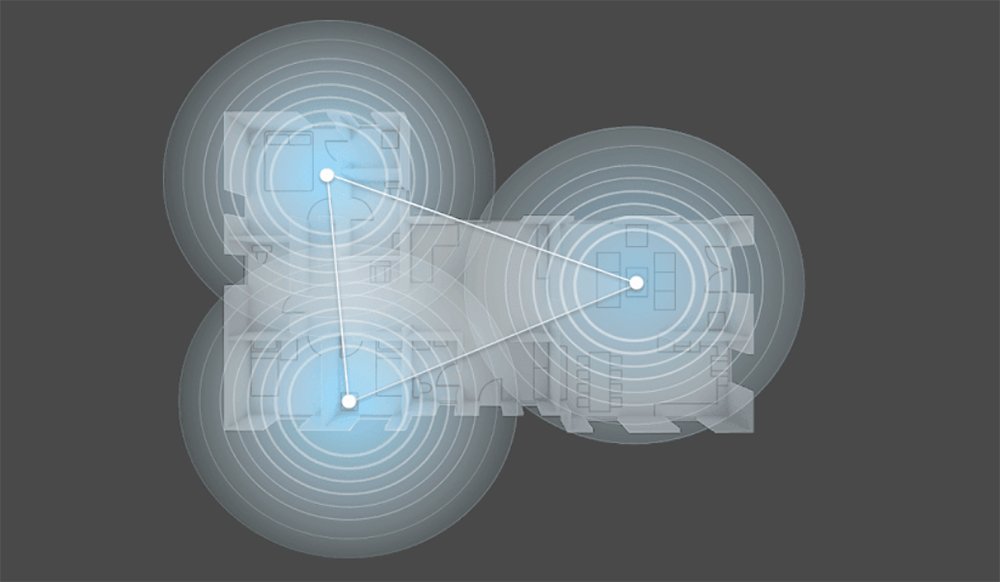
Requirements
Below we detail the minimum requirements to use Google WiFi:
- Google account.
- Android device (Android version 4.0.3 or later) or iOS (version 8.0 or later).
- Google WiFi app.
- Broadband Internet connection.
- Each Google Wifi point needs a power outlet.
