Let's see how to copy a youtube link, so that you can copy and share the urls of yours favorite videos on social networks or other instant messaging apps, either from the computer or the iOS or Android mobile. And on YouTube, on many occasions, we find videos that we would like to share on social networks, in an email, by WhatsApp or other means. Therefore, below we tell you everything you need to know about how to copy the link or URL of a video Youtube from the browser on your PC or from the YouTube app on your mobile or tablet.
Where is the link to the YouTube videos
Index of contents
- How to copy a YouTube link to PC
- How to share the link of a YouTube video on PC
- How to share the link of a YouTube video on your mobile
How to copy a YouTube link to PC
Follow the steps below if what you want is copy the link of a YouTube video from the browser from your computer:
- Access the internet browser on your computer and go to the YouTube website.
- Find the video whose URL you want to share.
- Right click on the video and select the option Copy video URL.
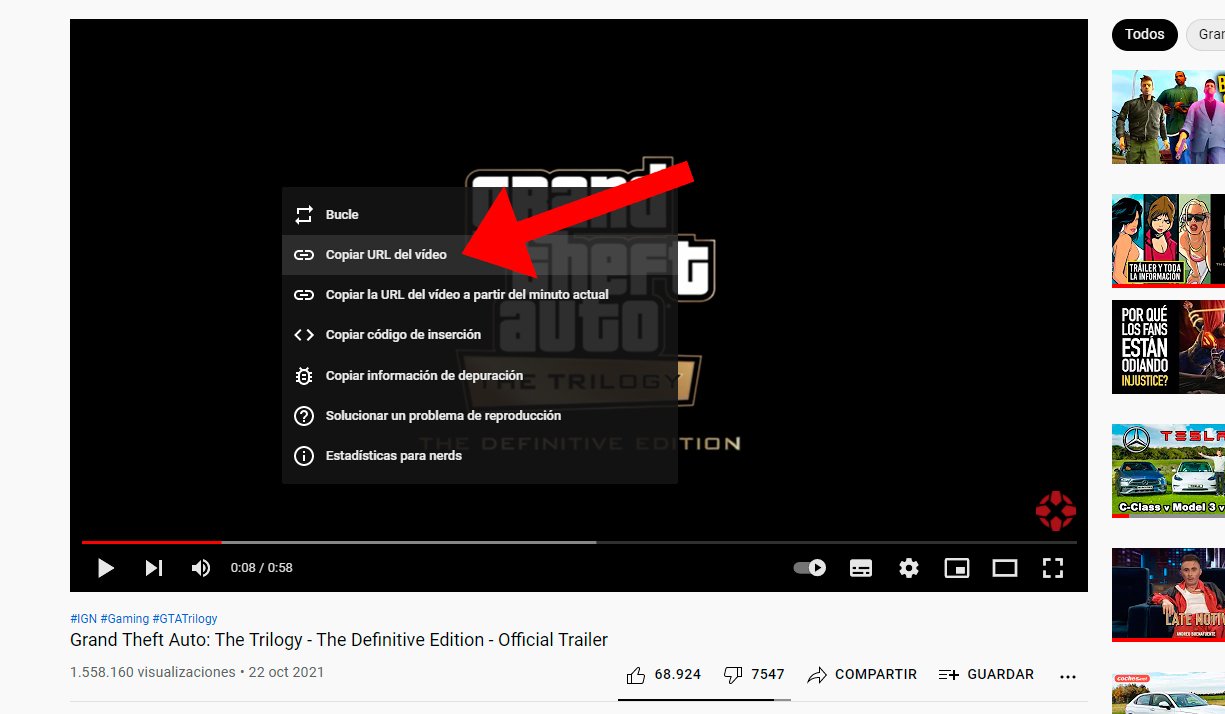
On the other hand, you can also select the URL in the address bar at the top of the browser and press the keys Ctrl+C or right click and select Copy to copy the link.
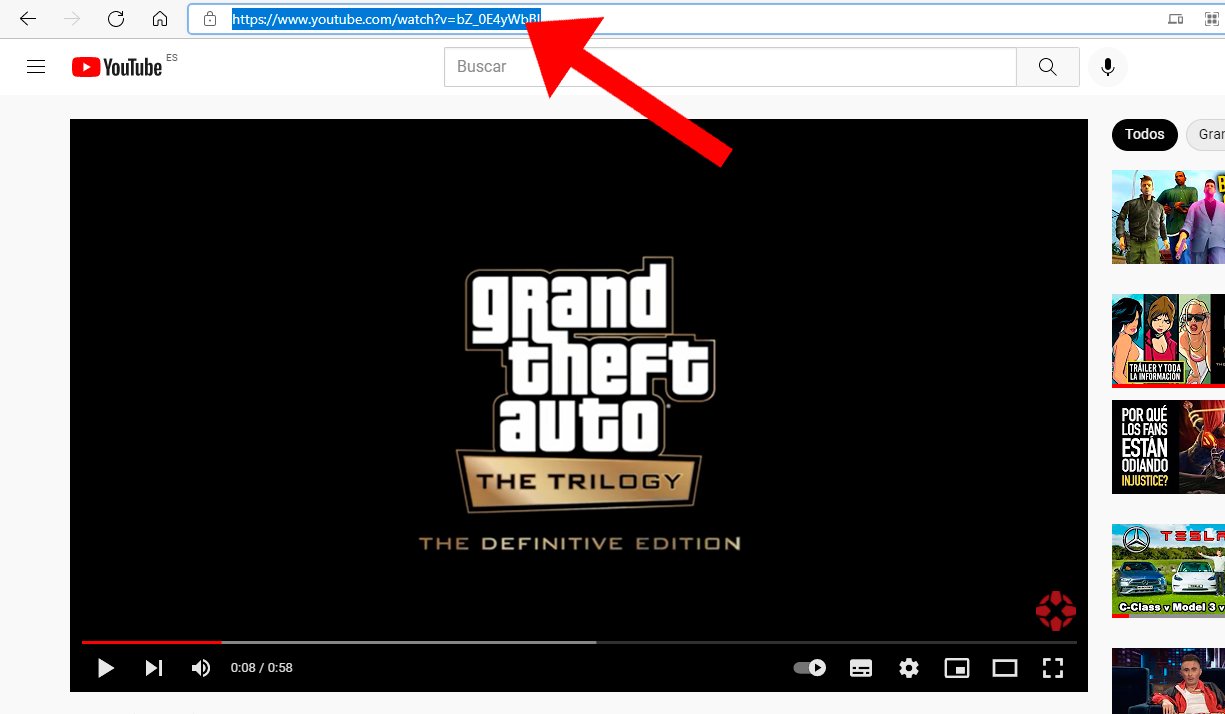
In both cases, you can paste the link to share via Ctrl+V or right click and select Paste.
How to share the link of a YouTube video on PC
Beyond copying the URL directly from the YouTube video, you can also share the link to embed the video in another support. Follow the steps below:
- Access the internet browser on your computer and go to the YouTube website.
- Find the video whose embed URL you want to share.
- Now click on the option Share located below the video, between the likes and dislikes and the Save option.
- A window will open with several sharing icons, either Insert or social media icons like Facebook or Twitter.
- If you select Insert, a window will open with the HTML code of the link that you can copy by selecting it and clicking Ctrl+C or right click and Copy.

How to share the link of a YouTube video on your mobile
Finally, if you want share the link of a YouTube video through the YouTube app of the mobile, follow the following steps:
- Access the YouTube app.
- Find the video whose embed URL you want to share.
- Now click on the option Share located below the video, between the likes and dislikes and the Download option.
- Click on Copy link to copy the link to the mobile clipboard to paste it wherever you consider, such as social networks, email, chat, documents, etc.

