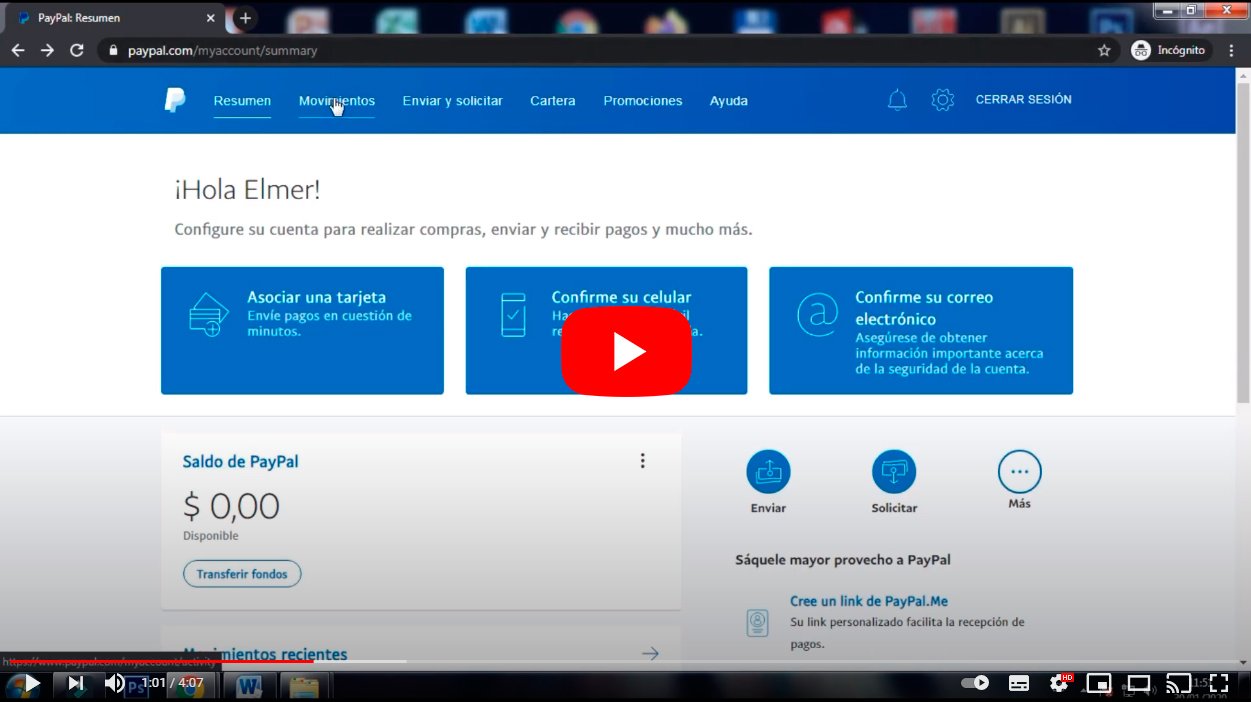Below we teach you how to delete a Paypal account in complete safety and in the simplest way possible. And with online purchases money involved, there is always that insecurity on the part of the user in case third parties manage to get hold of our personal or banking data. That is why there are online payment methods like PayPal that offer total security and protect our data in our online purchases, creating a profile and a “fictitious” account so that we do not have to expose any sensitive data. But it is also possible that after using PayPal, we want get rid of our account if we know that we will never use it again or we have had some kind of problem with it. For this reason, and thanks to our guide Step by Step, you'll learn how to delete your account PayPal through a few simple steps.
How to delete your PayPal account
Index of contents
- Previous considerations
- How to transfer your balance online
- How to delete your payment methods
- How to delete your PayPal account
Previous considerations
Must take into account several aspects before deleting our PayPal account permanently:
- The process is irreversible and the account cannot be recovered.
- All ongoing transactions will be deleted.
- The account cannot be deleted if it has a balance.
- The account cannot be deleted if there are limitations.
- The account cannot be deleted if there are unresolved problems.
- The account cannot be deleted if your email is unconfirmed.
If you comply with all the requirements to delete your account from PayPal, keep reading.
How to transfer your balance online
One of the main requirements to delete a PayPal account is that it does not contain balance or money; Therefore, it is advisable to transfer the balance of a PayPal account before deleting it completely. Follow the steps below to transfer your PayPal balance to your bank account or someone else's:
- Access the official website PayPal and log in.
- Enter the section my portfolio.
- Click on the option Transfer money.
- Now click on Transfer to bank account.
- Select the bank account you want to transfer your PayPal balance to.
- Click on Continue.
- Choose the total amount and click on Following.
- Finally click on Transfer now.
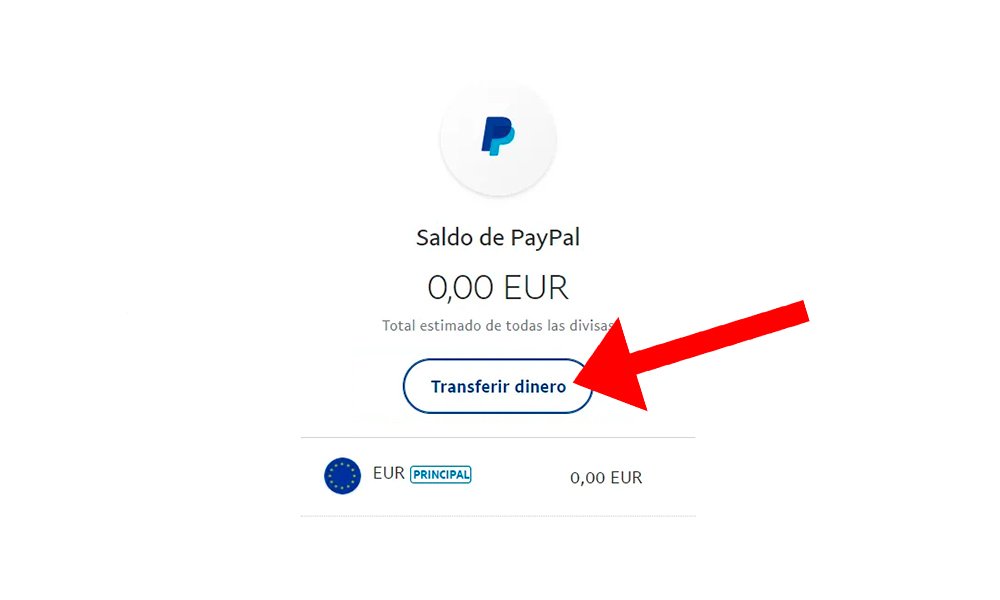
After the balance transfer we recommend waiting one or two business days before deleting the account, as this is the time PayPal balance movements usually take.
How to delete your payment methods
Before deleting your PayPal account you must delete all payment methods that you have registered. Thus, you will have to delete either Bank account and/or one PayPal account card; Follow the steps below to delete your PayPal payment methods:
How to delete a bank account
If you have a problem with your PayPal account, a direct solution is to delete the bank account associated with it. Follow the steps below:
From the PC
- Accede to Briefcase.
- Click on Bank account.
- Click on Delete bank account.
From the PayPal app
- Access the option Setting.
- Click on Bank accounts and cards.
- Select the account you want to delete.
- Click on Eliminate.
How to delete a PayPal account card
On the other hand, you can also delete a debit or credit card associated with your PayPal account; follow the following steps:
- Access your PayPal account.
- Accede to Briefcase.
- Choose the card you want to delete.
- Click on Delete card.
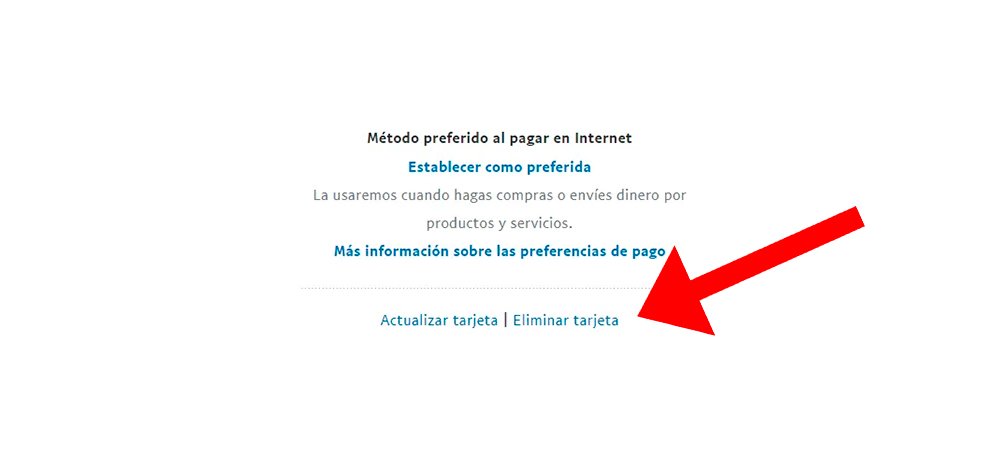
How to delete your PayPal account
Now you can completely delete your PayPal account through a few simple steps that will not take you more than a couple of minutes. Of course, it will be necessary to do it from a PC, since it is not possible from the mobile app; Follow the steps below to permanently delete your PayPal account:
- Access the official website PayPal and log in with your personal details, i.e. user account and password.
- Click on the icon Setting.
- Click on the option Close your account.
- Follow the instructions to close your PayPal account.
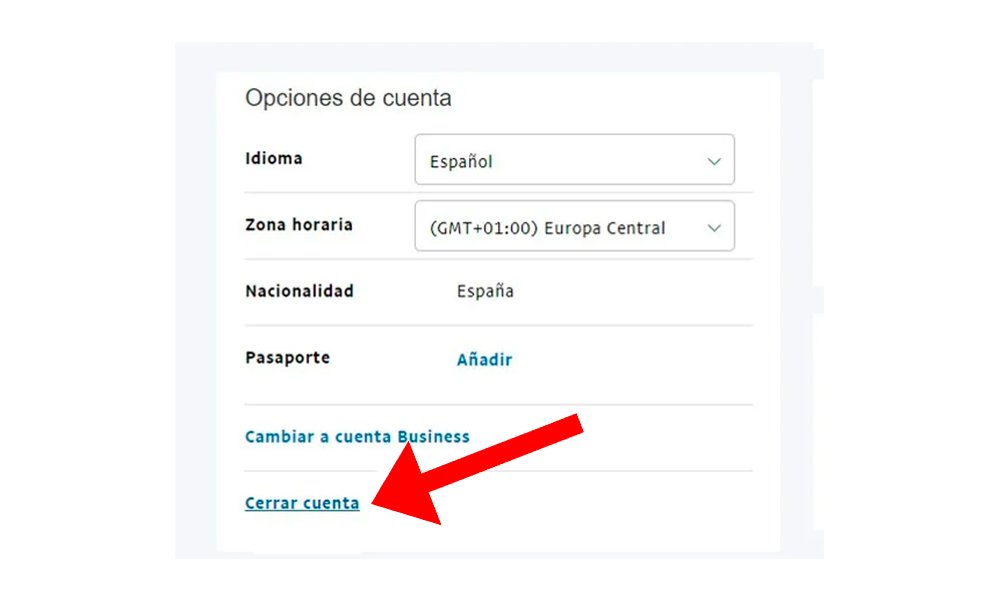
Remember that if you have a pending transaction, PayPal will remind you to resolve the situation before continuing, as won't let you continue until there are no pending transactions. Once you delete the account, you won't be able to get it back. Of course, you can always create new accounts and associate them with the same bank account, but they will be new accounts and the previous transaction history will disappear.