Below we offer you the best tricks to delete the application Facebook from your Android mobile Even if he doesn't let you. And there are many mobile terminals that already have the application installed. Facebook natively in the operating system, thus preventing us from removing it from the mobile, which can cause inconvenience to the user in many cases, from the fear that it is a malicious app to occupying a important storage space, especially on mobile phones with little internal memory. Therefore, we offer you some solutions that can be very useful to try to get rid of the app Facebook preinstalled on your mobile Android.
How to delete the Facebook app from your mobile
Index of contents
- Uninstall the Facebook app if possible
- Deactivate the Facebook app
- Uninstall the Facebook app with root
Initially, it is unlikely that you will be able to directly uninstall the pre-installed Facebook application on your Android mobile; Even so, it is possible to perform several tests to try to delete it or minimize its impact on your terminal, in addition to resorting to third-party solutions to try delete it forever. Keep reading to remove the pre-installed Facebook app on Android phones.
Uninstall the Facebook app if possible
If you have had your Android phone for a long time and you don't remember if the app you have installed already came preinstalled or not, you can perform the following check:
- Go to Settings of your Android mobile.
- Access the section Applications.
- Click on Facebook to access the information in the app.
- If the option appears Uninstall You will only have to click on said button to uninstall the application.
On the contrary, if instead of the button Uninstall the button appears Deactivate either Disable, then you will not be able to delete the app natively, since it came preinstalled in the operating system itself. Let's see in the following sections what we can do to remove the pre-installed Facebook app.
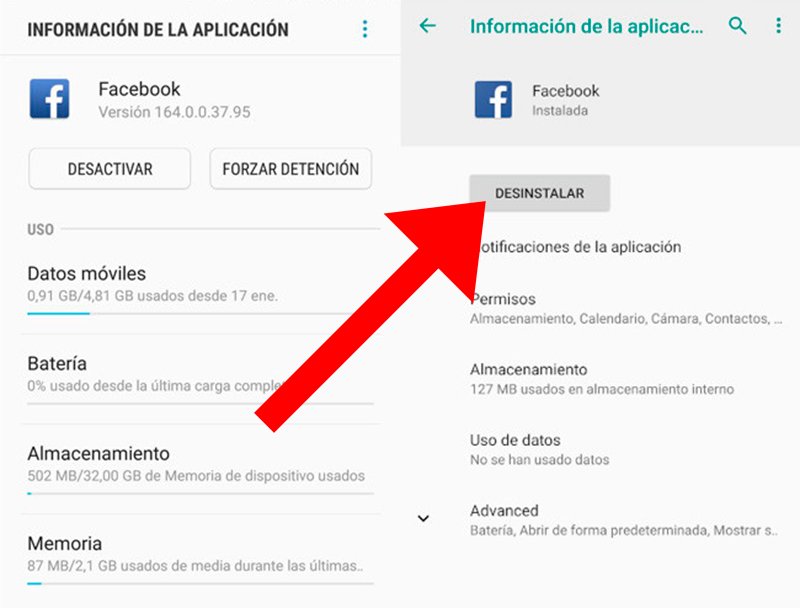
Deactivate the Facebook app
In the event that you cannot delete the app directly, you can always resort to its deactivation so that it practically disappears from the mobile without completely uninstalling it. But first it is advisable to carry out another step, which is none other than uninstall updates, so that the app takes up the minimum storage space on the terminal.
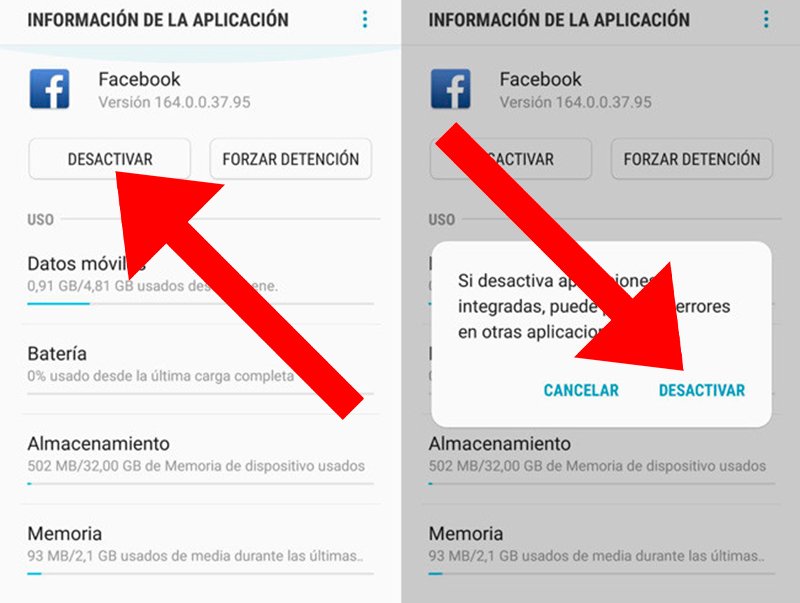
To do this you just have to click on the button Uninstall updates, so that the application remains in its base version, occupying the minimum possible in the terminal storage. Once the update uninstallation process is finished, it is time to click on the button Deactivate either Disable, so that it disappears from the main menu of mobile apps and does not update automatically in Google Play. The app will remain preinstalled in its base version but with hardly any presence in the system itself.
Uninstall the Facebook app with root
We arrive at the third and most radical option with which uninstall completely, now yes, the Facebook app pre-installed in the system, so that no trace of it remains. Of course, for this it is necessary to have third-party tools and that the mobile is rooted.
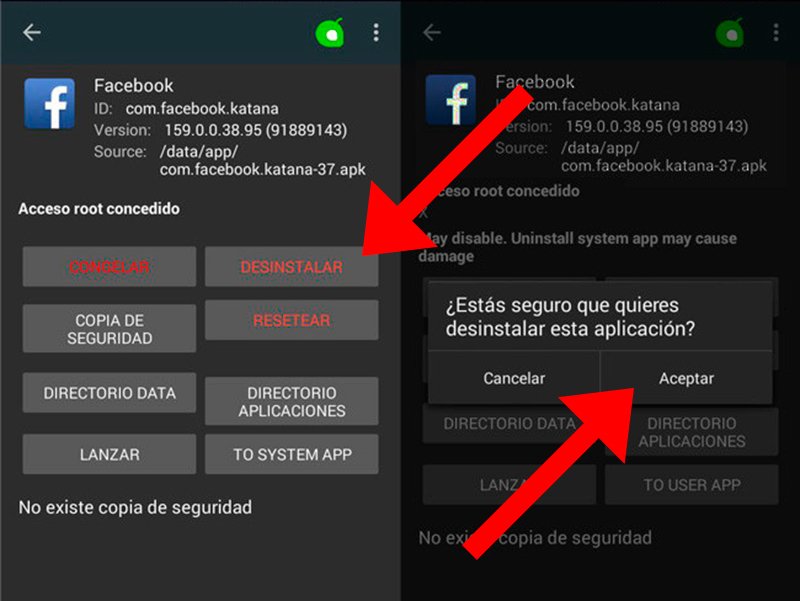
This is a recommended option only for Advanced users, thus having the assistance of an application such as Root Uninstaller to follow the steps described in the process. To do this, as we say, it will be necessary to have the rooted android terminal and grant permissions to Root Uninstaller; then it will only be necessary uninstall updates of the app for later uninstall Facebook, as in the previous steps.

