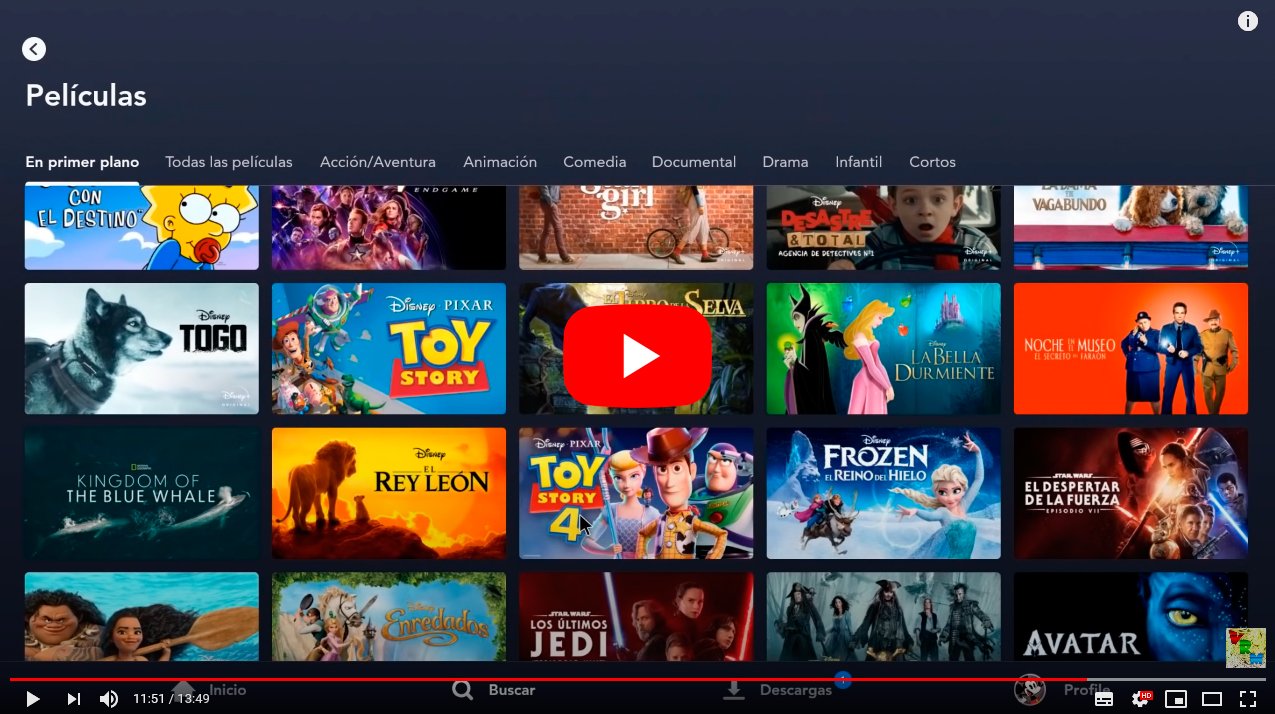Below, we explain in detail how to download Disney Plus or Disney+ in you Smart TV, On your phone or tablet iOS either Android or in your PC so that you can enjoy the entire audiovisual offer of the service in streaming from Disney, a platform similar to Netflix, HBO, Amazon Prime Video and others with numerous exclusive contents from the different Disney franchises, such as Marvel, Star Wars, Pixar, the own productions of disney, The Simpson, National Geographic and much more, both live-action and animated films and series, as well as documentaries. Although before enjoying the platform on any of your compatible devices, we first have to know how to download Disney Plus on your favorite compatible device.
How to download Disney+ on TV, mobile phones and PC
Index of contents
- How to download Disney Plus on Smart TV
- TVs compatible with Disney Plus
- How to download Disney Plus on iOS and Android phones
- How to watch Disney Plus on Windows PC or Mac
- Observations on the operation of Disney Plus
Let's see how to download the Disney Plus platform on different devices, such as Smart TV, mobile phones and tablets iOS and Android either PC based on Windows and Mac through your favorite internet browser.
How to download Disney Plus on Smart TV
The integration of Disney Plus with the current smart tvs or Smart TV is total, so in the most current models the application will be downloaded automatically when you connect the television to the internet, either by Wifi or by wire. In the event that Disney Plus does not download on its own, follow the following steps:
- Access the menu of your smart TV.
- Access the content bazaar of your television, depending on the brand and model, it can be: LG Content Store, Play Store or others.
- In the digital store of your television look for the application Disney Plus and download it.

What TVs are compatible with Disney Plus?
According to brand and model of our smart TV, may or may not be compatible with the official Disney Plus application. Below we provide you with the most popular brands of Smart TV:
- Samsung Tizen Smart TVs: Disney Plus is only compatible with televisions from the Smart TV range after 2016; Models prior to 2016 will not be natively compatible with Disney Plus.
- LG Smart TVs: Disney Plus is only compatible with televisions from the Smart TV range after 2016; Models prior to 2016 will not be natively compatible with Disney Plus.
- Android TV Televisions: All televisions based on Android TV will be able to download the official Disney Plus application without any problem, such as Sharp Aquos or Sony Bravia models. Of course, the television must be updated to version 5.0 or higher of Android TV.
ROKU Support
ROKU-based TVs compatible with Disney Plus:
- Roku LT (2700X)
- Roku 1
- Roku 2
- Roku 3
- Roku 4
- Roku Express
- Roku Express+
- 4K Roku Premiere
- 4K Roku Premiere+
- 4K Roku Ultra
- 4K Roku Ultra LT
- Roku Streaming Stick
- 4K Roku Streaming Stick+
- RokuTV
- 4K Roku Smart Speaker
How to download Disney Plus on iOS and Android phones
It is also possible to download the official Disney Plus app in our iOS and Android mobile or tablet; follow the next steps:
- Access the App Store in the case of iOS oa Google Play in the case of Android.
- Look for the official application of Disney Plus through the search bar of the digital store on your device.
- Careful! There are many fake apps with the name Disney Plus/Disney+ or similar; The official app will be the first on the list with the highest number of downloads and ratings.
- Once installed you can log in.

How to watch Disney Plus on Windows PC or Mac
In the case of computers Windows PC either Mac, Disney Plus works in a different way. Thus, instead of downloading an application, we only have to access the official website of Disney Plus to log in and enjoy its contents; follow the next steps:
- Access the official Disney Plus website with your browser.
- Log in with your account details and enjoy its contents.
For the best viewing experience, it is recommended to use the following versions of your browser usual:
Windows
- Google Chrome 75+ is compatible with Windows 7 and later
- Microsoft Edge is compatible with Windows 10 and later
- Mozilla Firefox 68+ is compatible with Windows 7 and later
- Microsoft Internet Explorer 11 is compatible with Windows 8.1 and later
macOS
- Safari 11+ is compatible with macOS 10.12 (Sierra) and later
- Google Chrome 75+ is compatible with macOS 10.10 and later
- Mozilla Firefox 68+ is compatible with macOS 10.9 and later
Observations on the operation of Disney Plus
- Mobile browsers are not supported to play Disney Plus, so you need to install the iOS or Android app.
- Browsers on smart TVs, game consoles, and other devices are not supported.
- Linux is not currently supported.
- Any operating system not included in the list is not supported.
- High speed internet access required.
- If you are using an external display, HDCP is required to view HD content.