Below we explain how to install Bizum and how to create an account and send or request money to a friend through the popular payment app between private users. And Bizum has become a very popular application among thousands of users who need make online payments in a simple and direct way and at the moment, with all the security of the main banking entities. So much so, that thanks to Bizum it is possible to send money to another person's account in transactions of just a few seconds instead of having to wait several hours or days for the money to arrive with classic bank transfers. For this reason, and thanks to our guide, you will know how to install Bizum on your mobile to start sending or receiving money online.
How to install Bizum and create your account
Index of contents
And with Bizum everything is an advantage, from fast money transfers online at ease for register and start trading. To use Bizum you will only have to know the phone number of the user from whom you want to pay or request money and the banking entity linked to your account will take care of the rest.
What is Bizum
Bizum is an online money transfer system between private users, an alternative to classic bank transfers and that competes with others online services as PayPal. The main advantage of Bizum is that money is sent and collected instantly regardless of the bank to which your account is linked. So much so, that Bizum is already fully integrated into the apps of the main banks, making it no need to install any extra app beyond your banking institution's application. All this to send and request money from other users in a direct and totally free way, no commissions or extra payments. The system also allows you to send money to NGOs.

Each bank sets its money limits on transfers, although it is usually between 50 euro cents and 150 euros per movement. Of course, some banks allow you to send higher amounts. Bizum is also compatible with online shopping indicating your telephone number to the online store that offers the service and validating the operation.
Of course, a Bizum account can only be linked to one single bank account already a single phone number; If you want to change your Bizum account from one bank to another, you will first have to unsubscribe from the first bank and then register with the second bank. Bizum's online security is total and is directly related to the security of the associated bank's app. You will need the your account details to access your bank's app and a PIN to validate each operation, always verified with a SMS to the associated telephone number.

How to register in Bizum
Each registration to Bizum depends on the banking entity associated with your account, so there is no universal guide to registering in Bizum; To do this, you will only have to access your bank's app and start operating with said service from the app. Below we provide you with the apps of the main banking entities in Spain on both iOS and Android:
- CaixaBank | Access the CaixaBank mobile app and in the main menu click on the Send money option, where you can sign up for Bizum.
- BBVA | Access the BBVA mobile app and click on the Activate your Bizum option.
- Santander | Access the Santander mobile app and click on Transfers – One Pay – Send to mobile; activate the Bizum option.
- Bankia | Access the Bankia mobile app and click on the Payment between Bizum friends option.
- Sabadell | Access the Sabadell Wallet mobile app and click on the Bizum option.

- Kutxabank | Access the Kutxabank mobile app, click on the Send and receive money option and activate Bizum.
- Unicaja | Access the Unicaja mobile app and click on the Payments or money transfer option to activate Bizum.
- Ibercaja | Access the Ibercaja Pay mobile app and click on the Pay a friend option to activate Bizum.
- EVO | Access the EVO Banco Móvil mobile app and activate Bizum; You can also download the standalone EVO Bizum app.
- Deutsche Bankk | Access the dbPay mobile app and activate the Bizum option.
- Openbank | Access the App Openbank mobile app and in the More operations menu activate Bizum.
Whatever your app is chosen to operate with your banking entity, you will have to look for the Bizum option already integrated and activate your account; When you activate it, the app will fill in the fields associated with your bank account and you will only have to confirm your identity via SMS that will arrive on your mobile at the time of discharge.
How to send money with Bizum
When you already have your Bizum account activated, you will only have to Click on the Bizum option integrated with your bank's app; Once your user has registered, it will no longer be necessary to enter any more personal data. So much so, that only options will appear to pay with Bizum, receive money from others or make payments to NGOs.
Whether you want to send or receive money through Bizum, the screen will be the same; enter how much money you want to receive or send in the corresponding field, write a concept if you want, along with a longer description or a photo so that the other user can identify you more quickly.
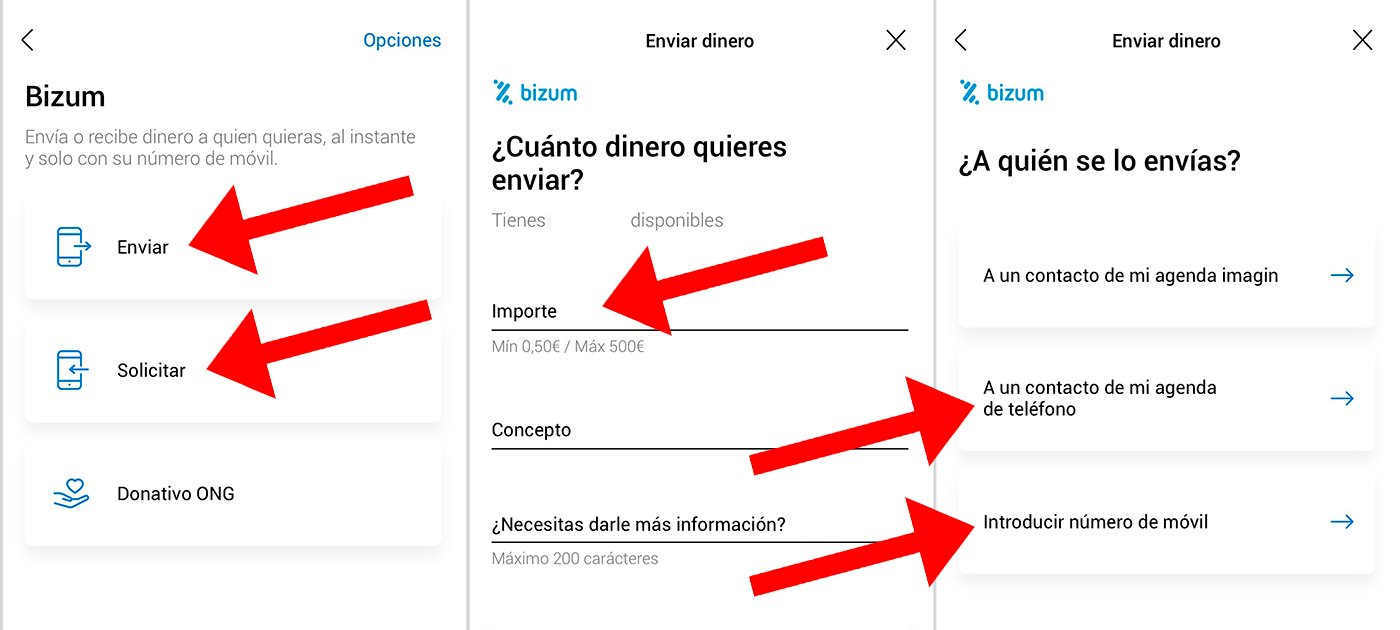
Finally, it will only be necessary write the phone number of the person to whom you want to send the money to complete the process, either through the phone's own phonebook or by entering the phone number by hand. And that's it, you can now send and receive money in the most comfortable and fastest way through Bizum.

