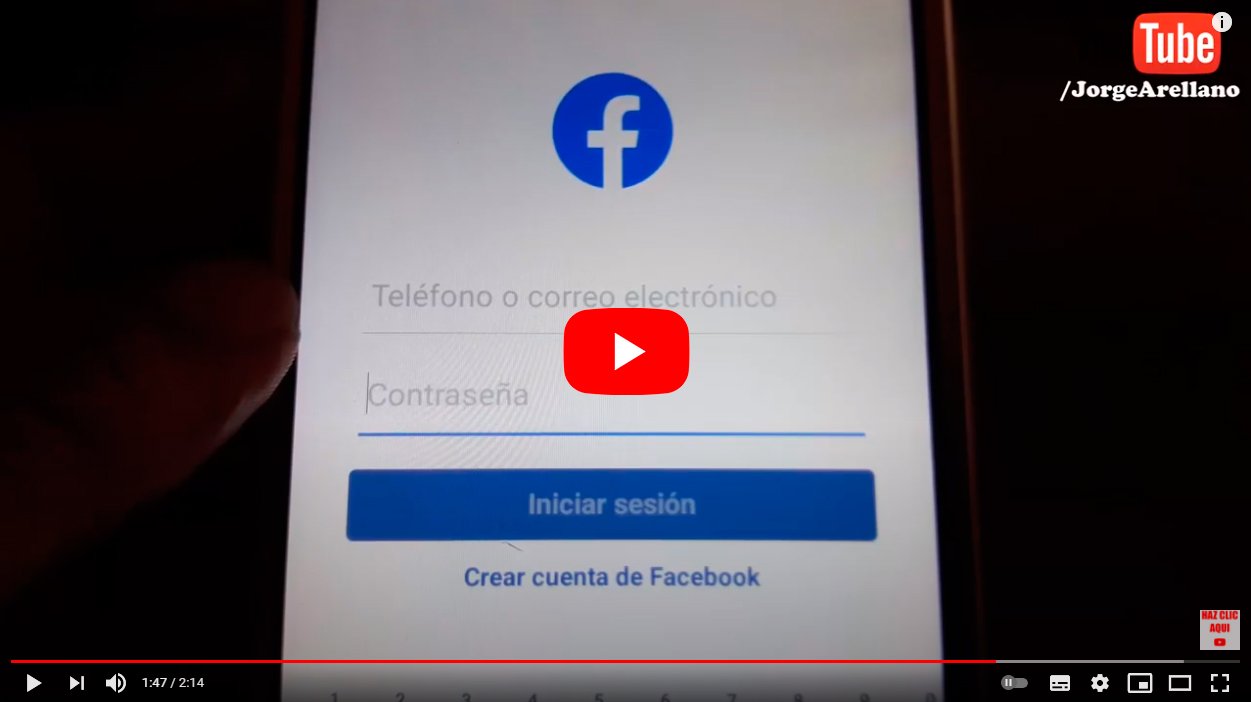Let's see how to download Facebook on mobile step by step i.e. how to download the official application on your iOS and Android mobile through a few simple steps. And Facebook is one of the most popular social networks with the most users in the world, so when you buy a new mobile phone, one of the first things you will want to do is download the official app and start sharing your photos, videos, news and experiences with your virtual friends. Therefore, below we show you how to install the application on your mobile so that you can enjoy all the advantages and possibilities of Facebook on your mobile in a simple and direct way. And if you want, you can also download your videos Facebook favorites so you can see them whenever you want; find out how to do it!
How to install the Facebook app on your mobile
Index of contents
- How to download Facebook for iOS
- How to download Facebook for Android
- How to download Facebook Messenger
- How to download Facebook Lite for iOS
- How to download Facebook Lite for Android
- Direct download links
If you like install Facebook You can do it in two different ways depending on the mobile phone you have (iOS or Android).
How to download Facebook for iOS
If you have a iPhone (iOS) and you want to download the Facebook app you will have to have one App Store account; Follow the steps below to download the Facebook app on your iPhone:
- Access the application App Store.
- In the top search bar type Facebook.
- The first option in the search results will be the correct one; Make sure it has the official Facebook logo.
- Click on the button Obtain to start the download; You will have to enter your user password or use your fingerprint if you have touch ID. We recommend downloading the app over a WiFi connection to save mobile data.
- In a few minutes the download and installation of the app will be completed.
- The app will appear in the mobile application menu.
- Click on the app to access Facebook by entering your access data or creating a new account; We recommend activating the automatic login.
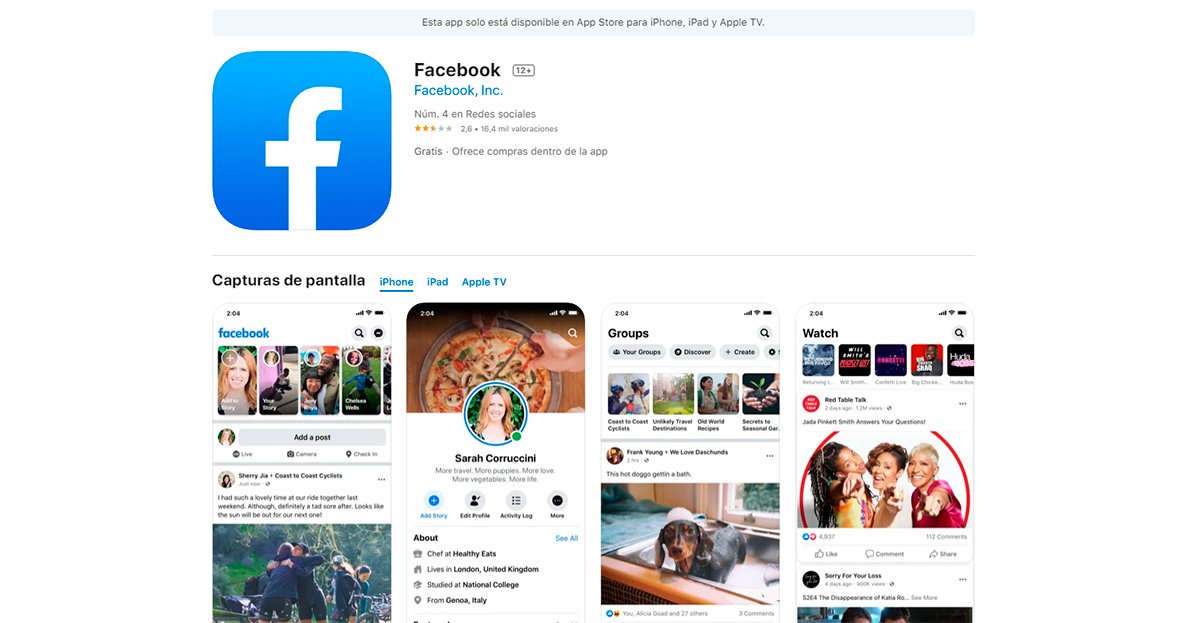
How to download Facebook for Android
If you have a mobile Android and you want to download the Facebook app you will have to have one Google account; Follow the following steps to download the Facebook app on your Android mobile:
- Access the application Google Play.
- In the top search bar type Facebook.
- The first option in the search results will be the correct one; Make sure it has the official Facebook logo.
- Click on the button Install to start the download. We recommend downloading the app over a WiFi connection to save mobile data.
- In a few minutes the download and installation of the app will be completed.
- The app will appear in the mobile application menu.
- Click on the app to access Facebook by entering your access data or creating a new account; We recommend activating the automatic login.

How to download Facebook Messenger
Although many users also want to have Facebook chat, known as Facebook Messenger, an independent app that you will also have to download by following the following steps:
- Again, access App Store either Google Play depending on the mobile phone you have.
- In the top search bar type Facebook Messenger.
- The first option in the search results will be the correct one; Make sure it has the official Facebook logo.
- Click on the button Obtain either Install depending on your mobile to start the download. We recommend downloading the app over a WiFi connection to save mobile data.
- It will ask you if you want to use the app while logged into the Facebook app, as well as other questions about notifications or phone number (optional).
- In a few minutes the download and installation of the app will be completed.
- The app will appear in the mobile application menu.
How to download Facebook Lite for iOS
Beyond downloading the official Facebook app, Facebook itself offers another version of its application that is much lighter and that it doesn't consume so many resources and storage space of devices, especially indicated for older cell phones I less powerful. Is about Facebook Lite and, despite being a less ambitious app, it retains most of the features of the “standard” app. Find out how install Facebook Lite and start enjoying its features without harming the performance of your older iPhone:
- Access the application App Store.
- In the top search bar type Facebook Lite.
- The first option in the search results will be the correct one; Make sure it has the official Facebook logo, in this case, in white.
- Click on the button Obtain to start the download; You will have to enter your user password or use your fingerprint if you have touch ID. We recommend downloading the app over a WiFi connection to save mobile data.
- In a few minutes the download and installation of the app will be completed.
- The app will appear in the mobile application menu.
- Click on the app to access Facebook Lite by entering your access data or creating a new account; We recommend activating the automatic login.
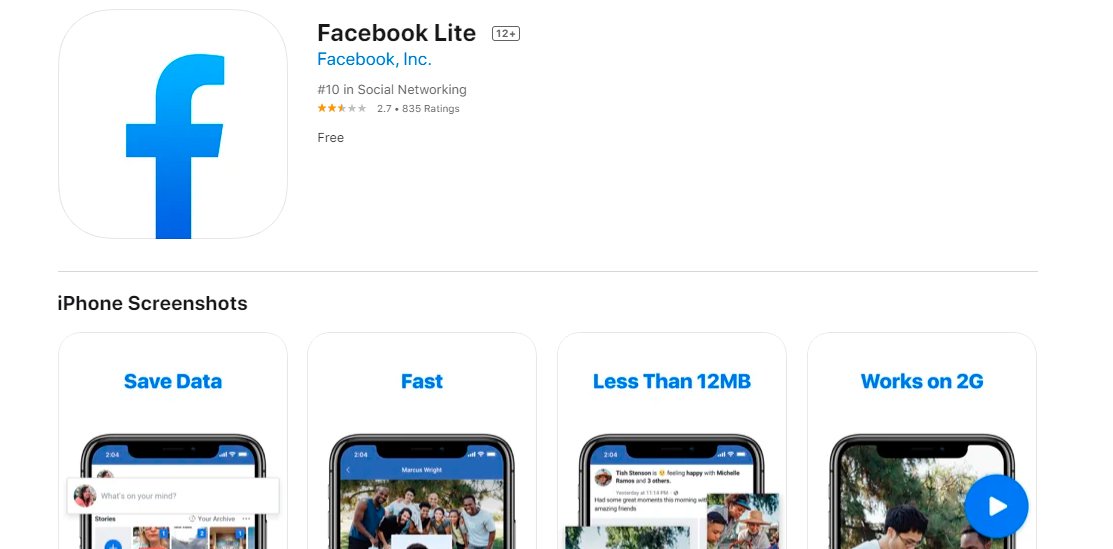
How to download Facebook Lite for Android
As happens with Facebook Lite for iPhone, the same app is also offered for mobile phones Android, again, with the same advantages, so that if you have a old mobile, not very powerful or with little storage space, you can enjoy most of Facebook's features through a much lighter app than consumes much less resources. Find out how install Facebook Lite on your Android mobile:
- Access the application Google Play.
- In the top search bar type Facebook Lite.
- The first option in the search results will be the correct one; Make sure it has the official Facebook logo, in this case, in white.
- Click on the button Install to start the download; We recommend downloading the app over a WiFi connection to save mobile data.
- In a few minutes the download and installation of the app will be completed.
- The app will appear in the mobile application menu.
- Click on the app to access Facebook Lite by entering your access data or creating a new account; We recommend activating the automatic login.
Direct download links
-
Download Facebook for iOS
-
Download Facebook for Android
-
Download Facebook Messenger for iOS
-
Download Facebook Messenger for Android