If you have ever wondered who has visited your profile Facebook but you don't know how to check it, below we show you a trick to know which users have entered your profile without leaving any comments, “Likes” or share something, just to snoop. Thus, there is a simple method that can show you the people who have entered your profile page; Therefore, do not miss the best method to know who visits your profile Facebook.
How to know who views your Facebook profile
To do this, you will only need a computer with internet access and the Facebook account of which you want to find out who has entered the profile. In addition, you will not need third-party applications or extensions, just know how to open the browser source code with the active Facebook account from which to know your fleeting visitors. Follow the next steps:
- Enter the Facebook profile of the account for which you want to know which users have visited it.
- Open the page source code by pressing F12, the CTRL+U key combination or right-click and press “View page source code” or “Inspect” from the pop-up menu.
- A new window will open to the right of the internet browser you are using with a list of numbers and letters forming alphanumeric codes: this is the source code of the page.
Once you have the source code in view, press the key combination CTRL+F to open a small pop-up menu as a specific search engine. In this box write the keyword friendslist; New results will appear at the top of said pop-up menu.
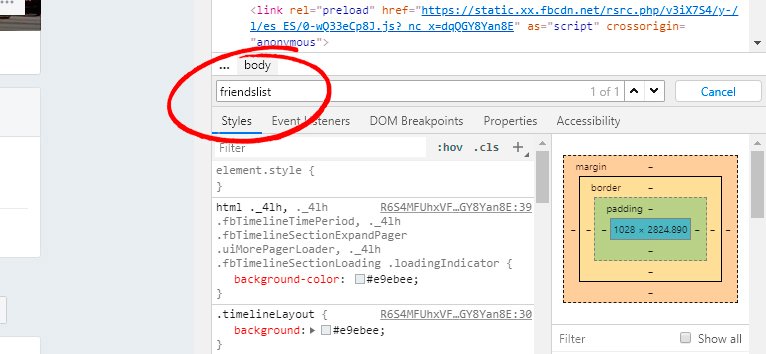
The results that appear after writing friendslist will be shown in red, all of them finished with the number 2; Of these codes we only need the numbers before 2. These codes represent the codes of the profiles of the users who have visited our Facebook profile and with whom we have recently chatted through Facebook Messenger.
Now, to know which users each numerical code corresponds to, we will only have to copy the numbers before 2 of each numerical entry and paste them in the search bar of the internet browser after the Facebook domain. For example, if the code whose identity we want to find out is 112233445566, we will have to write the following domain in the browser bar: www.facebook.com/112233445566. Press Enter to enter that address.
This way you will access the profile of the user who has visited your profile; You can do the test with all the codes that appear through friendslist following the same steps and thus know who has visited your Facebook profile.
How to know who views your Facebook profile with Facebook Flat
Another option to know who has visited your Facebook profile is installing the extension Facebook Flat, only compatible with the browser Google Chrome. Thanks to this third-party tool, it will not be necessary to resort to the browser's source code, since it will already offers a specific option to find out who has visited your Facebook profile.

Once the Facebook Flat extension is installed, we just have to go to the left column and click on the option Profile Visitors, through which the users who have visited your Facebook profile will be shown.
