Let's see how to log out of gmail, Google's popular email platform with millions of users using its services through the most diverse devices. That is why there are many Gmail users who access your account on different devices, from computers to mobile phones and tablets, in many cases, through public PCs or borrowed or work mobiles. In that case, it is essential to know how to log out correctly so that no one outside of an account can access private information, such as Gmail emails. Do not miss how to log out of gmail, either on mobile phones and tablets or on computers through the website Gmail.
Gmail: how to log out correctly
Index of contents
How to log out of the Gmail app
Let's see first how to log out Gmail app, a more complex procedure than on the web. And in the case of the official Gmail application for mobile phones and tablets you will not be able to close the session as such, but you will have to close the general Google account on the device. To do this, access the Gmail email app and click on the profile photo located at the top right of the screen.
Thus, a window will open with several options. Click on the entry Manage accounts on this device located at the end of the list of options. This way you will access the options to manage your Google account; now you will have to sign out by removing your Google account Of the device.
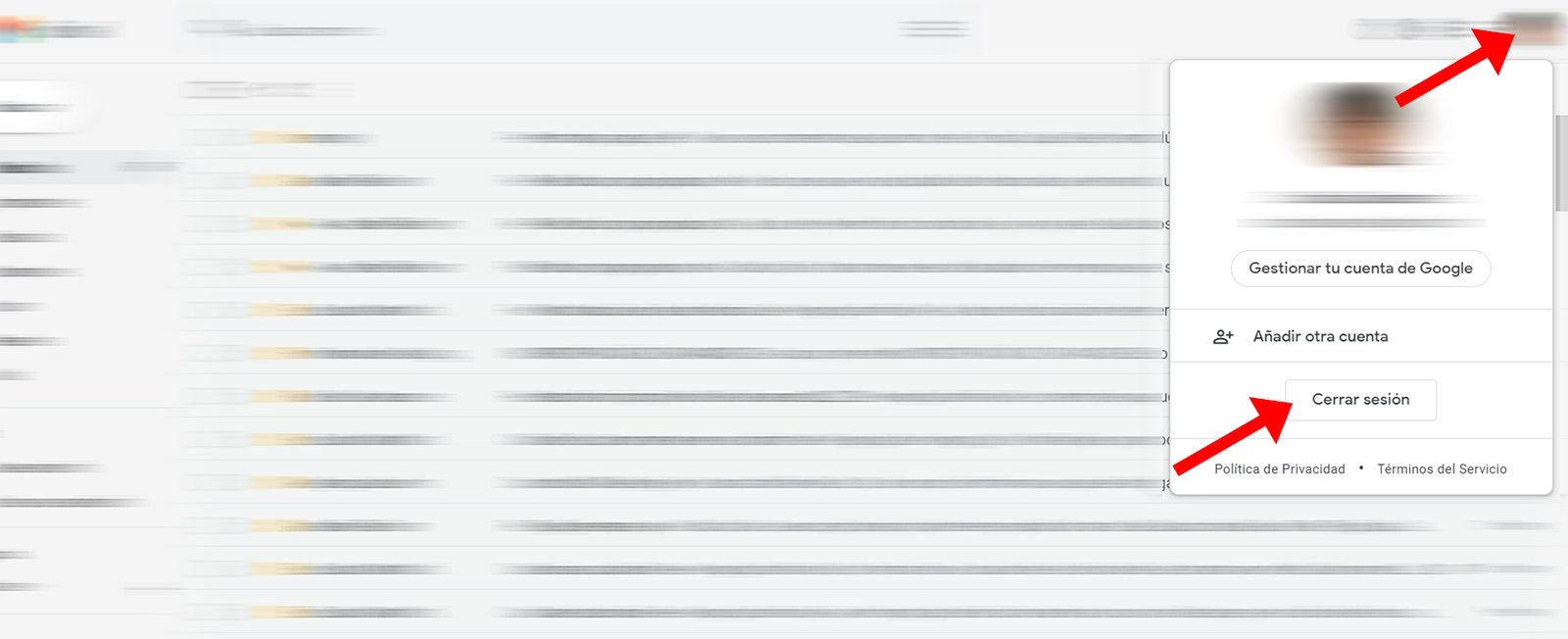
Also keep in mind that on Android you will be logged out of all apps and, if your account is the main one, you will no longer be able to download and update applications in general until you log in again, in addition to losing access to other important mobile functions directly linked to the user account.
How to log out of the Gmail website
In the event that you want to log out of the Gmail website, the procedure is much simpler and direct, since you will be able to log out of your email account independently. For it, access your Gmail account and, once inside, click on your profile photo which you will see in the upper right corner of the screen in a circular format.
By clicking on your profile image, a window will open with your main account information and various management options. Now you just have to click on the option Sign off which will appear at the end of the list. And that's it; This way you will have closed your Gmail session in the web version.

Now you know how to log out Gmail easily, both on mobile phones and tablets through the app like in the web version. Always remember to log out to prevent anyone from accessing your personal information and protect your account, especially on public or borrowed devices that you do not own.

