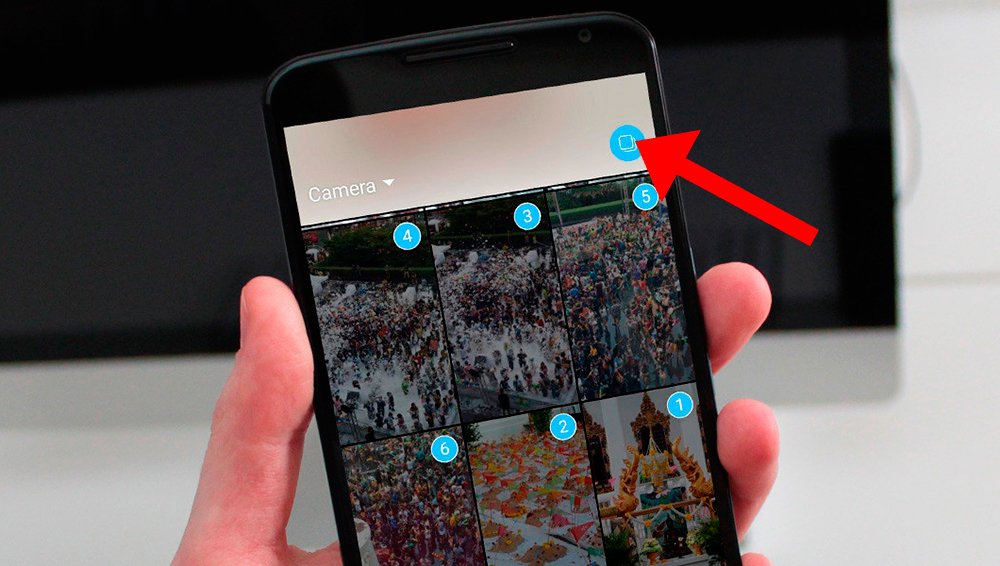Below we teach you how to upload multiple photos in the same story instagram, one of the most popular social networks next to Facebook either Twitter. So, instagram does not cease in its efforts to continue improving and offering new tools and possibilities for its users to share their photographs and videos, being the 24 hour stories one of the most popular, an option that allows you to upload a 15-second photo or video; But can we upload more than one photo in the same story? Thanks to our tricks you can upload more than one photo in the same story.
How to upload more than one photo in an Instagram story
Follow the following steps to upload more than one photo in the same story from Instagram:
- The first step is to download the following application: Toolkit for Instagram.
- Once downloaded to your mobile, select the option Gbox Keyboard.
- Accept the necessary permissions to install the app.
- Once installed, grant permissions to the system and restart the mobile.
- Accede to instagram and press the upload a story icon.
- Select the image you want to use; now press the Aa letters icon from the upper right corner.
- Select keyboard change.
- Choose Gbox Keyboard.
- Select the icon in the image at the bottom of the new keyboard.
- Select the second image that you want to put on top of the first.
- Position it however you want and publish the story.

How to upload more than one photo as a video in an Instagram story
It is also possible upload several photos as if it were a video in the same story from Instagram thanks to the following method:
- The first step is to download the following application: Video Maker App.
- Once downloaded, select the option Editor.
- We will access a new screen with our image gallery.
- Select the images you want to upload in the same story and press Next.
- A video will automatically be created with our images; We can add music and other effects if we want. To finish press the top right corner icon.
- On the menu Share press the icon Further with three ellipses (…).
- Select the option Instagram Stories.
- Choose the mode you are interested in (Quick Mode, HD Mode, 1080p Mode or GIF Mode).
- Now select again Share and press stories.
- To finish click on My story and the video will be uploaded as a single Instagram story with all the photos inside.
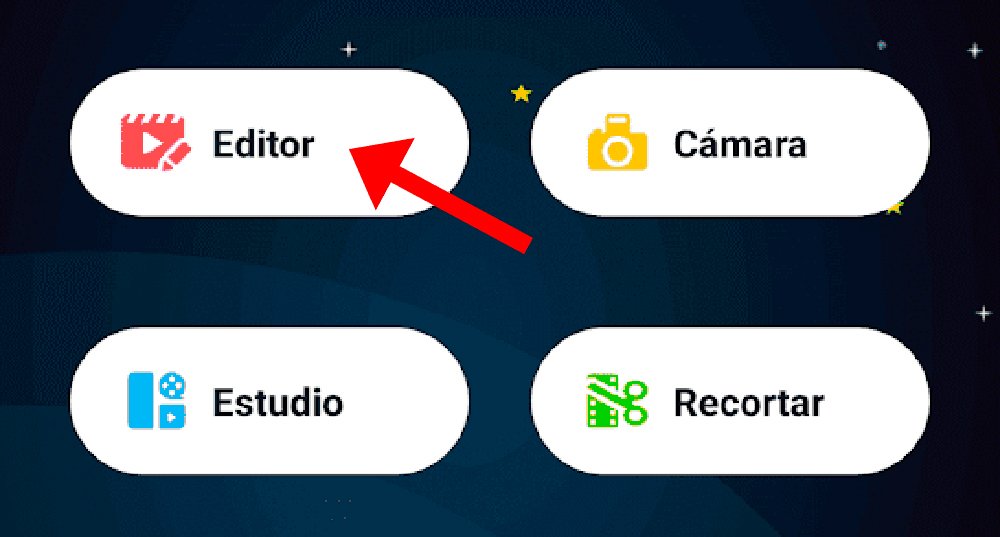
How to upload multiple photos to multiple Instagram stories
Finally, it is also possible upload several photos spread across several stories from Instagram; follow the next steps:
- The first step is to access instagram and select the photo camera icon to upload a story.
- Select your phone gallery.
- Press the icon Select multiple located in the upper right corner.
- Select the photos you want to upload.
- Click on Following to set each story with the selected photos.
- Press Following to upload several stories with several photos at once.