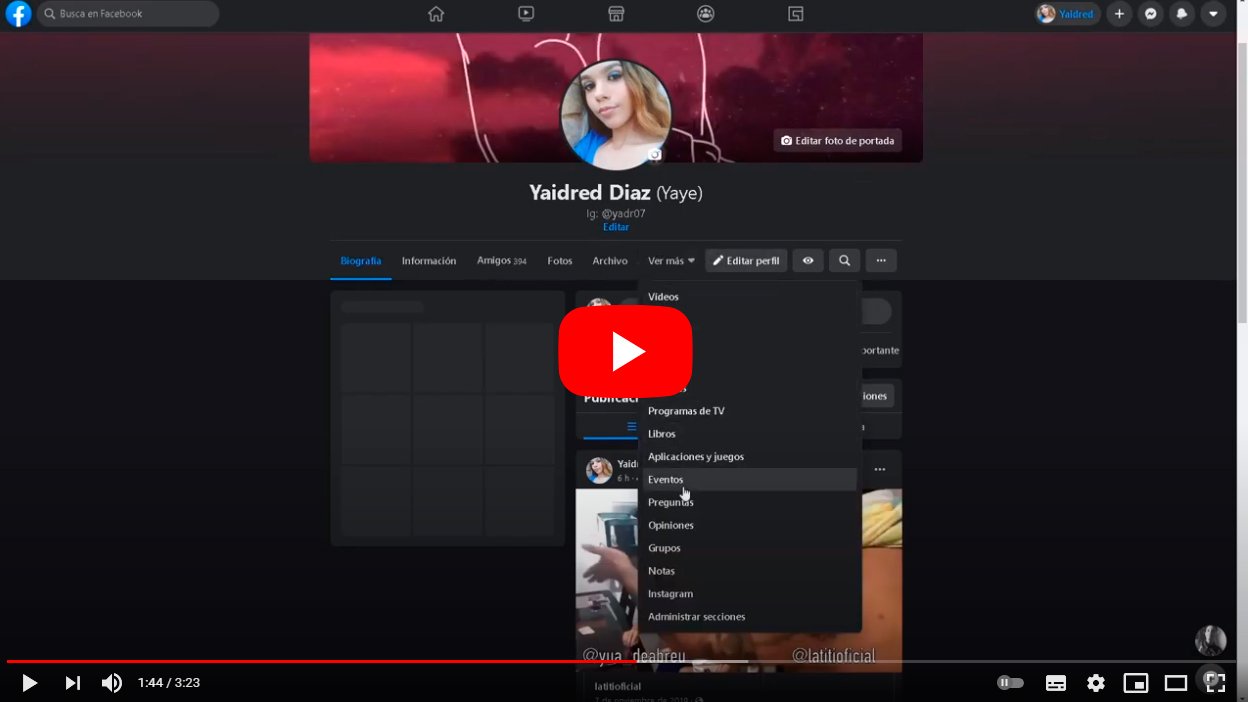Below we teach you how to remove a like on Facebook through the best methods to remove likes and reactions in any publication of the famous social network in the fastest and most comfortable way. And on many occasions we can give likes, likes or emojis without thinking much or even unintentionally, or having reacted to any Facebook post and then regretted it. And over the years we can accumulate hundreds and hundreds of reactions and likes that give us would like to delete; Therefore, and thanks to our tutorial, you will know how erase with a stroke of the pen all those reactions in Facebook that you don't want to keep and also delete likes or likes punctually, one by one.
How to delete likes from Facebook
Thus, for any of these situations, Facebook offers a solution, although finding them can be a bit cumbersome. Luckily, we are here to make things easier for you so you can view, manage and even delete likes, likes and other reactions to any Facebook post, through the social network's own options and without depending on third-party solutions or apps.
Index of contents
How to delete likes together
If you have left many likes or likes to a single person that you later regretted, sorry, Facebook does not allow you to filter the deletion of reactions to posts from specific users, but it does allow you to delete reactions to posts through the activity history filtering dates, either in a normal post or in photos or videos. Follow the steps below to delete likes or likes jointly:
- Access the official Facebook website and log in with your personal data if you do not have activated the automatic login to your Facebook account.
- Click on the drop-down options icon located in the upper right corner of the screen.
- Select the Settings and privacy option.
- Now select the Activity Log option.
- In the left column is the Filter option; press it.
- A window will open to filter your search; now check the likes and reactions box.
- Select a specific year if you want to delete all reactions from a limited period of time.
- Click on the blue Save changes button.

Now the results of your reactions will appear during the period of time you have selected, whether they are Like, Love, emojis or any other reaction. Now you just have to select the posts you want to edit to eliminate their reactions; For example, if you have left a like on a post, it will appear with the option in blue. Click on the like to make it disappear.
You can also click on the three dots icon that appears in the side menu of each post and click on I do not like it anymore; This way you can go even faster without having to see or enter the post.
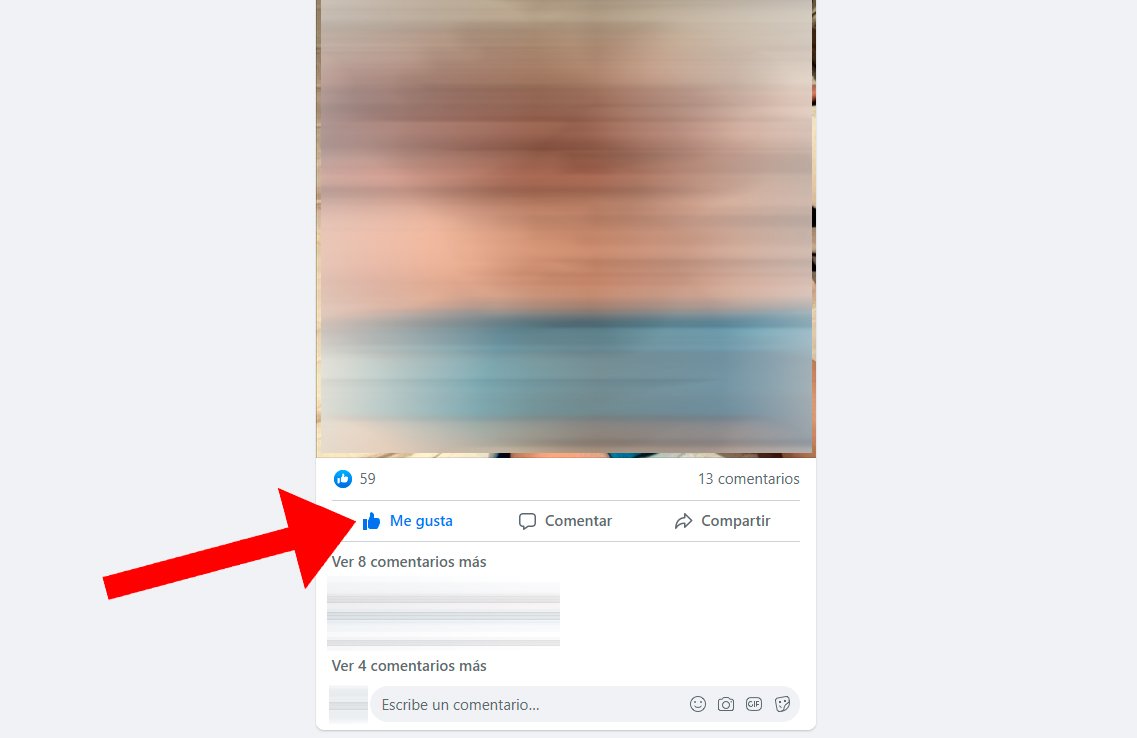
How to delete likes individually
Once you have learned to delete reactions together, there is also the possibility of delete likes or likes individually, one by one. And if you are not a very active person on Facebook, you may not leave many reactions on other people's posts. But in case you want to delete only one or a few, you just have to access your wall of posts, look for the reaction to delete and delete it in the same way as before, that is, clicking on the Like option in blue to remove that like.