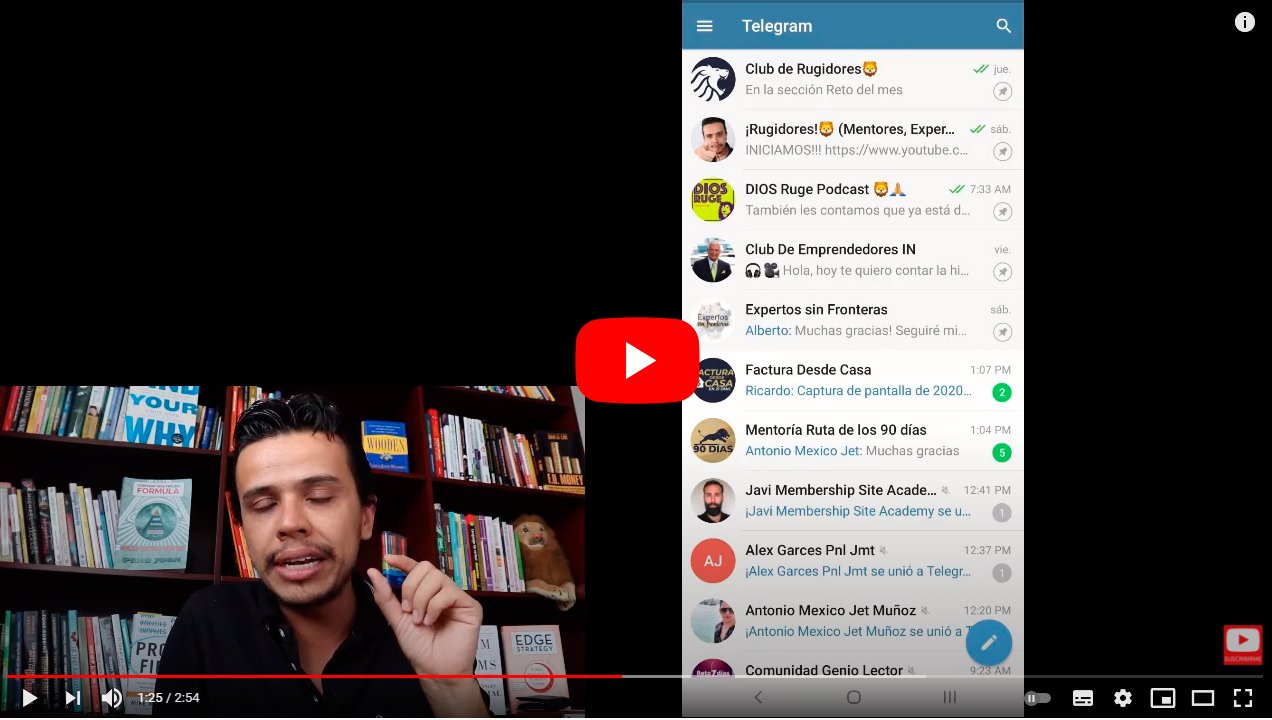Below we teach you how to search for groups in Telegram, the popular application of instant messaging for mobile and computers. And with the increase in the number of users who can be part of the same group (for now, until 200,000 people), many Telegram users have discovered the potential that groups and channels have of Telegram, authentic communities to share information massively. Therefore, we offer you all the keys about how to search for groups and channels Telegram.
How to search for groups and channels on Telegram
And if you try to make the most of all the Telegram potential, we offer you everything you need to know about how to find groups and join them, either through direct links or through the official Telegram app search engine.
Index of contents
How to search for groups on Telegram
Although Telegram is one of the most complete instant messaging applications with the most possibilities that exists for mobile phones, it also offers a content search system a bit chaotic; so much so, that we have no control over the search results, making it easy get lost among so many options after performing any search.
Therefore, we are going to review step by step how to search on Telegram and obtain the best results for groups and channels. To do this, click on the magnifying glass icon in the top bar of the app and write the related words with what you want to find.

Search results include everything, including our own chats; Luckily, search results that are not directly related to our chats or contacts are included in the section Global Search, thus narrowing down the results a little.
Telegram does not offer clear information on search results to identify if it is a user, a group or a channel; Therefore, it is necessary to interpret the results through the following clues:
- If it appears Members is a group.
- If it appears Subscribers It's a channel.
- If it appears Last connection time, is a user.
- If it appears Bot, it is an automatic bot.
How to join a Telegram group
Once you are clear about the results, to join a group or channel you just have to click on the element you want to join and in the next window click on Join. Keep the following considerations in mind:
- If you access a cluster, you can write and interact with its other members.
- If you access a channel, you will be able to follow the news that is published but you will not be able to comment or write.
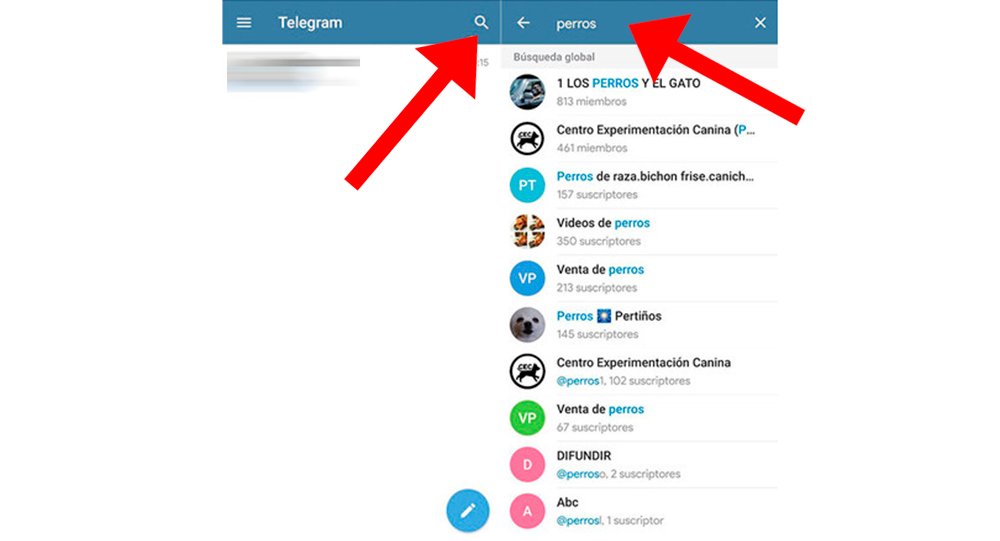
The best Telegram group websites
As we say, Telegram does not offer the best results searches for groups and channels, so you may not always find what you are looking for. Luckily, there are web pages dedicated to collection and listing of groups and channels from Telegram, classified by topic and with all kinds of information; Do not hesitate to access the following portals to explore more about everything that Telegram has to offer at the level of user groups and channels:
- Telegram Channels | One of the websites more complete for searching groups and channels, above all, specialized in media international. In addition, it offers a complete search engine for groups, channels, bots and stickers.
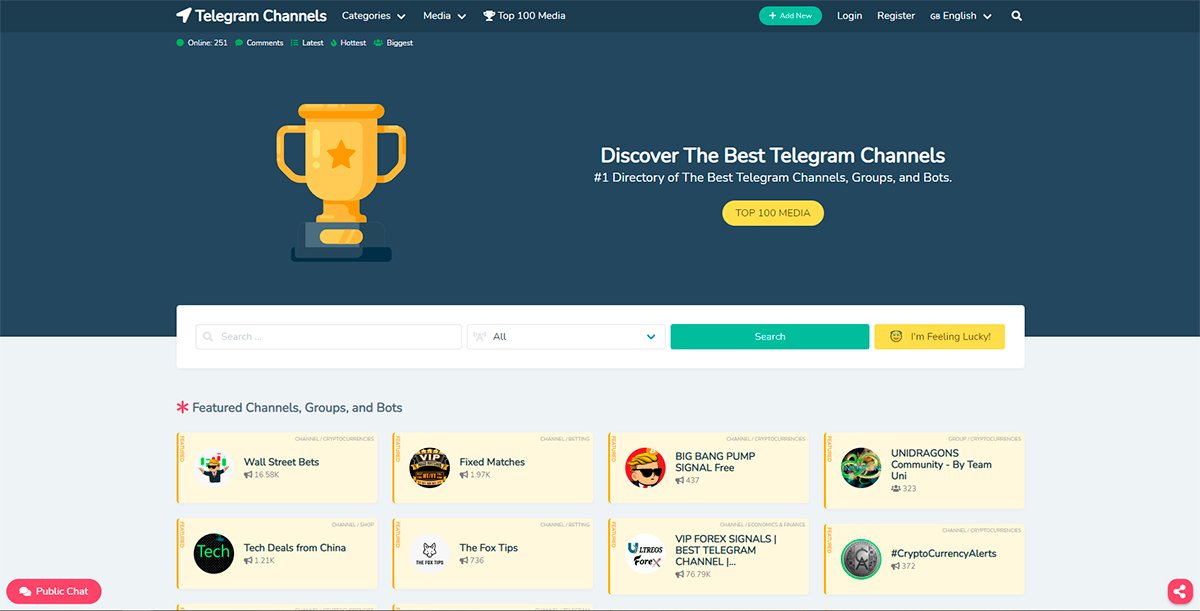
- TLGRM | A web portal in Spanish with a wide directory of channels ordered by categories; In addition, it offers a search engine with which to find channels through name, description and keywords.