The streaming music service Spotify allows its subscribers the ability to listen to their favorite music anywhere and on all types of devices, from smartphones and tablets to desktop and laptop computers. To do this, we have two main options, standard service and Premium service; What are the differences between the free and paid service? Basically, The Premium service eliminates advertising and offers music on demand, to listen to what we want when we want; In addition, regardless of the device we use to access the premium account, we can use our payment account on any compatible device. Thus, we offer you a step-by-step guide to subscribe to Spotify Premium both from the web portal and the mobile application Android.
Spotify: How to export our playlists
How to get Spotify Premium on Android
1. Access Spotify
Accede to Spotify via the application icon on your smartphone Android. The icon shows a green circle with black horizontal stripes. If we are already logged in, we will go directly to the Spotify home page.
- If you are not logged in when you start the app, click on Log in and enter your username and password; You can also log in with your account Facebook.
- If you don't have a Spotify account, you can create an account quickly and easily through Create Account and follow the instructions displayed on the screen.

2. Access the Bookstore
Press Bookshop, the icon located in the lower right corner.
3. Access Settings
Click on the icon Setting in the shape of a gear located in the upper right corner.
4. Go to Premium
Press Go Premium through the large icon located at the top of the screen.
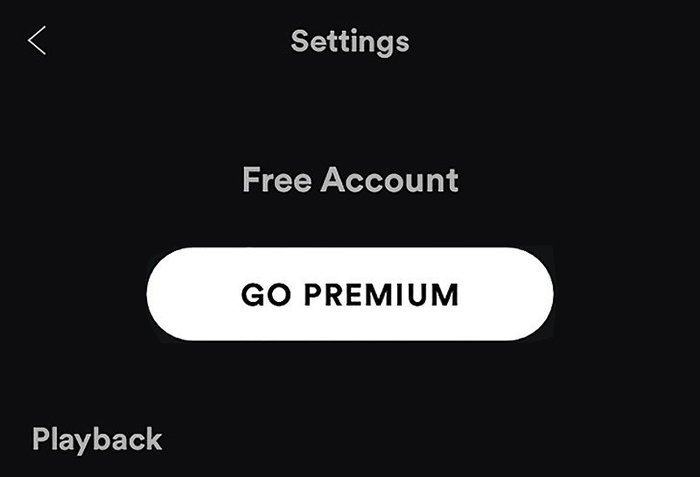
5. Confirm Premium
Press Get Premium through the white icon located at the top of the screen to access the Spotify payment page.
6. Select payment method
Select a payment option through the tabs indicated for this purpose located in the middle of the screen.
- Click on the credit card icons to use a credit or debit card.
- Or click on the icon PayPal to use your PayPal account.
7. Postal code
Enter your zip code through the box Postal Code at your billing address.
8. Continue
Press Continue through the green icon located at the bottom of the screen.
9. Enter your information
Enter your payment details in the indicated fields, such as your credit card number, your name, expiration date, and security code. If you choose to pay with PayPal you will have to enter your email address and password for your PayPal account; then follow the instructions displayed on the screen.
10. Confirm Premium
Press Continue through the green icon located at the bottom of the screen. This way we will get our subscription to Spotify Premium; If we have never used a Premium account before, we will access the 30 days free trial. Once the trial period has passed, Spotify will charge 9.99 euros per month until we cancel the Premium subscription.
How to get Spotify Premium on PC
1. Access Spotify
Access the official website of Spotify through your browser; or go directly to the page Spotify Premium through this link.
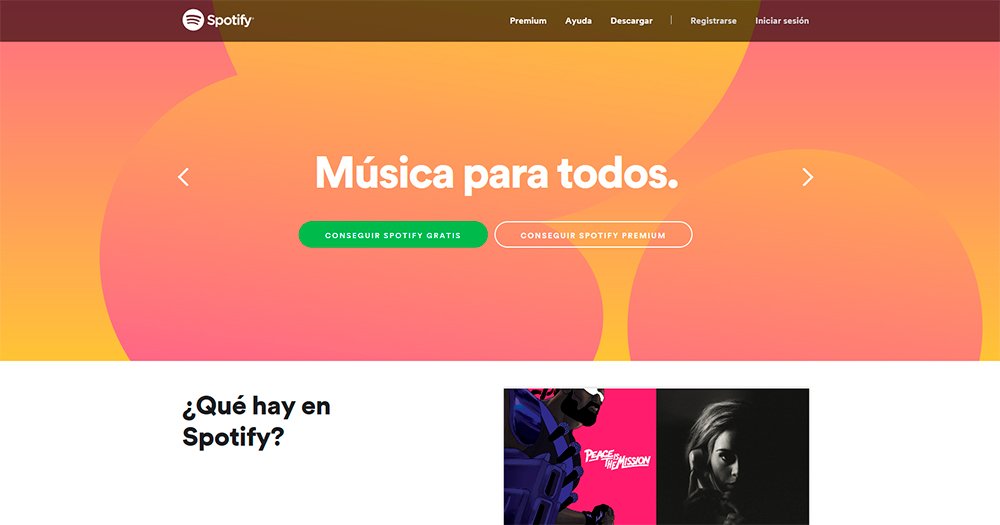
2. Free trial
Click on the icon Free trial through the corresponding green icon located in the middle of the page.
- If we are already logged in, the client will take us directly to the Premium account creation page; If so, skip the next two steps and go directly to point 5.
3. Enter your information
Enter your login details by entering your email address and password or through your account. Facebook.
- If you don't have a Spotify account, click Create Account and follow the instructions displayed on the screen.
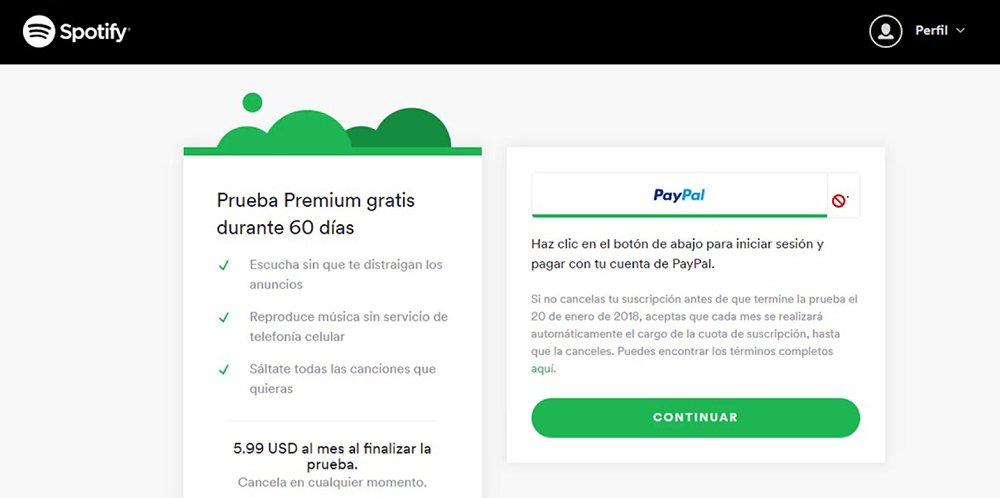
4. Sign in
Click on Log in through the corresponding green icon located on the right side of the screen to log in to Spotify; once inside, go to the subscription page Spotify Premium.
6. Select payment option
Select a payment option through one of the payment tabs at the top of the page.
- Click on the credit card thumbnails to use your credit or debit card.
- Click on the icon PayPal to use your PayPal account.
7. Enter your payment information
Enter your payment details in the indicated fields, such as your credit card number, your name, expiration date, and security code. If you choose to pay with PayPal you will have to enter your email address and password for your PayPal account; then follow the instructions displayed on the screen.
8. Confirm Premium
Press Continue through the green icon located at the bottom of the screen. This way we will get our subscription to Spotify Premium; If we have never used a Premium account before, we will access the 30 days free trial. Once the trial period has passed, Spotify will charge 9.99 euros per month until we cancel the Premium subscription.
