WhatsApp allows us to write in various ways, including, crossing out words or bolding and italicizing, visual options that can be useful at certain times, either to highlight entire words or phrases in one way or another. These are small tricks that most users unknown and which we offer you below thanks to our guide. Next, how to write by crossing out words in WhatsApp, in addition to writing in bold and italics.
How to write by crossing out on WhatsApp
The original method of crossing out words in WhatsApp it is through the different application script codes; It is very simple, we just have to memorize the respective codes to see the results quickly and directly. In this case, follow the following steps:
- Open a new or existing WhatsApp chat.
- Click on the text bar and write a message.
- To cross out a word or phrase, enter the symbol curved dash (~) between the beginning and the end of the word or phrase you want to show crossed out.
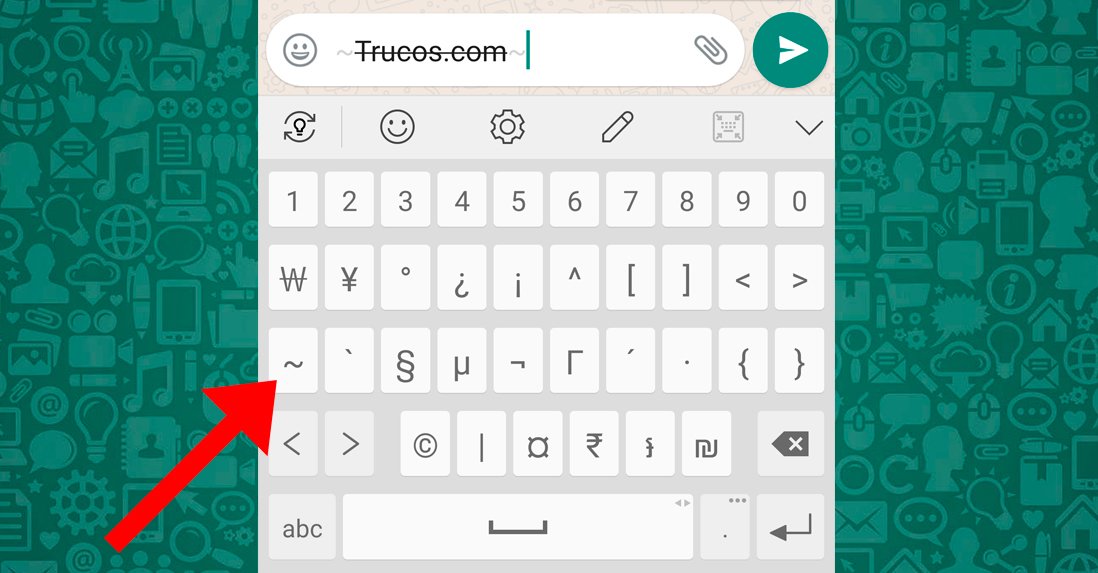
How to write by crossing out in WhatsApp with text selection
On the other hand, we can also opt for more direct solutions that do not require the introduction of symbols, often somewhat hidden in the mobile's virtual keyboard. In this case, we can always resort to the text selection to apply different formats to text; follow the next steps:
- Open a new or existing WhatsApp chat.
- Click on the text bar and write a message.
- Select the word or phrase you want to cross out by holding down on it and the pop-up menu of options will automatically display.
- Choose the format you want to apply, in this case Strikethrough, although you can also choose Bold font, Italics either Monospace.
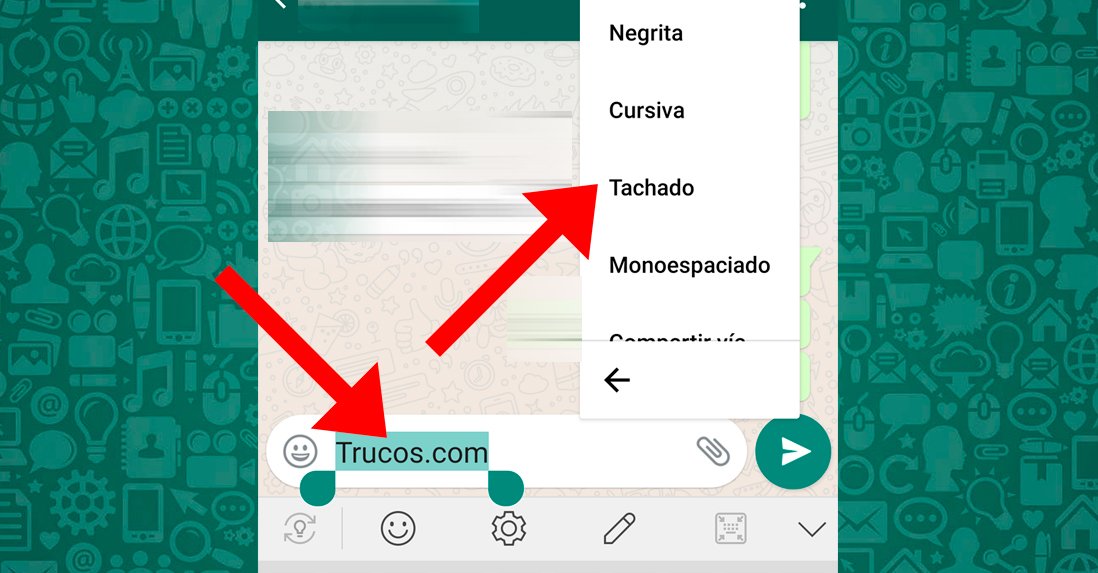
How to write in bold on WhatsApp
If we want to write bold text in WhatsApp, again we can choose between two methods, either through code or with text selection. In the event that we want to use the internal code of the app, we must enter asterisks (*) between the word or phrase that we want to highlight in bold.
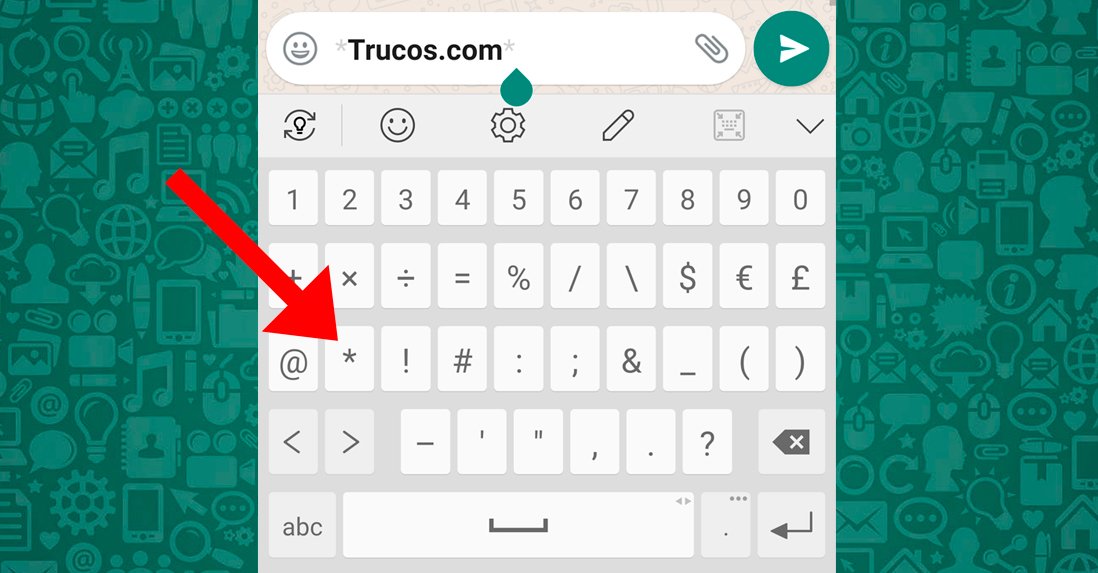
On the other hand, if we want to enter a word or phrase in bold we can also use the method of text selection, selecting the word or phrase to highlight in bold by selecting text and choosing the option Bold font from the pop-up menu.
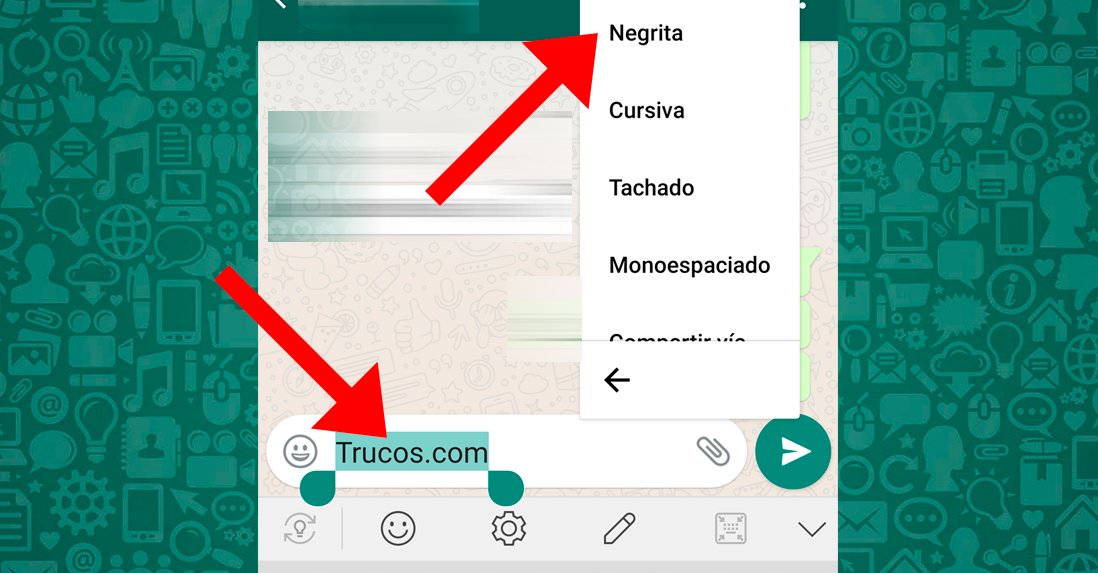
How to write in cursive on WhatsApp
Finally, if we want to write text in italics in WhatsApp, again we can choose between the two methods of the previous cases, either through code or with text selection. In the event that we want to use the internal code of the app, we must enter underscores (_) between the word or phrase that we want to highlight in italics.
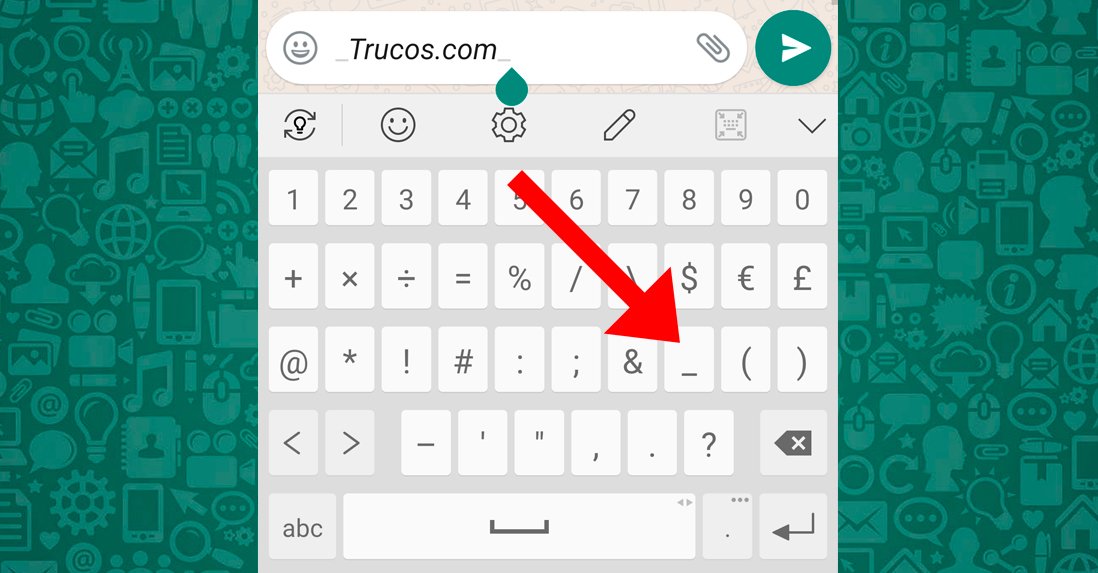
On the other hand, if we want to introduce a word or phrase in italics, we can also use the text selection method, selecting the word or phrase to highlight in italics by selecting text and choosing the option Italics from the pop-up menu.

