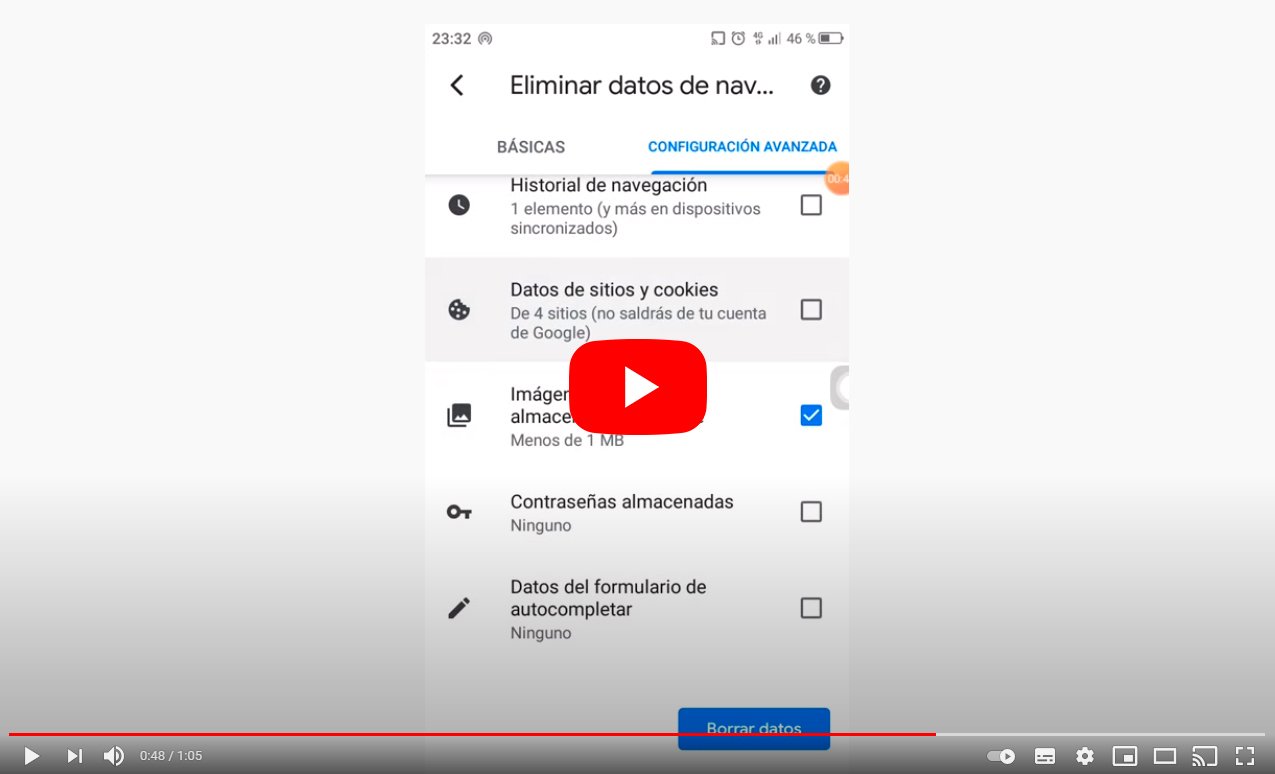Below we teach you how to delete cookies mobile iOS or Android, a very useful tool to keep the terminal as clean as possible after browsing the Internet, both at the level of the terminal itself OS as at the level of Applications. And it is that the cookies are small data or files that arise from Internet browsing, the playback of multimedia files and other content related to the use of the terminal. So much so, that cookies are interesting for speed up the loading process of certain aspects of the mobile, so that we can access web pages faster, Applications or files, although if we store many cookies they can take up quite a bit of space. storage space, so it's interesting clean cookies from time to time to monitor the use of the internal memory of the mobile. Therefore, do not miss how to delete cookies from your mobile thanks to our tutorial.
How to delete cookies from an iOS or Android mobile
Let's see how to delete cookies from a mobile, whether it's iOS either Android, although the process is much more agile and intuitive on Android; even so, in iPhone It is also possible to delete cookies, although through another route. Do not miss how to delete cookies from your mobile.
Index of contents
How to delete browser cookies
Follow the steps below to clear browser cookies on Android, that web page data that accumulates when browsing the Internet:
- Access the browser from which you want to delete cookies.
- Click on it Option menu of the browser, usually the three dots icon suspensive.
- Look for the option Clear browsing data, sometimes through the section Privacy, in which the option is normally found Delete cookies.
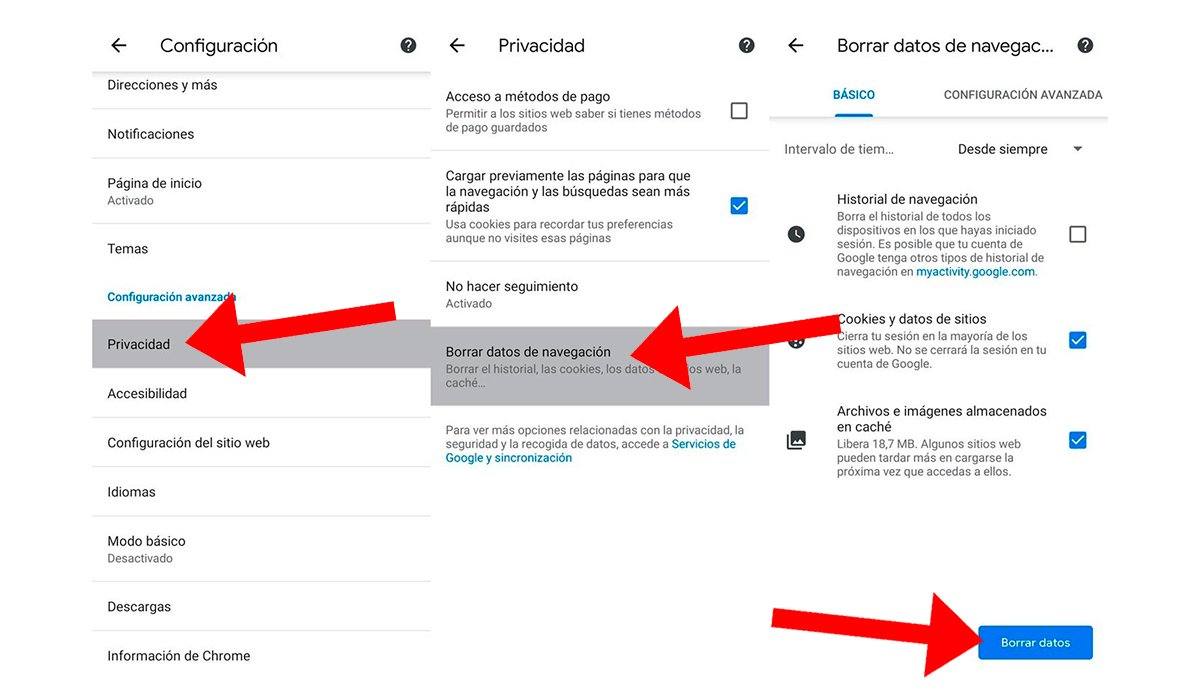
In the case of iOS (iPhone) you will have to follow a different route; Thus, you will have to access the Settings from the terminal through the gear icon and look for the option Safari, the default iOS browser. Within the options you will find the section Clear history and website data; Pressing this option will delete both the history, cookies and browsing data.
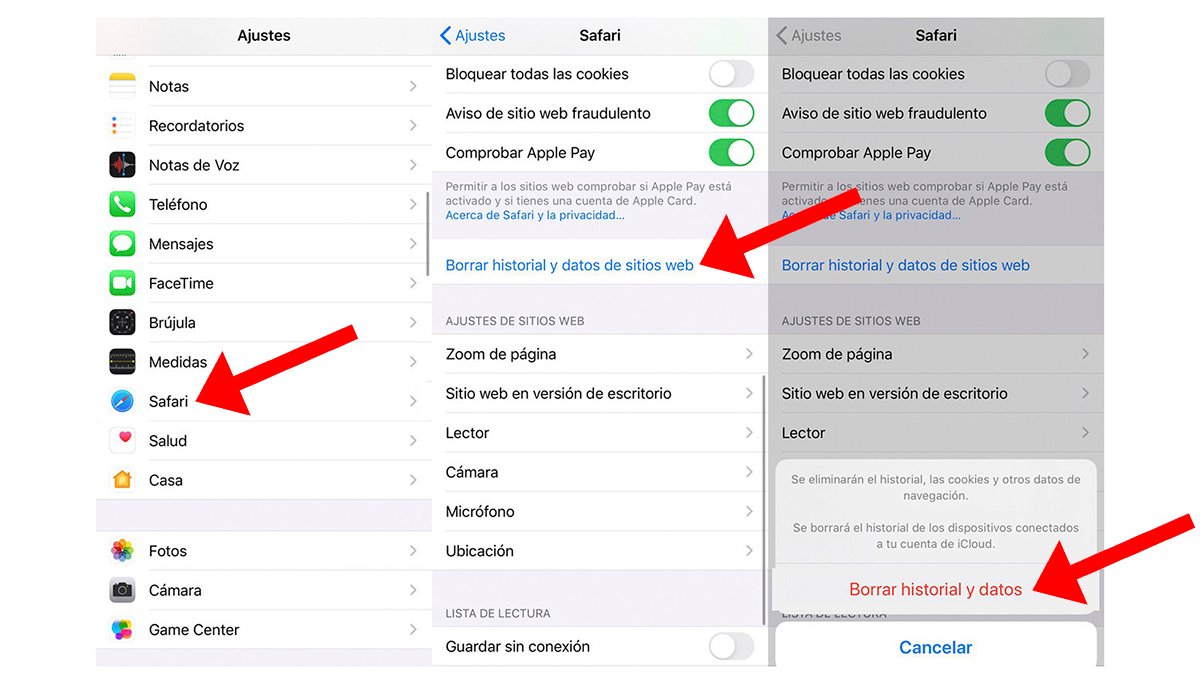
How to clear app data
Beyond internet browsing cookies, application data They can take up a lot of storage space after using them for a long time; Therefore, it is advisable to also clean this type of temporary data to free up space on the terminal. Follow the steps below in Android:
- Accede to Settings.
- Now click on the entry Applications.
- Find the application from which you want to delete its data and click on it.
- Click on the section Storage within the application menu.
- Finally delete your data.
In the case of iOS (iPhone), again we must follow a different route. So much so, that in iOS there is no option to delete data from Settings, but it will have to be done app by app. Therefore, you will have to access each application from which you want to delete its data, search among its options and select an option similar to Clear media and web storage.
Another option on iOS is delete the app to reinstall it; It is a more radical option but it can give good results if you have little storage space. Go to Settings – General – iPhone Storage and search for the app you want to delete. Click on it and look for the option Delete app in red. Make sure you press that option, because if you press Uninstall app, only the application will be uninstalled but preserving precisely those data that you want to delete for when you reinstall it.

How to restore the phone
The last option to delete cookies and browsing data is restore the mobile to its factory state, so after the process it will be completely new and without any extra data. It is the most radical option but it gives very good results after using a mobile phone that has barely been maintained a lot.
How to restore on Android
- Accede to Settings.
- Click on backup settings or advanced settings.
- Choose Restore or similar to start restoring the mobile.
How to restore on iOS (iPhone)
- Accede to Settings.
- Click on General.
- Now select Restore.
- Select the option Delete content and settings.
Now you know all the options for delete cookies and browsing data of browsers, applications and more to free up space on your mobile device.