Let's see how to delete people and objects from your photos on iOS (iPhone) and Android phones. And it is that the Photography has become the absolute protagonist of our mobile phones thanks to the ease with which we can capture images and the high quality of the photographic sensors that equip current smartphones iOS and Android. And it is not strange to accumulate hundreds or thousands of images on our mobile devices, although not always with the result we expected. So much so, that on many occasions A person that we would like not to be there can sneak into the image or an object that spoils the whole picture. of the photograph itself.
Thus, We offer you up to five applications to delete or eliminate people or objects from a photograph. And no, it is not magic, but apps specially designed to edit the images to our liking and thus achieve the desired image. Next, the best apps to delete people or things from our photographs on iOS and Android.
How to remove people and objects from a photo
Index of contents

Adobe Photoshop Fix
Our first recommendation comes from one of the most proven specialists in photographic retouching; and it is that Adobe Photoshop offers its own app so we can fix the photos with a few simple steps. The method is as simple as select the element that we want to eliminate from the image by shading over it so that the program itself does the rest automatically; However, if the background of the image to be retouched is smooth, more professional results will be obtained. In any case, Adobe Photoshop Fix offers magnificent results completely free on both iOS and Android.
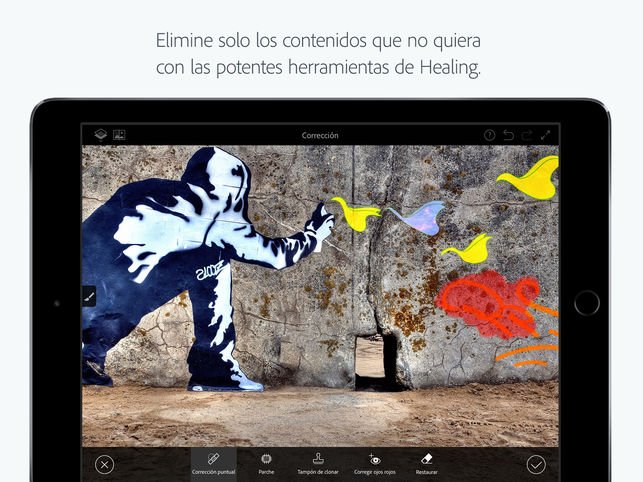
TouchRetouch
It is a magnificent app for iOS and Android with which we can remove people and objects from an image quickly and comfortably. So just We must access the Object removal option to then mark the area from which we want to delete an element. Afterwards, we just have to accept the changes so that the software works and leaves the image with a background as real as the rest of the photograph. On both platforms it has a price of 1.99 euros.

TouchRemove
It is one of the simplest applications to use, since it only asks us to Let's tap on the object in the image that we want to delete to offer an instant preview. If the result convinces us, we will only need to confirm the editing of the image to save a copy without the person or object that was bothering us. Available on Android for 0.99 euros.
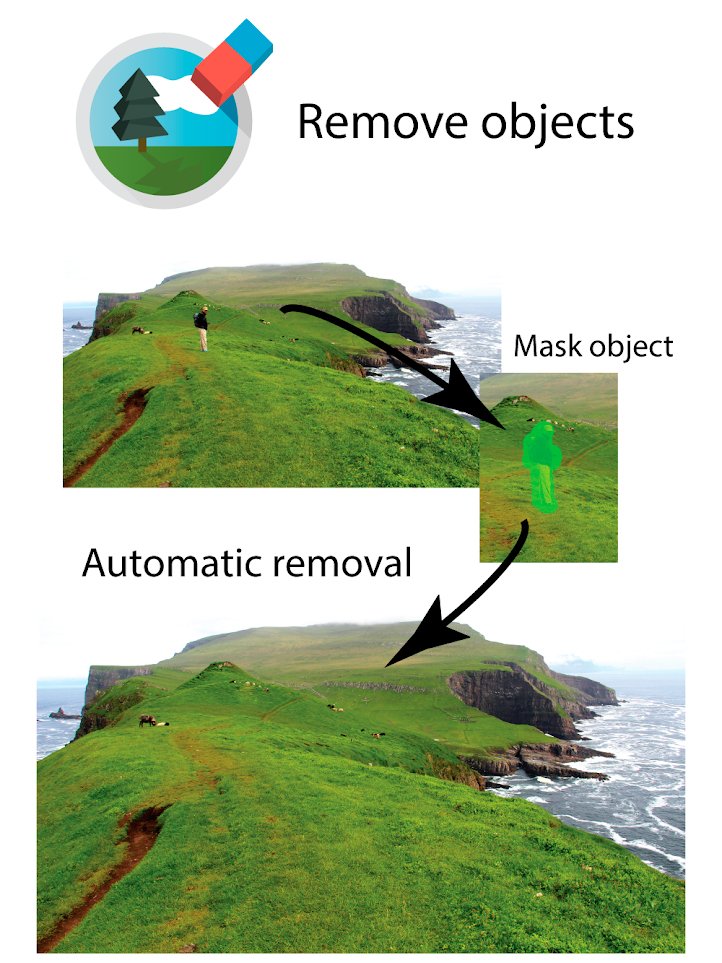
snapseed
Another highly recommended application to delete unwanted things from our photographs. Again, its operation is very simple, since you just We must mark the object or person that we want to delete from the image and the software itself will be in charge of hiding it filling that space with pixels copied from around it. As in all cases, we will obtain better results in homogeneous backgrounds. Snapseed is available on both iOS and Android completely free.
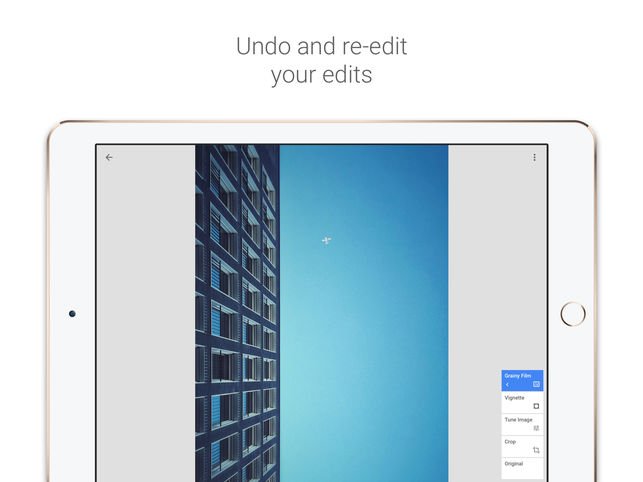
YouCam Perfect
Our last recommendation comes with YouCam Perfect, one of the most complete image retouching applications. And beyond the elimination of unwanted objects from a photograph, offers other additions such as image cropping, color adjustment, frames, collage…Although what matters to us in this case is the elimination of objects or people, a function that also offers very good results. ¡And totally free!


