Are you going to purchase a new android mobile? Do you want to sell your old smartphone? If so, we recommend that you carry out a series of steps to leave your current mobile phone as new and all your conveniently deleted data, so that no one can access sensitive information without your permission. Therefore, we offer you this guide with everything you need to know before selling your mobile, deleting any data or personal information that may be sensitive in other people's hands. Below, we offer you the most complete tutorial for delete all your data and delete all your accounts so that they are irrecoverable for the future owners of your smartphone Android.
How to delete your data before selling your phone
And more and more users are purchasing second hand terminals facing a market as dynamic as it is relentless, with new mobile models every few months and with better features. Therefore, before selling your Android smartphone we must erase all traces of our personal activity such as history or personal data, so that another person can access your personal data. Do you know everything your cell phone can store about you? Some examples:
- Email account.
- Messaging app chats.
- Browsing history and personal data.
- Personal accounts and social media information.
- Downloaded photos, videos and documents.
- Online payment activity data.
- Phone contacts and their emails.
Follow the following steps to delete absolutely all personal data of our mobile before selling it.
Make a backup of your Android mobile
To avoid disappointment, the first thing we must do is make a backup copy of our personal data. Most Android devices come with this option activated by default, although it is best to check it ourselves. Follow the next steps:
- Access the Settings menu of your Android smartphone.
- Access the General tab and the Backup and Restore option.
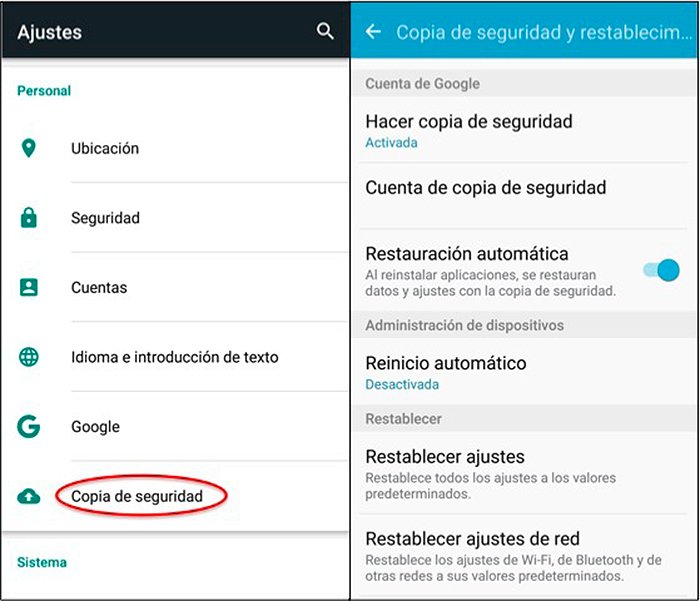
If everything is correct, check your account Gmail if there is a folder with the name of your device in Drive with all the data and contacts of your Android smartphone.
Erase the external SD memory card
Smartphones have two types of storage memory, the internal one of the mobile itself and the external one through an SD card, always optional, where we can store large amounts of photos, images or applications. Before selling your cell phone, it is necessary to delete its content. Follow the next steps:
- Access the Settings menu of your Android smartphone.
- Access the General tab and the Storage option.
- Select the Remove SD card option.
- Within the menu select Format the SD card.
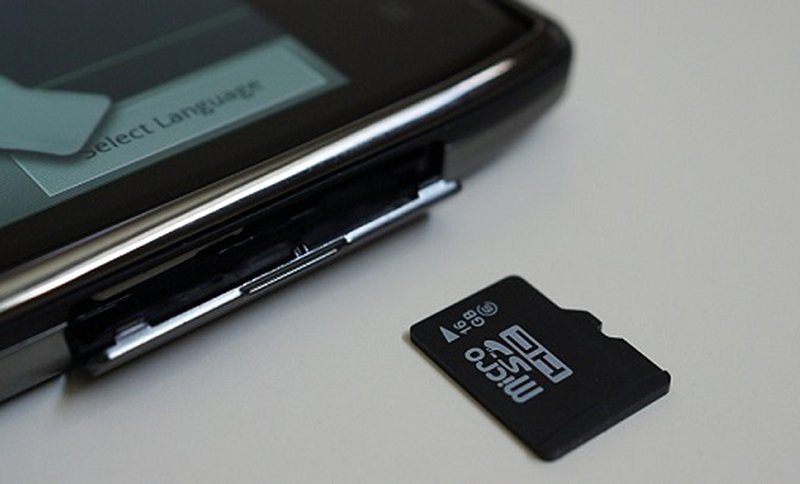
Encryption of your mobile device
If we want to ensure that our information does not reach third parties without our permission, we must always encrypt the information contained therein, so that no one can recover data deleted from our terminal, something that most users are unaware of. Follow the next steps:
- Access the Settings menu of your Android smartphone.
- Access the Security option.
- Access the Encrypt phone option and follow the steps.
- Enter an alphanumeric password.
- If you want to do the same for the SD card, choose the Encrypt SD card option and repeat the process.
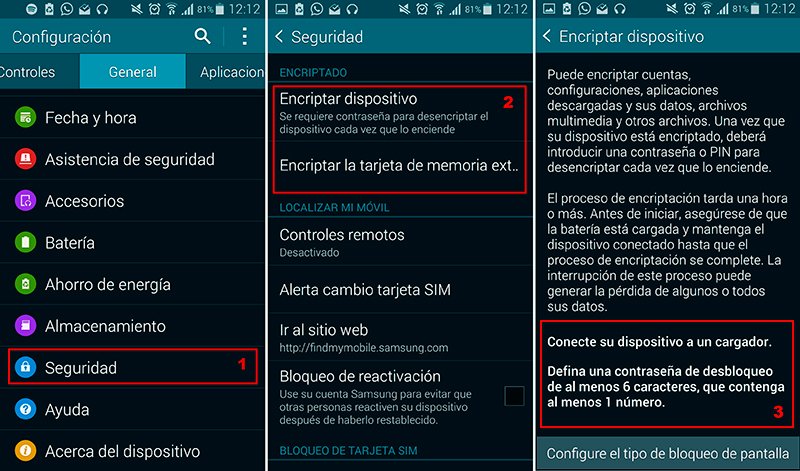
Unlink accounts from your smartphone
Once we have completed the previous steps, it is time to unlink our active accounts from the terminal, generally from Gmail, which allows us to download applications from Play Store, receive emails, access our social networks, etc. Follow the next steps:
- Access the Settings menu of your Android smartphone.
- Access the Accounts option.
- Select one by one all the WhatsApp, Email, Twitter, Facebook, etc. accounts.
- Activate the Delete Account option.
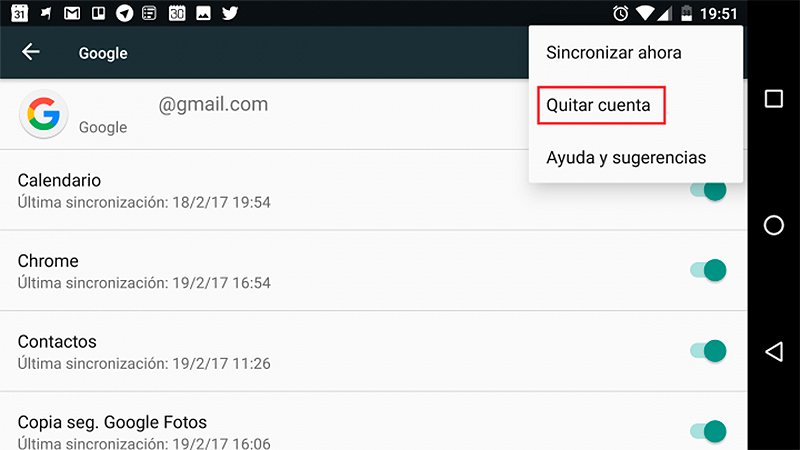
Reset your smartphone to factory settings
Finally we come to the last step in the process of deleting all the data on our mobile before selling it. Thus, once we have our backup, we have deleted the contents of external memories, encrypted personal data and unlinked our accounts, it is time to leave the mobile phone like new, returning it to its factory state. Follow the next steps:
- Access the Settings menu of your Android smartphone.
- Activate the Backup and restore option.
- Select the Factory reset option.
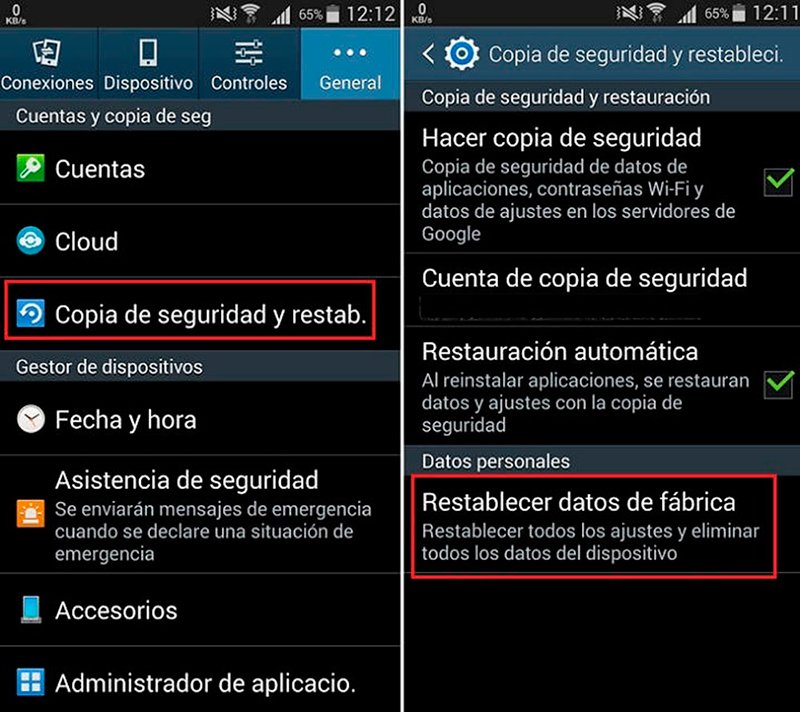
After a few minutes, our smartphone will return to its factory state and will be ready to sell without putting our own personal information at risk and sensitive.
