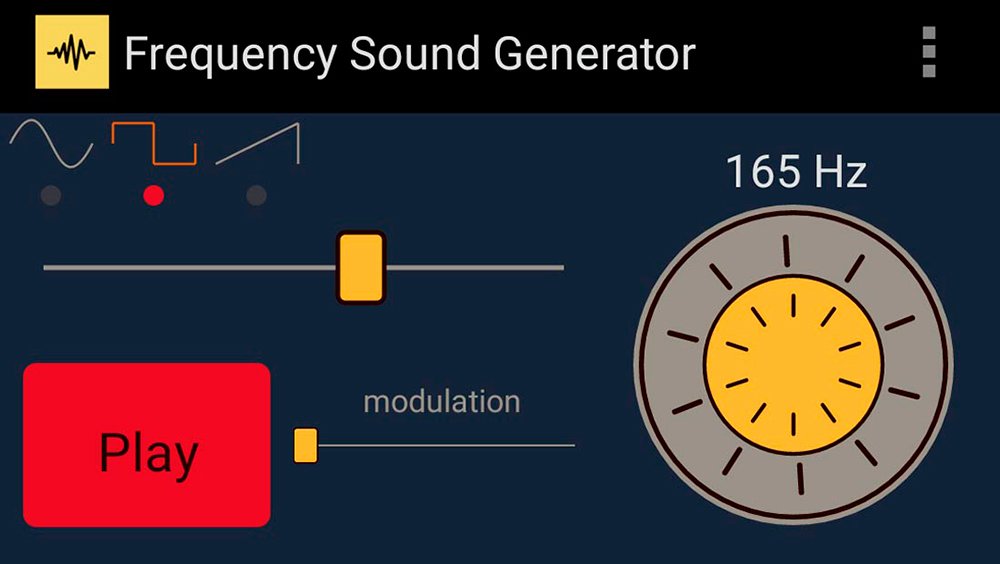Let's see how to fix a cell phone if it falls into water and it no longer turns on. It had to happen; You couldn't do anything to avoid it. You mobile you dropped it into the water, whether due to a mistake or clumsiness. The pool, the bathtub, a fountain, the sea... you could even have dropped it in the toilet bowl! But there's no time for regrets; and if you smartphone is not prepared for resist water or even splashes, It's time to act quickly but wisely.. And in all cases we must take a series of precautions to avoid a short circuit and your cell phone will be unusable forever, especially on the beach, since sea salt is especially corrosive. Follow our advice to try fix your mobile If you drop it into the water and it no longer turns on.
How to fix your cell phone if it has been dropped into water
The first thing we must do and the most obvious step is take out the phone submerged in water as quickly as possible; Time is of the essence and the longer you are underwater, the more damage the internal components of the terminal may receive.

Don't turn it on!
Although our first reaction may be to turn on the phone if we take it out of the water to see if it works, never turn it on wet. And if you take it out of the water and it's still on, the first thing we should do is remove the battery If it is a mobile phone with a removable battery. The reason for removing the battery is none other than avoid a short circuit between the battery connectors and the terminal. If we see sparks flying between the internal connections, we can consider the mobile phone lost; If not, read on, there is still hope.
Disassemble the mobile
Many mobile phones have an integrated battery and we will not be able to remove it, in that case, skip to the next paragraph. If we can remove the battery, we must open the case and look for the water damage sensor, located in the battery cavity; It's about a small white box that changes color if it comes into contact with water and that serves for the manufacturer to identify possible abuses of the warranty, a snitch that we cannot avoid. This way we will know if water has entered inside.

After the battery, we must remove any other components such as the SIM card, the microSD card and possible casings, covers, covers, external connectors... All removable parts must be separated from the terminal.
Dry the mobile
Move your cell phone as little as possible; If you shake it too much, small droplets of water may move inside, damaging more internal components. Place the terminal on a cloth and dry it slowly with another cloth or absorbent paper. Check if there are water drops in holes such as the card slot, charging port and headphone port...
Vacuum
Yes, you read it right. A very effective method of remove small drops of water and humidity from the inside of the mobile is to vacuum the inside (with the casing removed) and the franchises and ports/slots of the terminal. Yes indeed, We do not recommend using a dryer at all. to try to dry the smartphone, since excessive direct heat at a short distance can damage the internal components, in addition to a constant air flow can introduce even more water droplets inside.

The rice method
We come to one of the myths of cell phone drying: rice. And certainly, rice absorbs moisture very well, so it is a totally viable solution that we can try without any fear. Thus, we can put the terminal in a bag of rice and leave it completely buried for 24 or 48 hours; We also recommend changing the position of the mobile so that the rice absorbs moisture from all sides. Another solution is to enclose the mobile in a container with a few silica gel bags, the typical ones that come with clothes, shoes or fashion accessories.

The mobile in the sun
The next step would be expose the terminal to the sun's rays for certain periods of time (also without being abused by high temperatures), with the terminal lying on an absorbent material such as a cloth, towel or kitchen paper.
Wait 24 hours
When they have passed 24 hours since last step During the drying process, the key moment will come: put the battery and turn on the mobile. If we see that it does not turn on normally we will have to remove the battery and connect the mobile phone to the mains with the charger. If it comes on like this, the battery has been damaged by being submerged in water; On the contrary, if it doesn't even turn on, the mobile phone has finally been damaged by water. It will be time to contact technical service from the mobile phone manufacturer to see if it can be repaired.
Distorted speakers?
One last recommendation; If we manage to resurrect the cell phone but we notice a strange noise from the speaker It is possible that there may be some water or humidity left in it. To try to solve this small problem, we can try our luck with an app specifically designed to recover the sound of the speakers, also highly recommended for submersible mobile phones that may have sound problems after going through water. This is the free application Sound Generator, available through this link; Follow the following steps to use it:
- Dry the speaker area as much as possible; You can even blow to remove possible water droplets from the slot.
- Open the app and set the sound frequency to 165Hz; You can do it with higher command.
- Press Play, increase the volume without reaching the maximum and keep the sound playing for a while.
- Try varying the oscillator and raising the frequency and then lowering it.
- The speaker will recover the sound little by little until it reaches normal.