Let's see how to find out who owns an unknown phone number. Have they called you on your cell phone and you don't know whose number it is? If you prefer not to call back to find out who it is, we offer several solutions so you can find out quickly and easily. And if the number is not hidden, you can probably find out their identity through various methods, either through web pages with telephone listings or through popular tools such as Google. Then don't miss how to know who is calling you if the number is unknown.
How to know who is calling you with an unknown number
Index of contents
-
Activate anti-spam protection on your phone
-
Download apps to identify numbers
-
Look up the number in identification services
-
Open the number with WhatsApp
The majority of mobile users have received a warning on more than one occasion. call from an unknown number. Most likely, it is an advertising call from some company, but this is not always the case. And it is possible that a contact has changed their number or that a company wants to contact you about work issues. Who knows? Therefore, if you have doubts about who could have called you but you do not know their identity, we offer you several possible solutions.
Activate anti-spam protection on your phone
On many occasions, calls from unknown numbers are, most likely, advertising calls that try to sell us some product, especially from telephone companies. Luckily, if our mobile is relatively new, we can activate a spam filter to notify us of this type of calls before picking up or simply to know that it is a spam call.
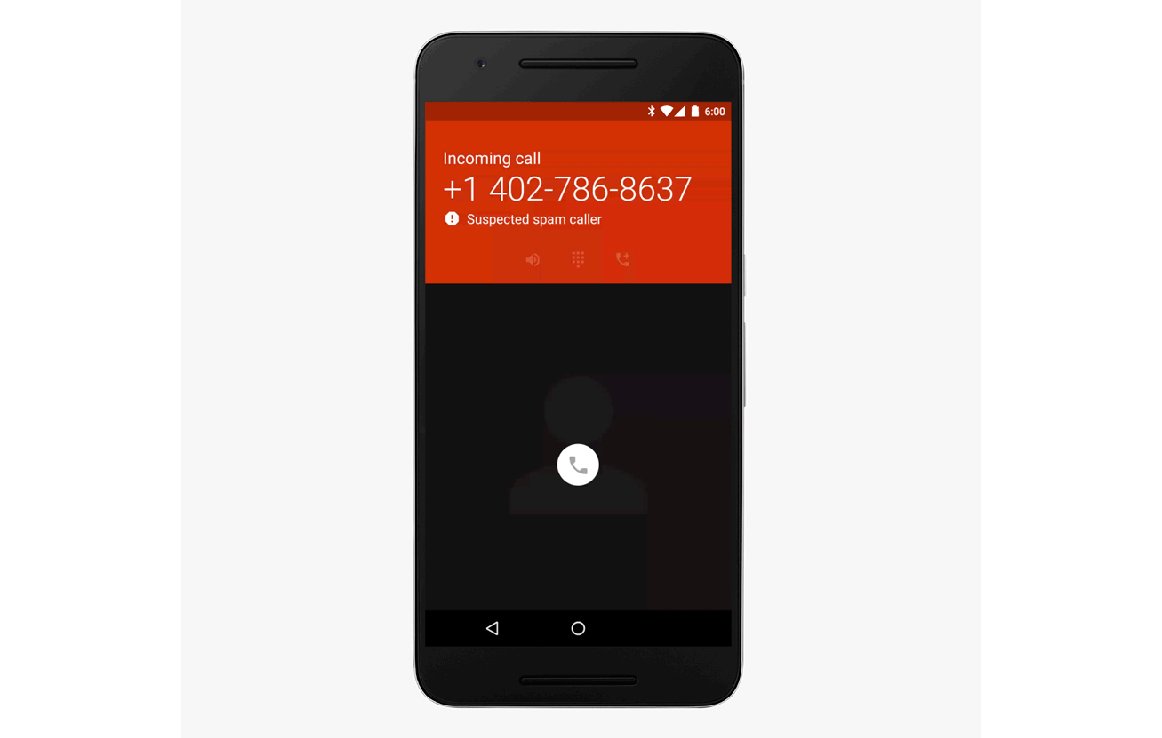
Some of the most popular mobile brands such as Xiaomi, Samdung, Vivo or Google incorporate tools of this type. Follow the steps below to activate this type of antispam filters:
- Access the calling application on your mobile.
- Now access your settings.
- Look for an option like Caller ID and spam protection either Caller ID and spam or similar.
- Activate protection against spam calls.
- Activate the function View person and caller ID if you have the chance.

Download apps to identify numbers
There are numerous apps on the App Store and Google Play that can provide information about an unknown phone number. Among the best known is TrueCaller, a free app that easily identifies the identity of any number, showing who is responsible for a call and even blocking it if we so wish.

Look up the number in identification services
If the previous methods have not convinced you, you can always try investigate on your own and try your luck with some of the numerous caller ID services available. Although first of all we recommend a very simple and effective method: copy the phone number that called you and paste it into Google search. Probably, and with a simple Google search, you will find out who owns that unknown number that keeps calling you.
On the other hand, you can try other sources like spamlist, an online directory specialized in the registration of advertising telephone numbers. Another website specialized on the subject is Who called?, another directory with information on telephone numbers considered spam and which is constantly updated with contributions from the users themselves.

Open the number with WhatsApp
We come to the last option to try to discover the identity of someone who called you. So, it's as simple as copy unknown number and create a new contact in your phonebook with said phone number. Once the contact is created (you can call them TO to have it easily located in your agenda), access WhatsApp and open a chat with that contact, without sending any message. If that number belongs to someone and has profile photo on WhatsApp, you will get a good clue about his identity.
Another method with WhatsApp is to open the chat with that mysterious contact, always without sending any message. Now write the URL in the browser:
-
https://api.whatsapp.com/send?phone=34xxxxxxxxx
changing the xxxxxxxxx for him phone number in question. In the event that the number is not Spanish, change the 34 by the prefix of the corresponding country. When you have created the URL, access it on your mobile so that it opens WhatsApp. If the number has an account in the messaging app and is not limited to viewing their profile, you will see their photo and you can read the description that you have entered in WhatsApp by clicking at the top of the chat, on your phone number. This way you will be able to know who has called you from an unknown number or, at least, get decisive clues about their identity.

