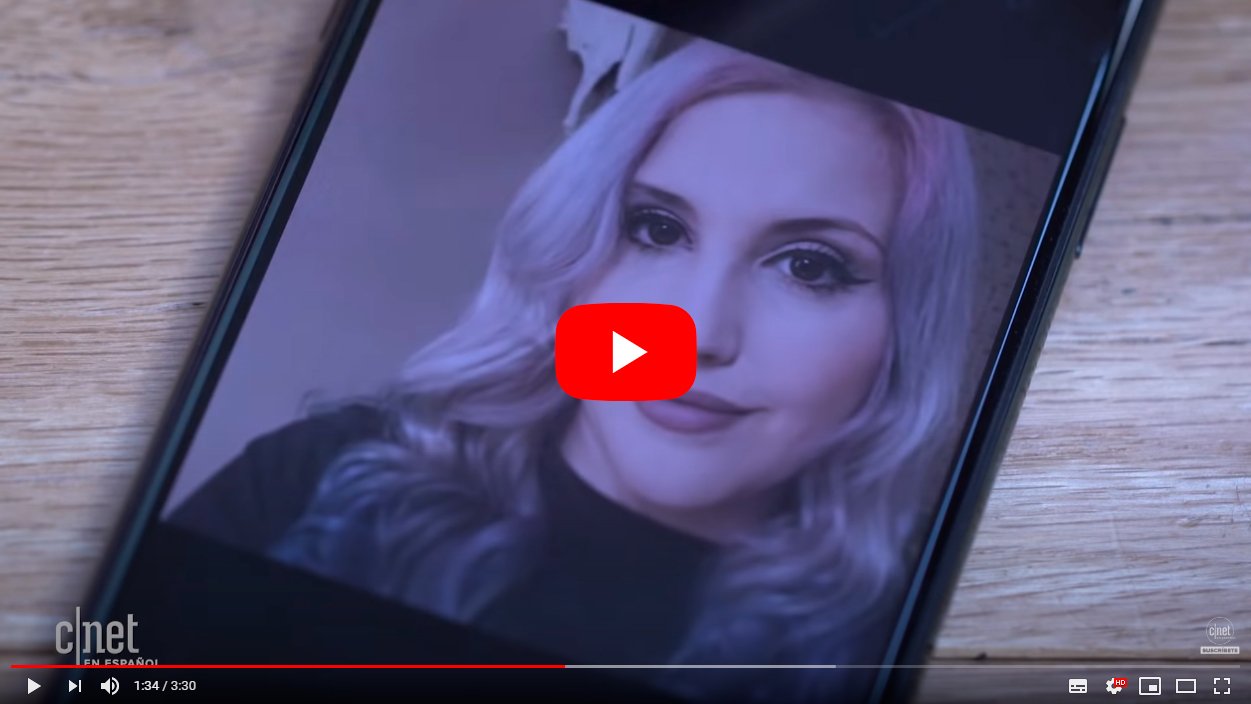Finally, Telegram begins to integrate the video calls in its instant messaging application, a functionality that has been relegated to the background in said app but is finally available in iOS through a trial mode using the official application Testflight; Yes, at the moment there is no device found in Android. So if you are a Telegram user through an iPhone, you can now start making video calls with your contacts. Next, how to make video calls in Telegram through iPhone.
How to make video calls via Telegram on iPhone
As we say, the Telegram video calls At the moment they are only available in iPhone through its beta phase, not so in Android. To do this, it is necessary to have the version 6.3 of the app, a version of Telegram only available on the testing platform of iOS, call Testflight. Follow the following steps to start make video calls on Telegram for iOS.

- If you do not have Testflight installed on your iPhone, access the following link from the App Store to download and install the official application of iOS for test apps.
- With Testflight installed download the version 6.3 of Telegram.
- Although you will receive a warning message stating that your Telegram data will be lost, everything will remain the same; If you detect any errors, you just have to log in again to Telegram with your regular account to access your chats saved on Telegram servers.
- With Telegram 6.3 installed, Click ten times on the Settings icon shaped like a toothed wheel to access the debug mode.
- Go down to the bottom of the menu and activate the switch Experimental feature to activate Telegram video calls.
Now you can search for a contact who has the same Telegram version 6.3 with the functionality Experimental feature also activated to start testing Telegram video calls. Once you locate a valid contact, click on their avatar to see the option Video calls; If this option does not appear, click on Edit in the upper right corner of the contact and go back. It should already appear Video calls.
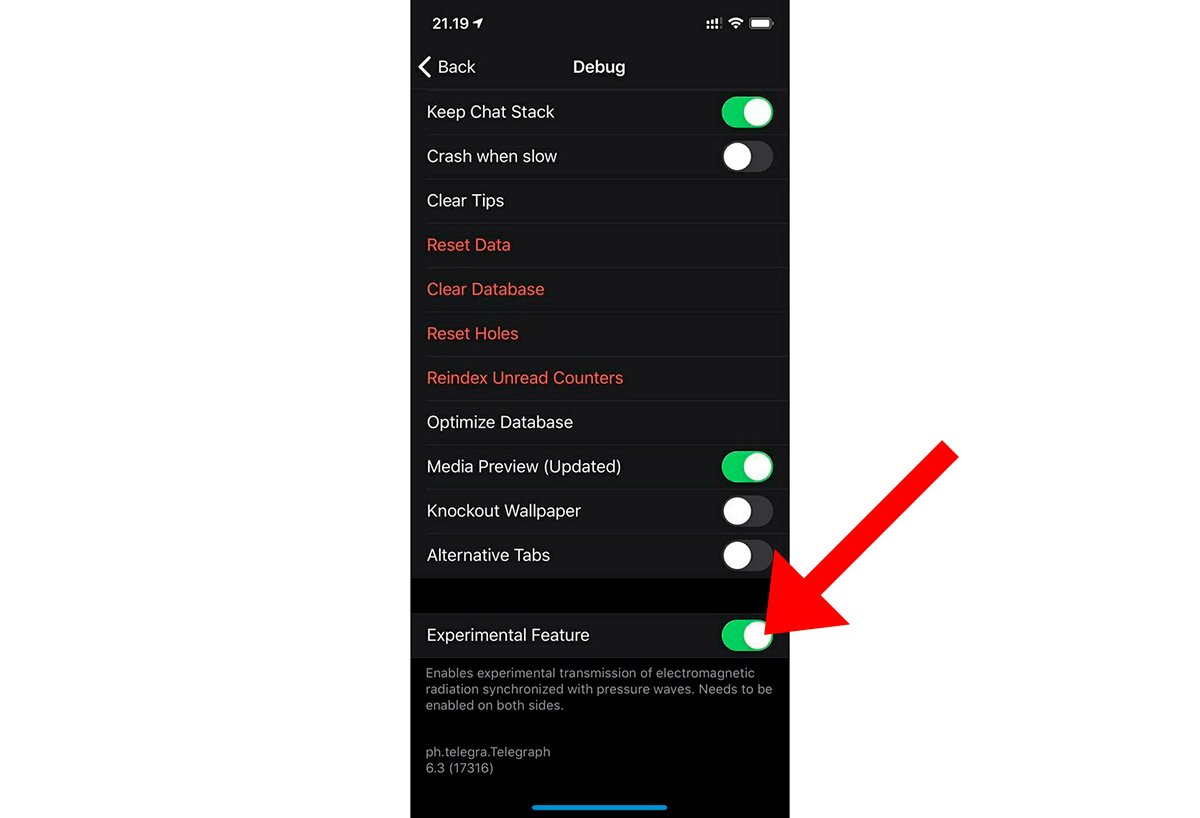
Notes on video calls via Telegram
As we say, this is a trial version that is currently only available available on iPhone through the app Testflight, not available on mobile Android. Of course, it is likely that the final version of the Telegram version with the video calling option activated will arrive soon for all devices, both iOS and Android.
How video calls work on Telegram is stable and with more than acceptable quality, both in video and sound, always taking into account the internet connection, but at the level of other applications with video calls such as WhatsApp, instagram, skype either Zoom, among other. Of course, in its trial version the options are rather limited, since we can only switch between front and rear camera in the middle of a video call; At the moment there is no group video calls nor other typical options of other similar apps.

In addition, it provides consumption data of about 16 MB per minute. As a curiosity, Telegram shows four emojis at the top of the video call guarantees security of the same if both users share the same emoticons.