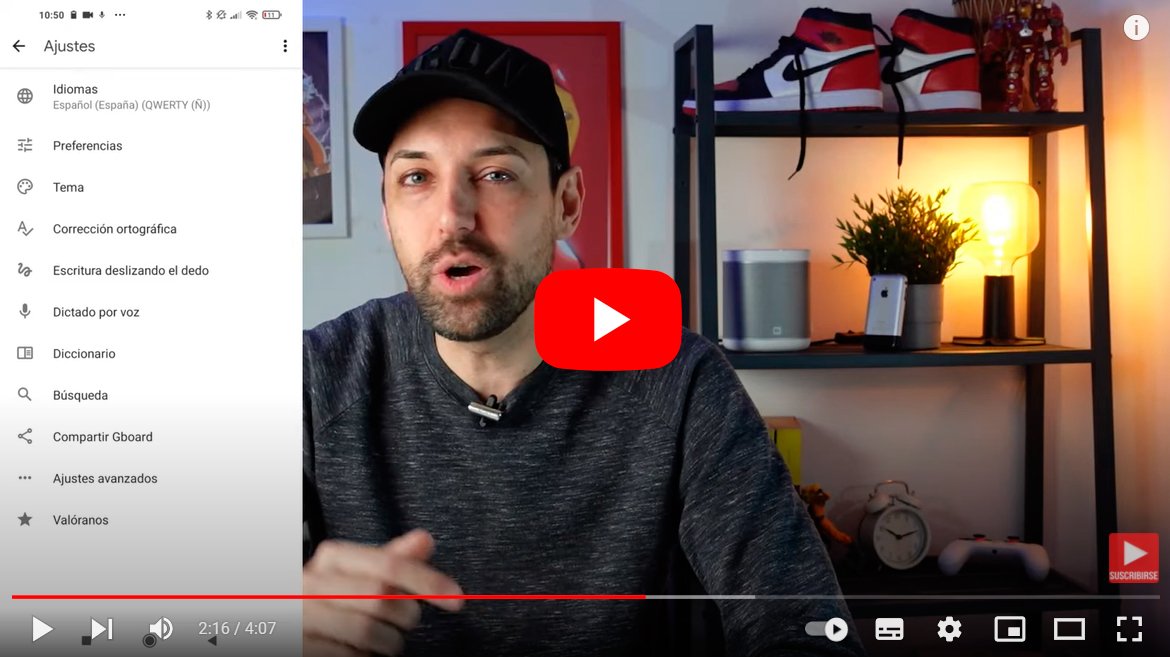Let's see how to remove keyboard vibration on mobile iPhone (iOS) and Android. And there are many users who do not feel comfortable with the keyboard vibration activated and would like to deactivate this function, but do not know how to do it. So much so, that not everyone likes that slight vibration when pressing the keyboard virtual on the screen and that sometimes even generates a small noise or sound that can be quite irritating. Therefore, let's see how to turn off keyboard vibration on all types of mobile phones, from iPhone (iOS) to the most popular brands of Android like Samsung, Xiaomi or Huawei.
How to deactivate the mobile keyboard vibration
Index of contents
-
How to remove keyboard vibration on iPhone
-
How to remove keyboard vibration on Android
-
How to remove keyboard vibration on Samsung
-
How to remove keyboard vibration on Huawei
-
How to remove keyboard vibration on Xiaomi
The process for remove keyboard vibration of mobile phones is not very complicated, although depending on the OS, of the interface layer and of the brand, it can be one way or another. For this reason we compile the most widespread methods both in iOS like in Android.
How to remove keyboard vibration on iPhone
Before starting with Android and its different variants, let's see how to disable keyboard vibration on iPhone (iOS), a process that is the same on all Apple devices:
- Accede to Settings.
- Select the section Sounds and vibrations.
- Disable the option System vibration.

How to remove keyboard vibration on Android
Now we see how to remove the keyboard vibration on mobile phones Android without any customization layer, that is, through the standard Android menus:
- Accede to Settings.
- Now click on System.
- Access the section now Languages and text input.
- Choose On-screen keyboard.
- Now click on your keyboard and edit its options.

How to remove keyboard vibration on Samsung
In the case of mobiles Samsung with One The process to deactivate vibration is as follows:
- Accede to Settings.
- Click on General Administration.
- Now choose Language and input.
- Then click on On-screen keyboard.
- Choose the keyboard you want to use.
- Click on Keyboard layout and response.
- Finally, click on Keyboard Tactile Response and customize your options.

How to remove keyboard vibration on Huawei
In the case of mobiles Huawei, you will have to navigate through the interface options EMUI from Android:
- Accede to Settings.
- Now click on System and backup.
- Select the keyboard you are using.
- Click on Sounds and vibration to edit your options.

How to remove keyboard vibration on Xiaomi
If you have a terminal Xiaomi, you will have to edit the interface configuration options MIUI from Android:
- Accede to Settings.
- Now enter the section Additional settings.
- Now click on the section Languages and introduction.
- Finally, access Manage keyboards and their settings.

Now you know how to turn off keyboard vibration in all mobiles, from iPhone (iOS) to Android, going through the main brands and their different Android interface designs.