Fortnite Battle Royale remains intractable in the genre of battle royale both in PC like in PS4, Xbox One, switch and mobiles iOS and Android, although a tough competitor has already appeared beyond PUBG, the new thing from EA and Respawn with Apex Legends, which we also teach you how to download it for free. But let's go back to the popular free to play of Epic Games, a video game that is decidedly committed to crossplay and the possibility of merge accounts to continue with a single profile in different platforms. Therefore, in this tutorial we will explain how to add friends in the PC version of Fortnite through Epic Games Store, the official client of the compatible title, either through the application's search engine or through your accounts. Facebook either Steam. And although the process is quite intuitive, it does present some peculiarities that should be kept under control. Next, how to add friends in Fortnite on PC through the Epic Games Store.
How to add friends in Fortnite with the Epic Games Store
The first step is, obviously, to open the official application of Epic Games Store. Once inside, we must access the option Friends located in the left column, fourth from the top.

We will access a pop-up window in which, once we add friends, they will appear in the list. To add friends click on the button Add friend with the shape of a user and the “plus” sign, located in the center of the main options at the top.

A window will open with different options to add friends, either directly by searching for their Username either email through the upper search bar, where we must write said information and click on the blue button Send on the right to send the invitation.
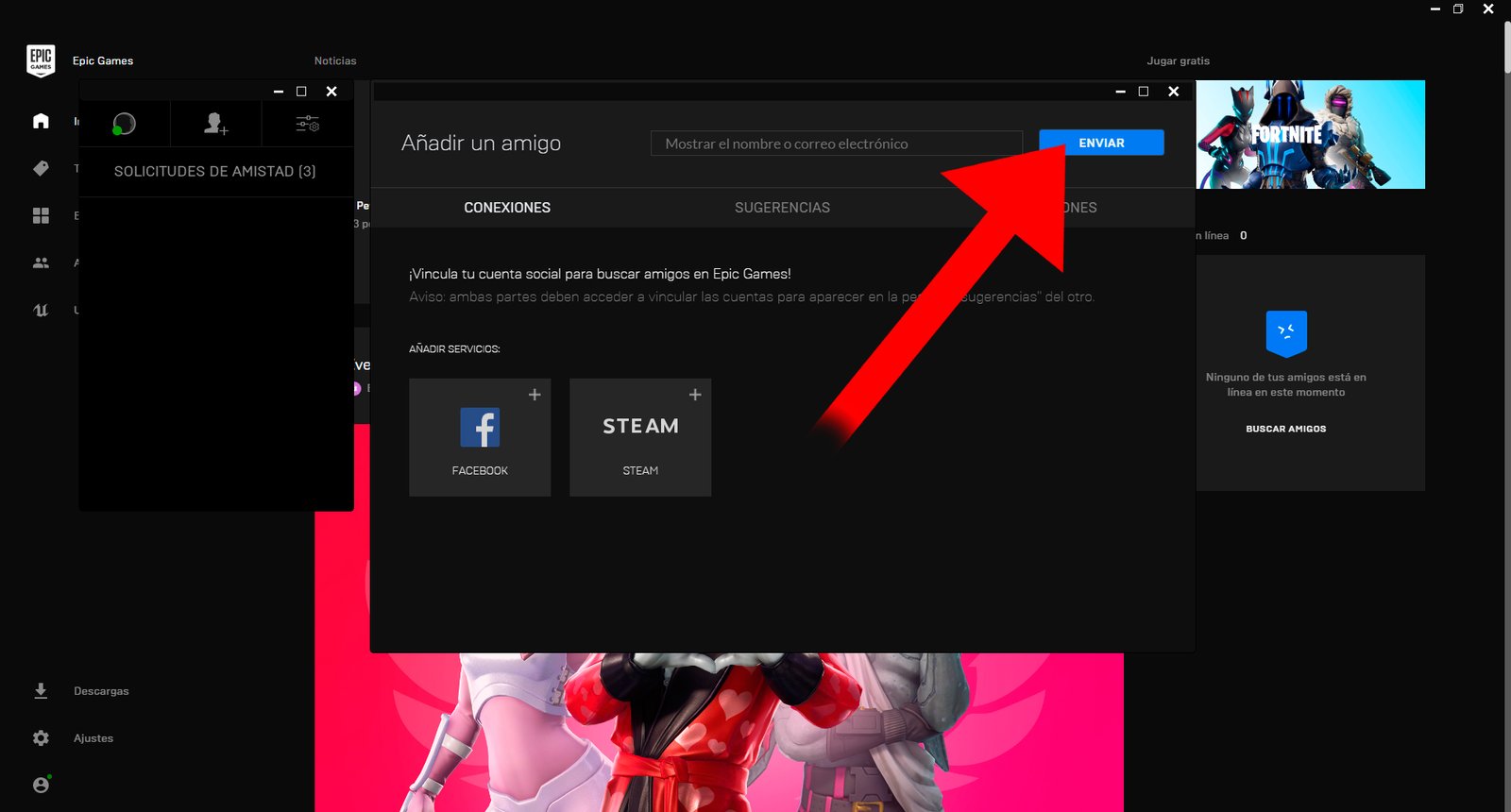
Another way is to search for friends through your account. Facebook either Steam, the two platforms compatible with the Epic Games Store, through the menu Add Services, located a little further down in the same window. At the moment you can only add friends through these two services but it is possible that more will be added in the future.

If we choose Facebook We will be directed to a web page where we will have to log in with our account and press the button Continue for grant permissions to Epic Games Store to access our Facebook profile. Once we have accepted, we can see which Facebook friends are registered in Fortnite.
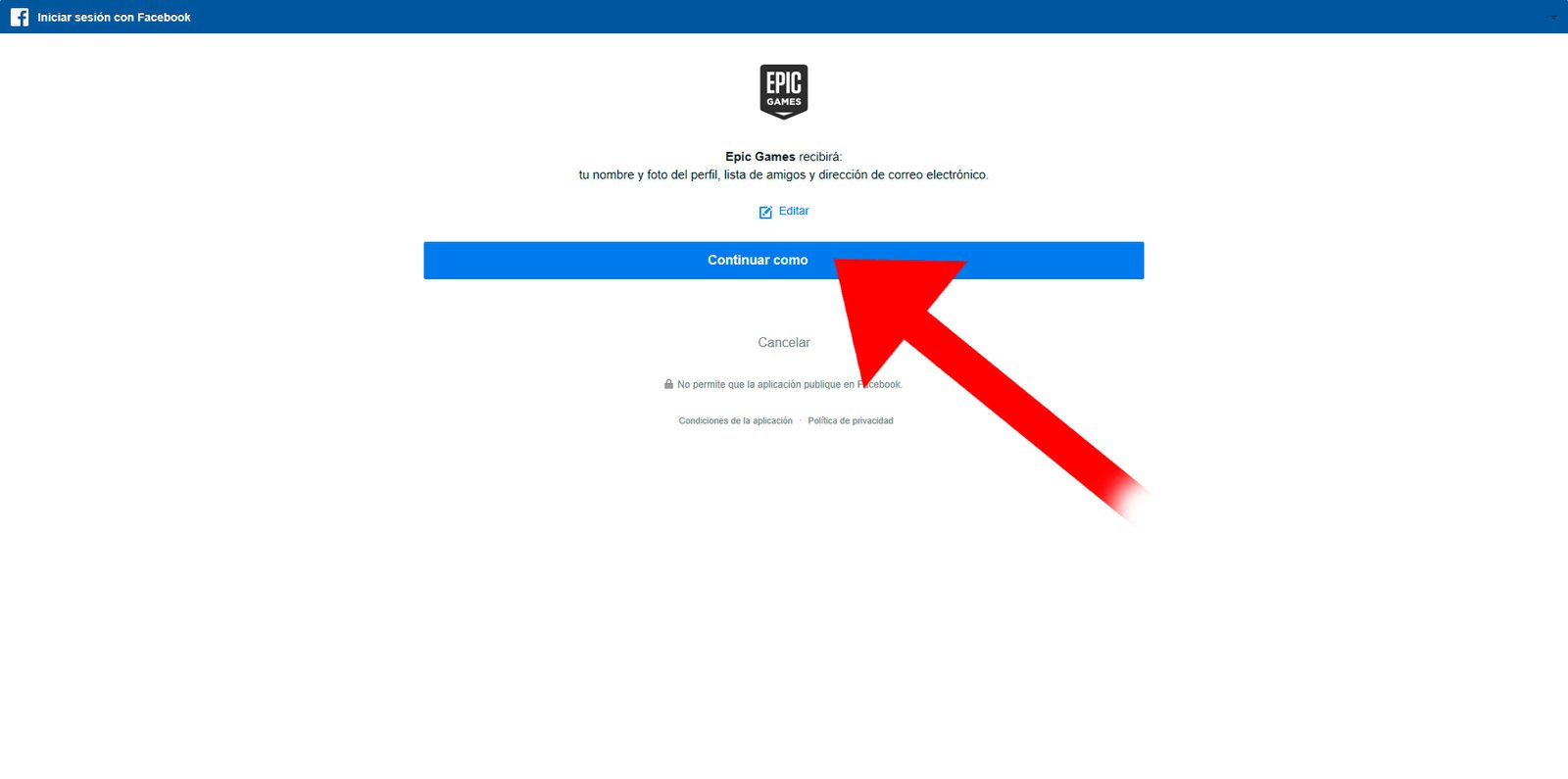
If we choose Steam we will have to Sign in and grant permissions to the Epic Games Store so you can access our account. Just like in the Facebook option, we can see which friends are registered in Fortnite.
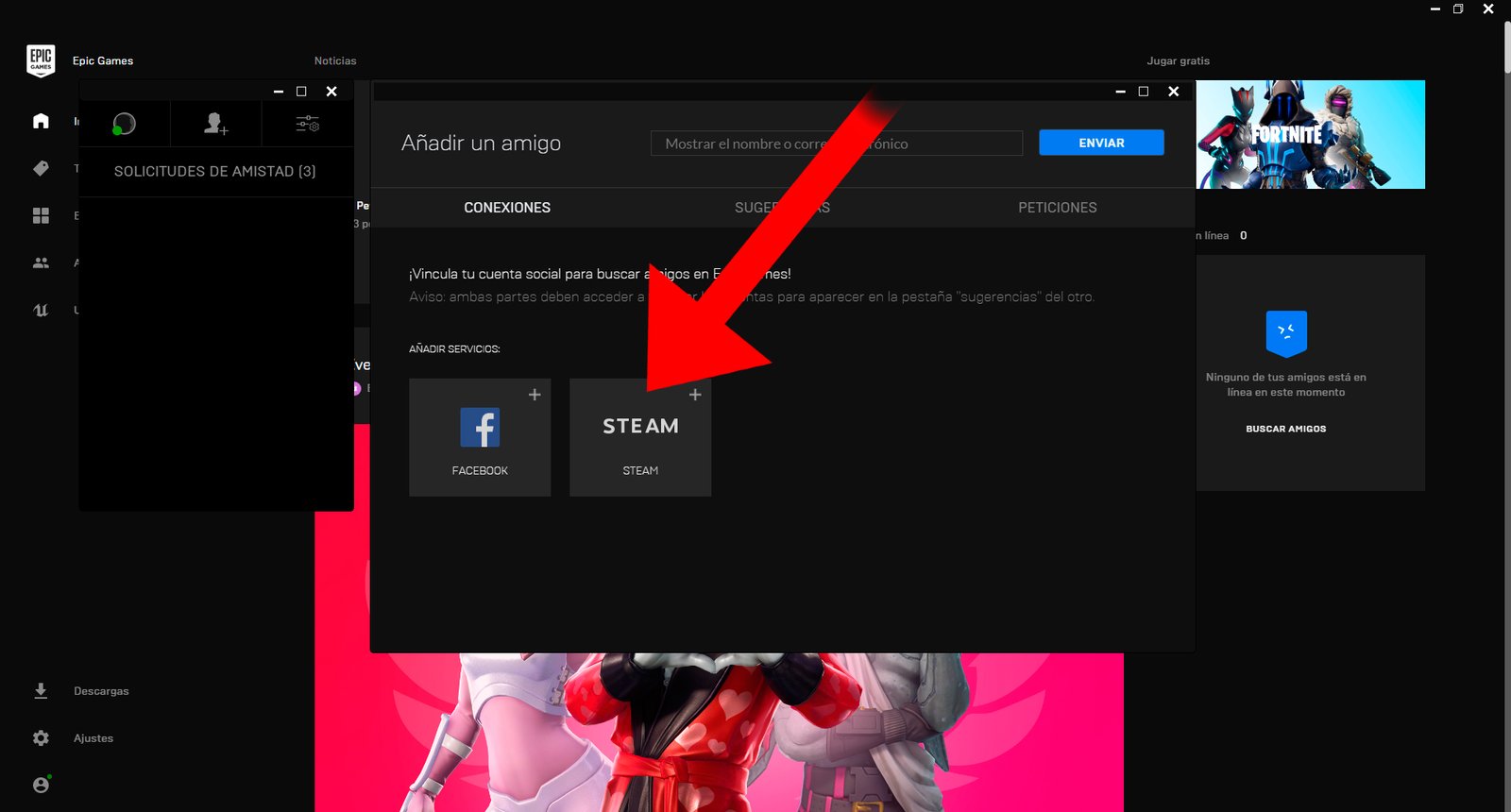
Let's choose one option or another, a list will appear with all Facebook or Steam contacts who have an Epic Games account. Thus, we can mark the users we want to add and click Add X friend(s) through the button located at the top right of the screen.
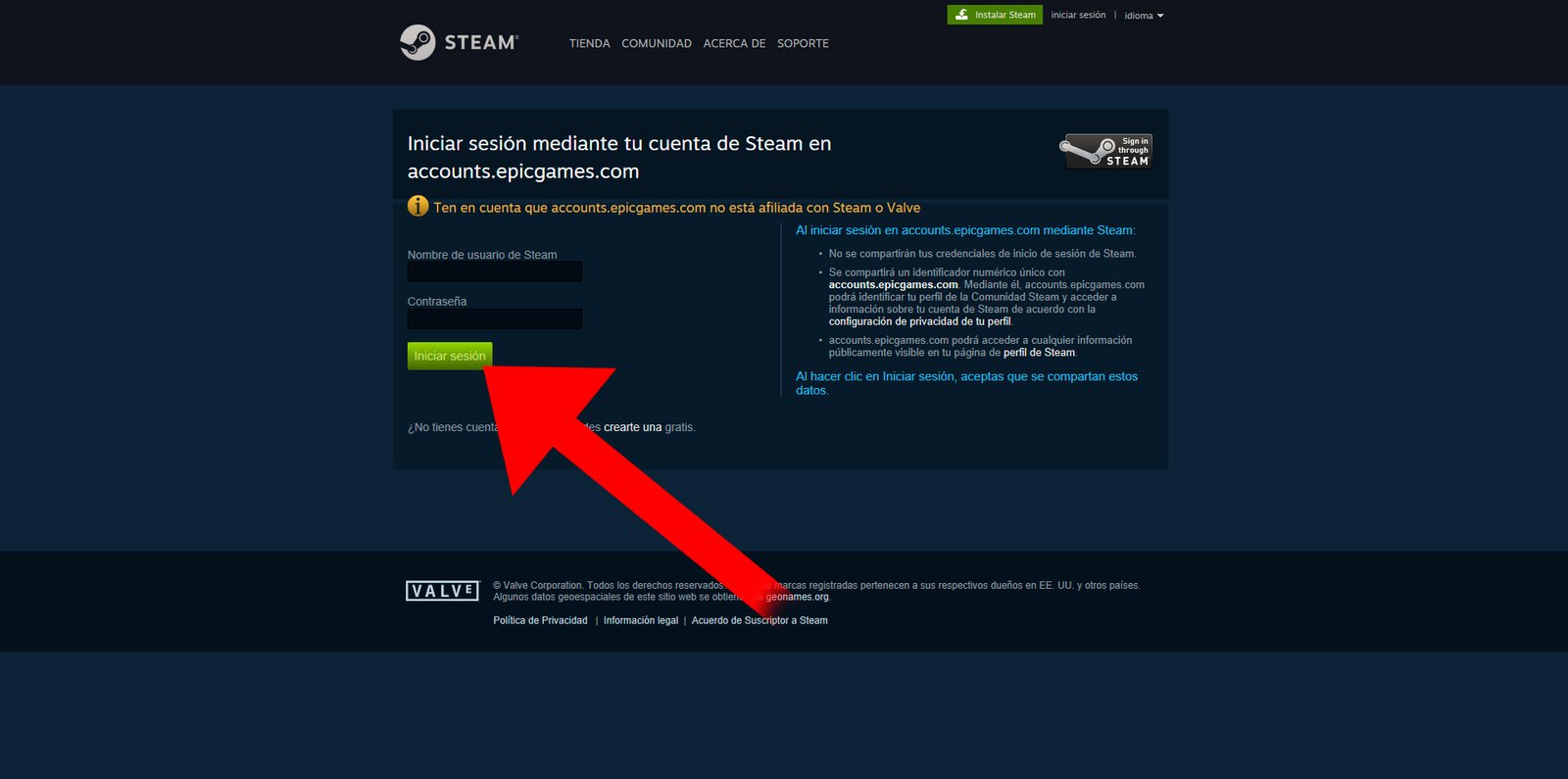
In the same add friends window we can also find a tab called Suggestions through which the Epic Games Store will show us contacts from our Facebook and Steam accounts; we can add users individually through the button Add located to the right of each one.
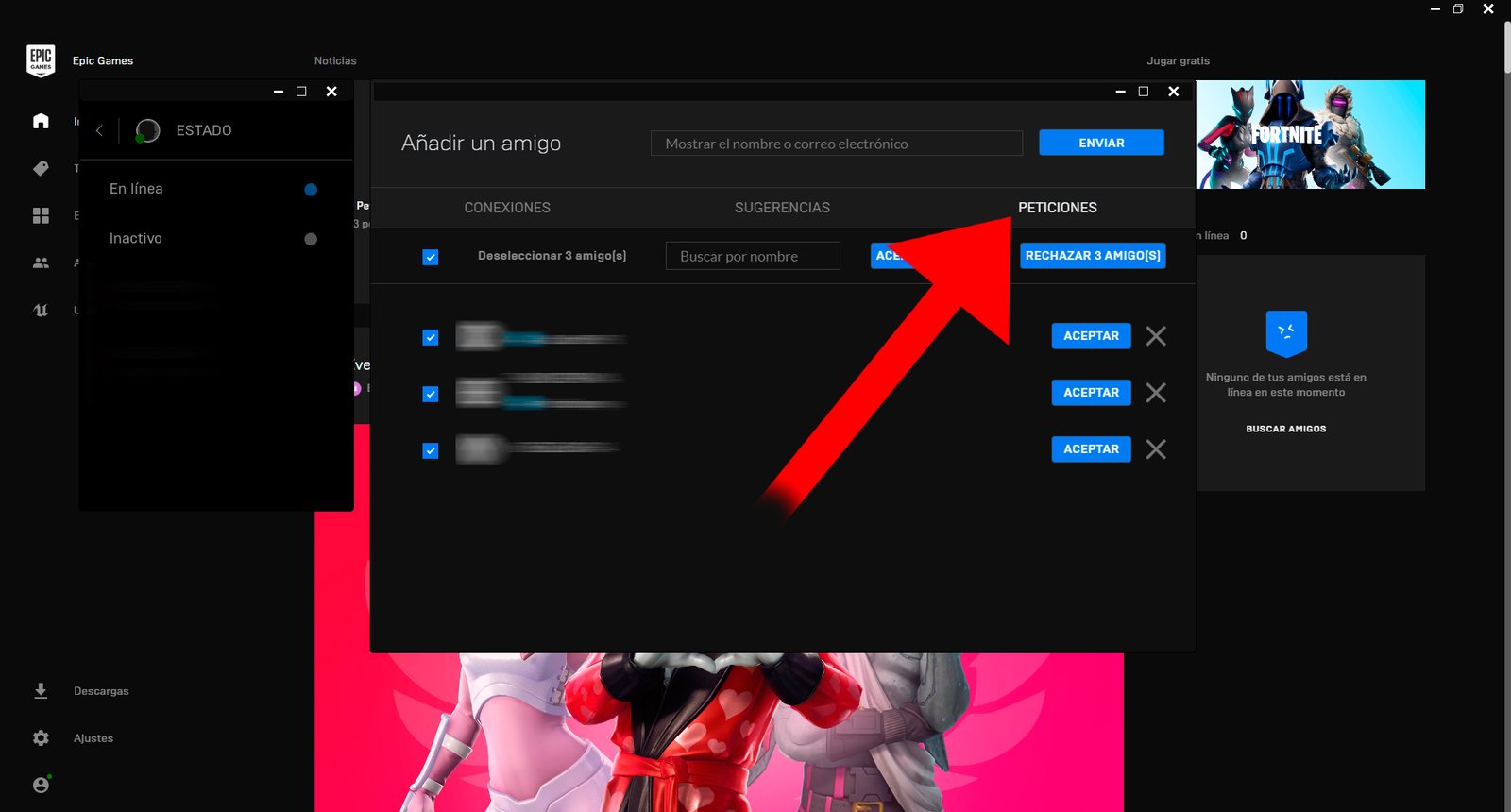
Finally, in the same window we will also find the tab Requests where we can check the status of the applications sent. We can delete the friend request through the x located on the right side of each user.
