Smeargle It is one of the most difficult Pokémon to catch in Pokémon GO, but thanks to our guide you can get it using the function GO Snapshot from the popular app iOS and Android mobiles. And Smeargle is famous for being one of the Most elusive Pokémon in the game able to copy the movements of other Pokémon creatures; but with the arrival of GO Snapshot, the function that allows us to take photos of our Pokémon in augmented reality environments, we can finally get our hands on Smeargle through a series of tricks that we detail below. Don't miss our guide on how to capture Smeargle in Pokémon GO.
How to catch Smeargle in Pokémon GO
The method to capture Smeargle in Pokémon GO It's really curious; so much so, that the first thing we will have to do is enter GO Snapshot mode and take photographs of some of our Pokémon. Once we have made a few we will have to review them to see if a Smeargle appears in any of them in the lower right corner of the image.
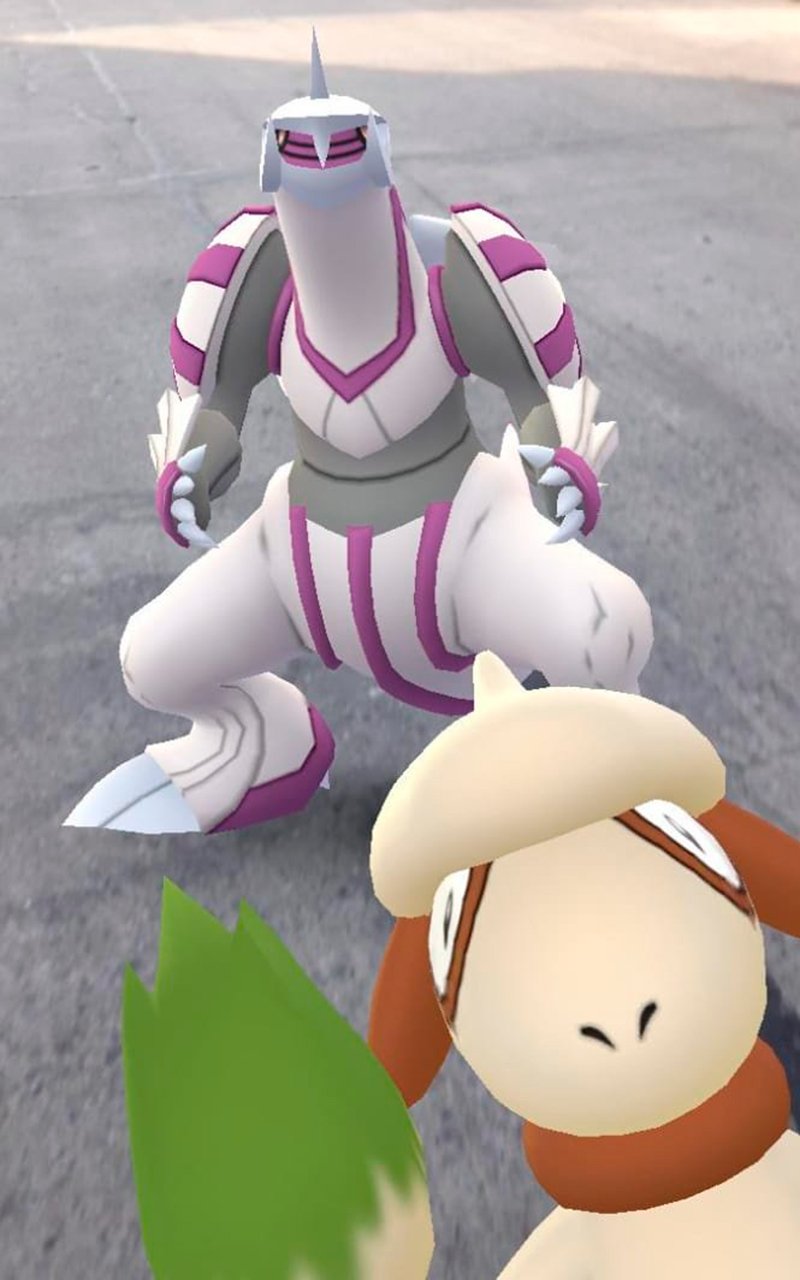
As we pointed out at the beginning, Smeargle is capable of copying the powers and techniques of other Pokémon, which will also copy the abilities of the Pokémon that we have photographed; Therefore, it is recommended use a Pokémon that we can easily counter to make capture easier and faster.
All the steps to capture Smeargle
- Open the GO Snapshot feature with any Pokémon of your choice.
- Take a few pictures of the Pokémon.
- Exit GO Snapshot mode to review the photos you've taken.
- A Smeargle may appear in one of your photos.
- If a Smeargle appears, it will appear in the wild on the map screen so you can capture it like any other Pokémon.
- If a Smeargle does not appear, repeat all the steps.
All in all, we need some luck and patience to capture Smeargle; After a few attempts we will end up capturing such an elusive Pokémon.
How to open GO Snapshot
We can access GO Snapshot in two different ways. One of them is through our object inventory, doing scroll until the Camera, selecting it and choosing a Pokémon to photograph; the other is through our box, selecting the camera in the upper right corner.

When you have taken a few photos press the exit icon to review the photos you have taken; If a Smeargle appears in any of them, exit GO Snapshot mode and we will appear in wild state with a Smeargle. Capture it like any other Pokémon.
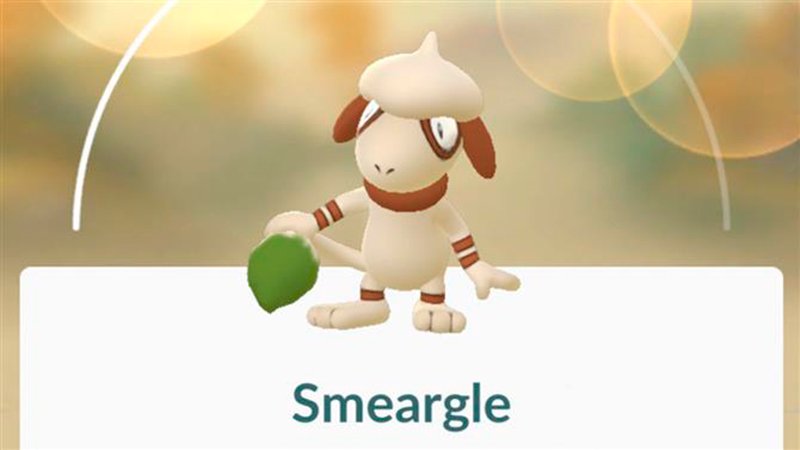
Curiosities about Smeargle's capture
There are several pieces of information we must know if we want to capture Smeargle:
- We can only capture one Smeargle per day; The counter resets at midnight local time.
- Smeargle will copy the movements of the Pokémon in the photo; Choose a specific Pokémon if you want to keep its moves.
- Ditto's Transform abilities and a second charged move will not be copied.
- Smeargle will remain in the wild for one hour until you capture it or it disappears.
- Smeargle can also appear in a Smeargle photo.
