Steam is one of the digital video game platforms most popular and widespread today with a truly extensive catalog of titles of all kinds and conditions; Therefore, and with the passing of the years, it is normal that the most active users accumulate hundreds of video games thanks to the purchase of the most popular new products or the numerous offer campaigns with irresistible prices. And many players may want to get rid of one or some minor titles that they bought in their day and that now they are not interested in keeping in their digital collection, in addition to put some order in a library which can become real chaos when we accumulate too many video games. Of course, once we delete a game from our account, It will no longer be possible to recover or install it again unless we go back to buy it in the store. Next, how to delete a video game from our Steam digital library forever.
How to delete games from Steam forever
The first step is enter Steam, enter our account data if we do not have automatic login enabled and select the video game that we want to delete from our digital library forever, that is, delete the game losing all associated data (such as saved games, downloadable content or updates) and its license acquired when we purchased it or downloaded it for free in the case of a temporary offer or a free to play game.
To do this, access your Library through the top menu and click on Games; now select the game that you want to delete from your account. With the game marked or selected, its file will appear on the screen, with a series of options on the right side of the screen with the title Links; click on the option Medium.
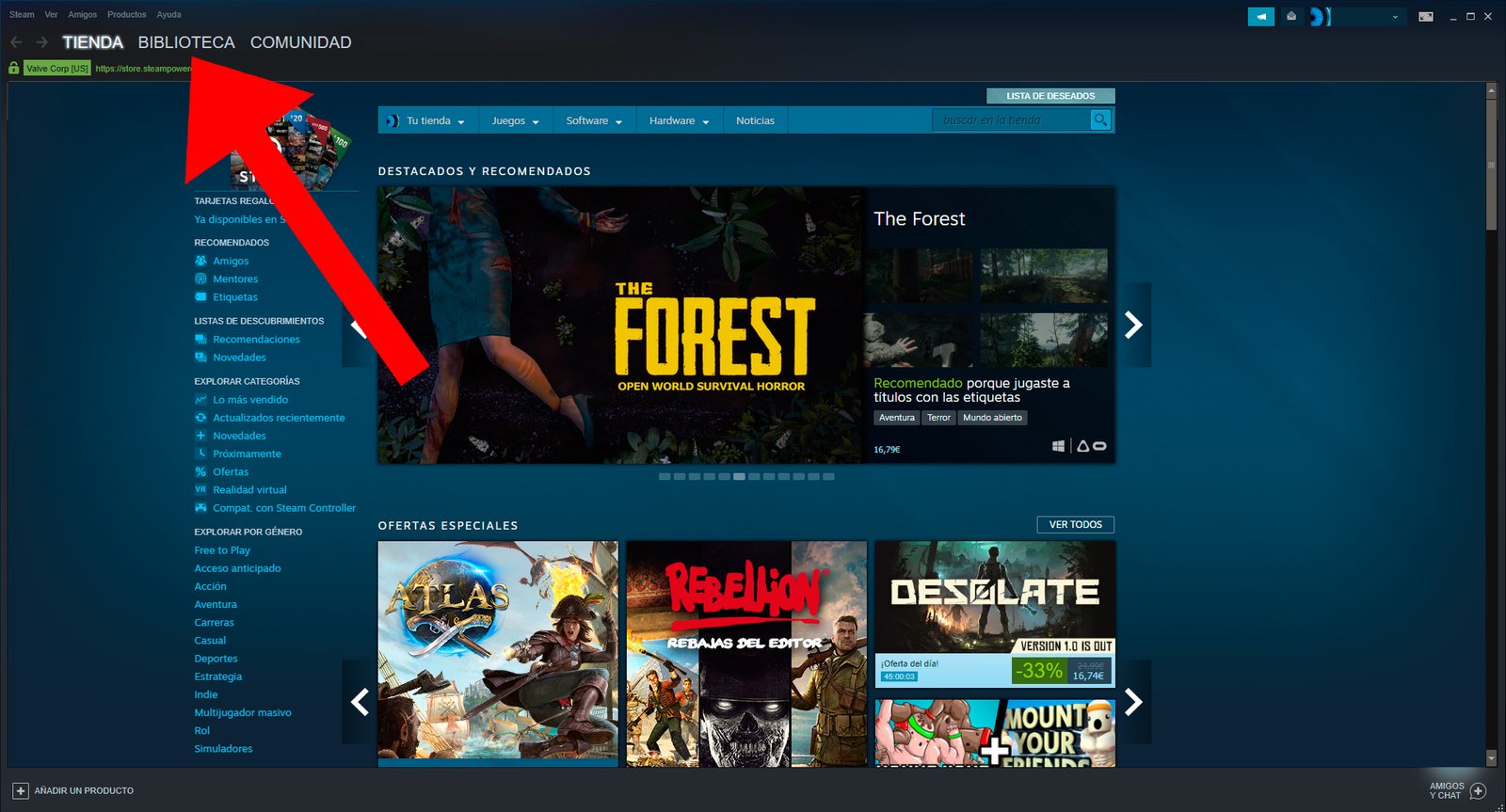
This will access the support screen of the game you want to delete, from which Steam will suggests possible problems that we can have with the game in question through a list of options. Click on the option I want to permanently delete this game from my account, option located last in the list.
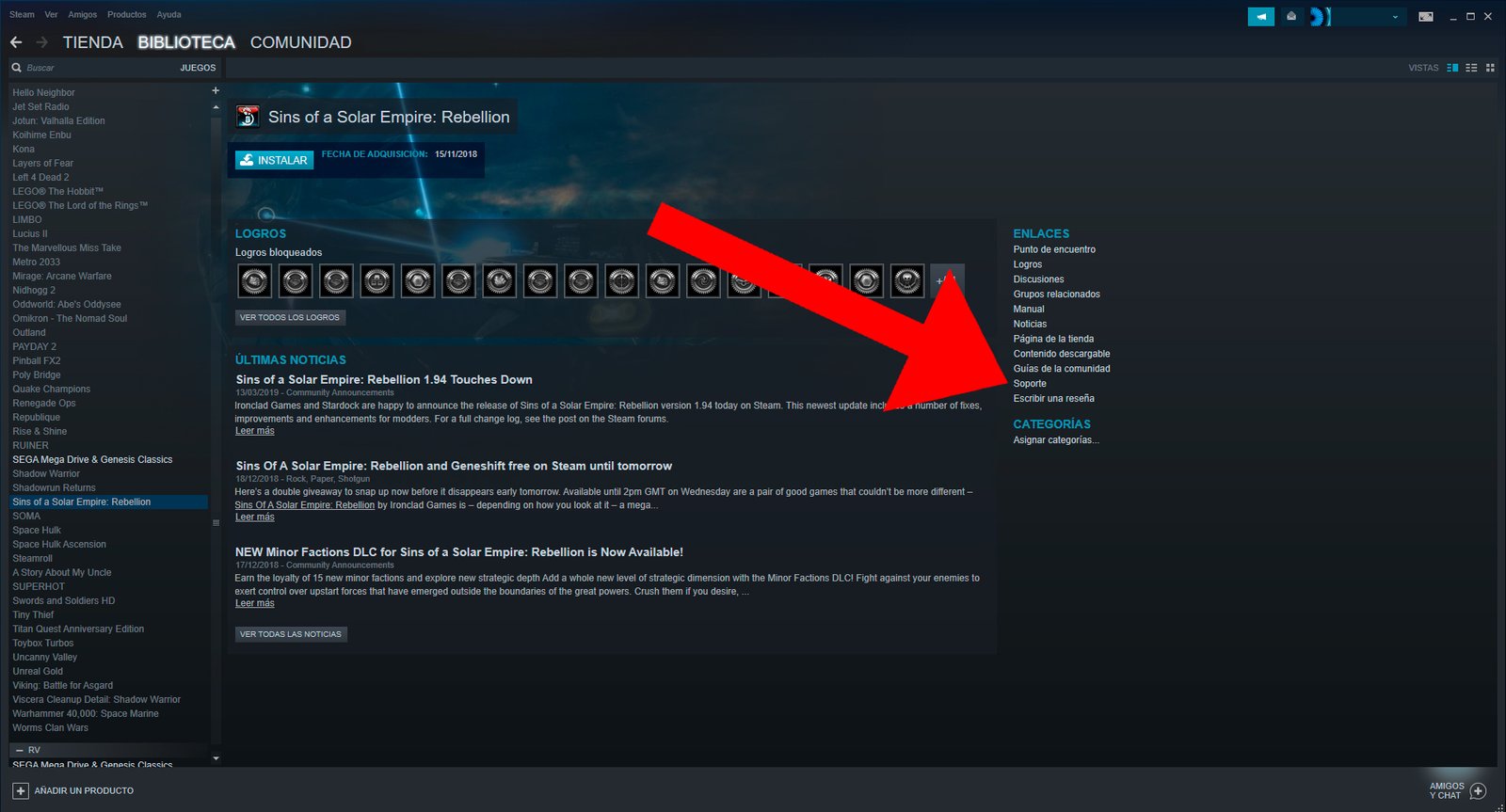
Now you will access a new screen with all kinds of information about said video game, from the day of acquisition to the time played, in order to know more about said title before deleting it forever from our account; In addition, a list of possible downloadable content.

If you continue down the same screen you will finally reach the last step, which is the generously sized blue button Okay, delete the listed games from my account permanently in order to delete the game and its possible add-ons and associated data from your account forever. If you are not sure about deleting it or prefer to request a refund (if you meet the conditions), click on No, I have changed my mind or I want to request a refund.
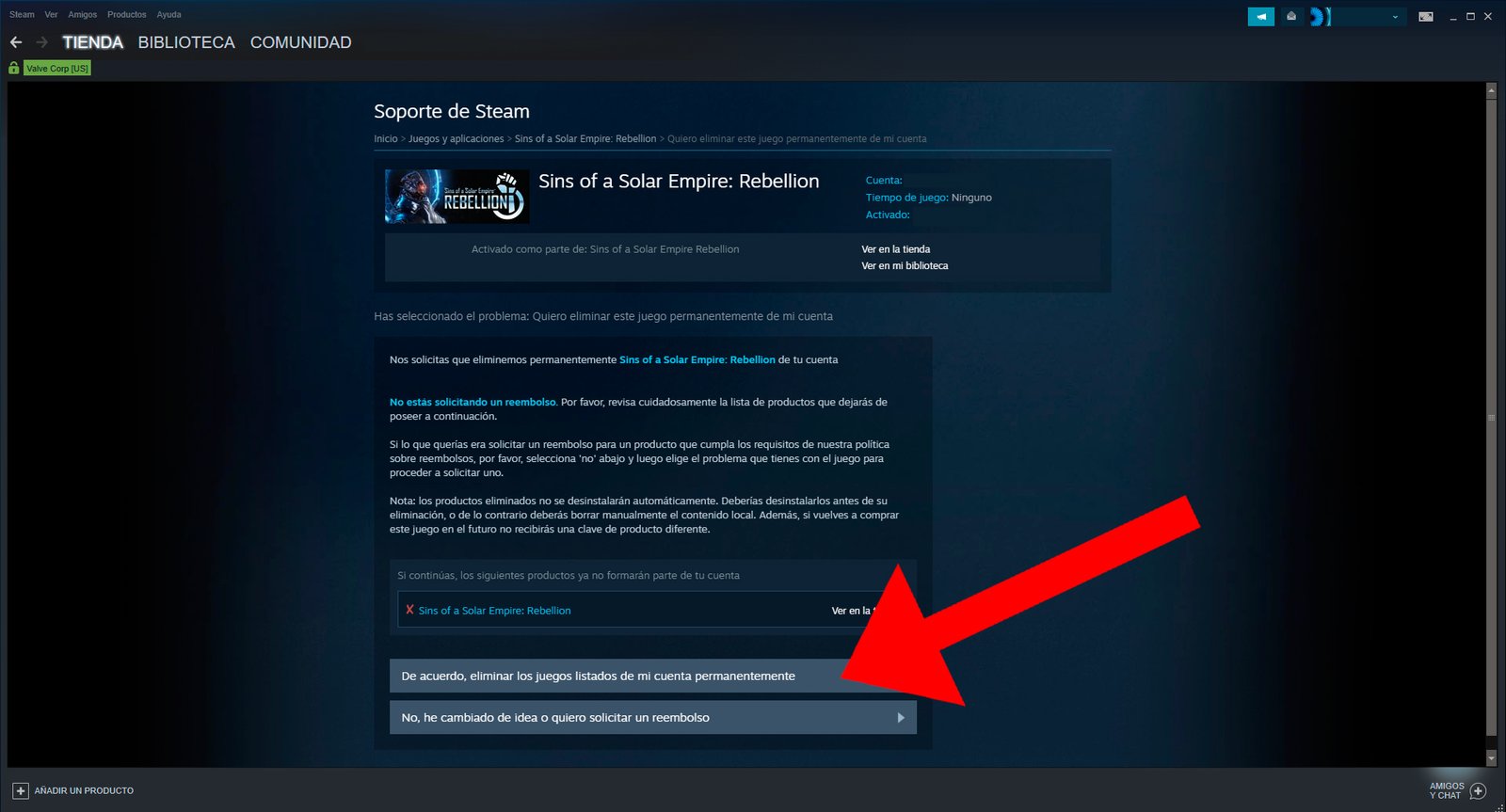
Game deleted; From this moment on, the deleted game will no longer be part of your account or steam digital library unless you buy it or acquire it again.
