Steam is the digital video game platform of PC most popular today thanks to millions of users who turn to its extensive catalog of titles to find their most anticipated new releases or those games that they have always wanted to have and that they can buy later at the best price thanks to the numerous sales campaigns of each anus. But we can also see ourselves in the situation of buy a video game and? we didn't end up liking it after the first games; What can we do in these cases? Fortunately, Valve, the company that owns Steam, allows us to return a game purchased with our account and request your refund through a fairly accessible system, yes, after meet a series of conditions. Below we detail the conditions to be able to request a refund for a video game and what steps to follow to get our money back if we haven't finished liking a title.
Conditions for requesting a refund on Steam
Before returning a Steam product we must meet a series of conditions so that those responsible for said platform can refund our money; There are several requirements and it is advisable to keep them in mind before making the request. They are the following:
- Less than 14 days must have passed since the original purchase of the game.
- You must have played the video game for less than 2 hours.
- In case of pre-purchase, the 14 days and 2 hours of play start counting from the launch of the game.
- These requirements also apply to DLC, gifts and/or packs purchased with your account.
- In case of immediate return, the refund will be effective after 48 hours of purchase as long as we have not started, given away, transferred or modified the game.
- The video game developer will always have the final say on the refund, since not all companies offer the possibility of refunds.
- The reasons for the return will not affect the refund, although Steam is always on the lookout for possible abuse by customers.
How to return a Steam game
If we meet all of the above requirements, we can now begin the process of return of a Steam video game. From Steam we are invited to go to the official support page to search for the title to be returned and thus begin the refund process, although there is a more convenient and effective shortcut. So, if we go to our Library of games and we look for the title that we intend to return, we can always access the Medium specific through the homonymous tab located on the right side of the game screen, within the window Links.
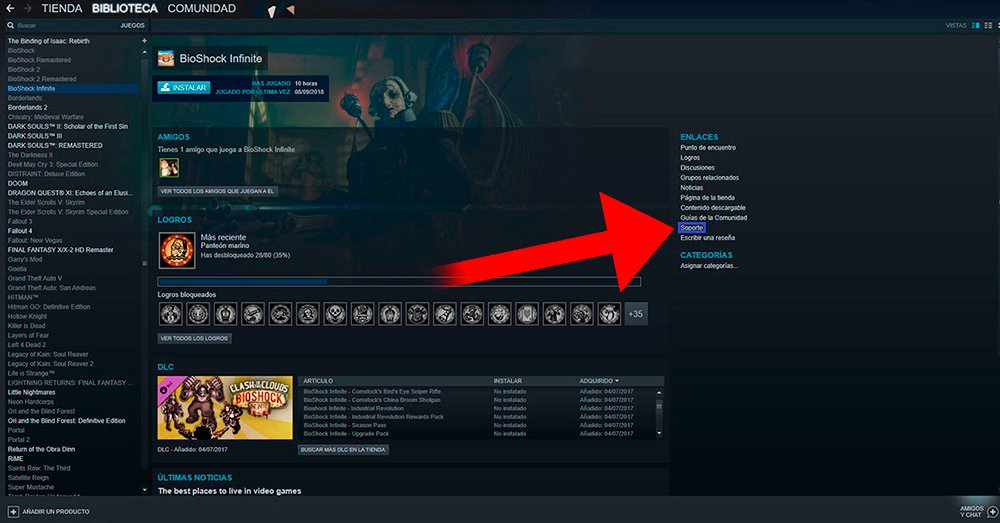
Thus, we will enter the specific support page for the video game that we intend to return. Once inside, we must click on the option That's not what I expected in the list of related problems options. We can also choose the option I bought this by accident.
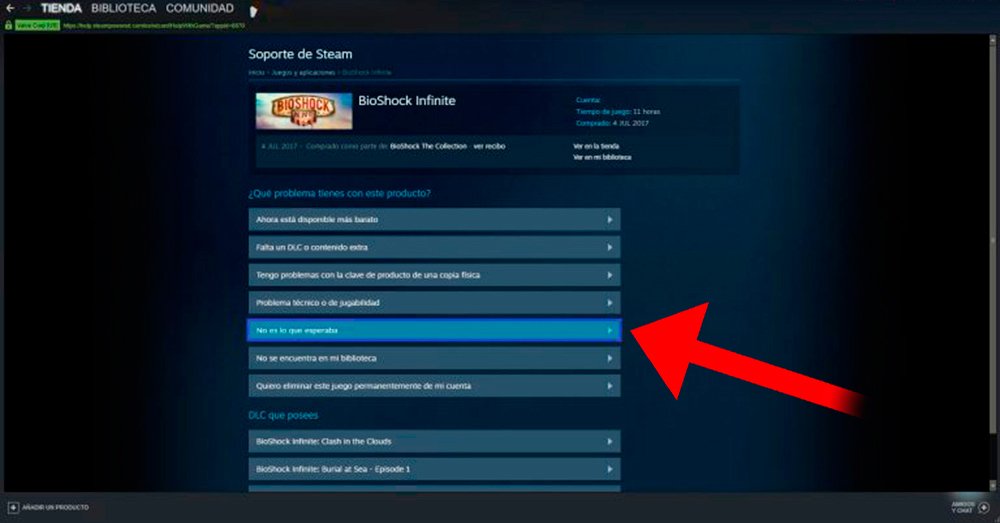
Whether through one option or another and as long as we comply with the basic refund conditions (less than 14 days from the purchase and less than 2 hours of play), we can click on the option I would like to request a refund. If we click on this option we will begin the final stage of returning the game.
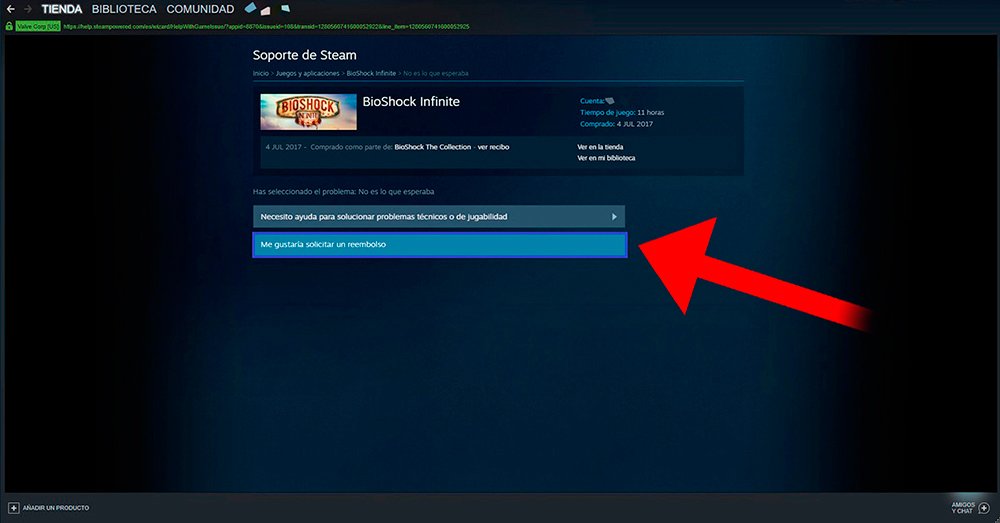
Now we can choose between several options to make the refund. First of all we must choose how we want the money to be returned to us; Thus, we can choose to be refund money to our Steam wallet to have that amount of money for future purchases or choose the refund of money through payment method that we use to buy it.
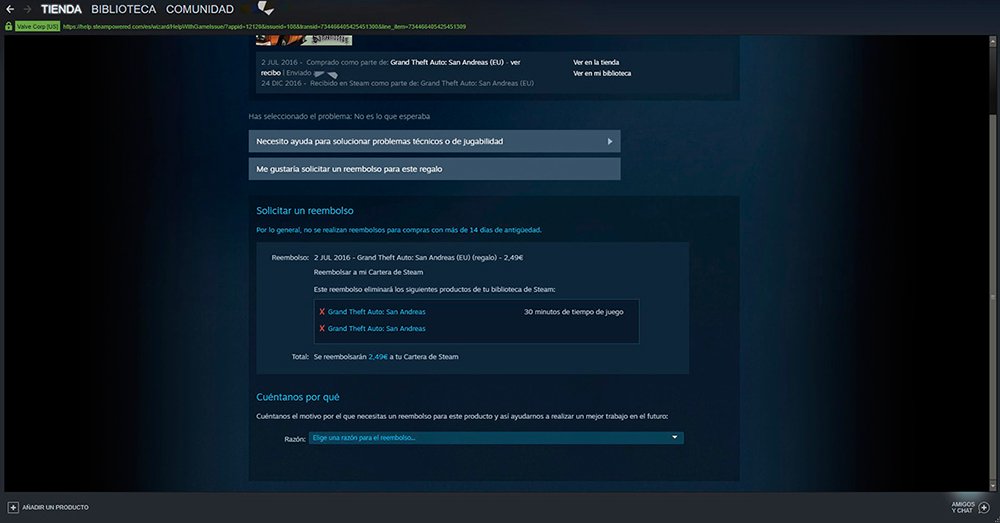
The next step is choose a reason why we want to return the video game; Beyond the options available by default, we can write our own reasons through the field Grades. Finally, we can now click on the option Send request to complete the Steam product return process.
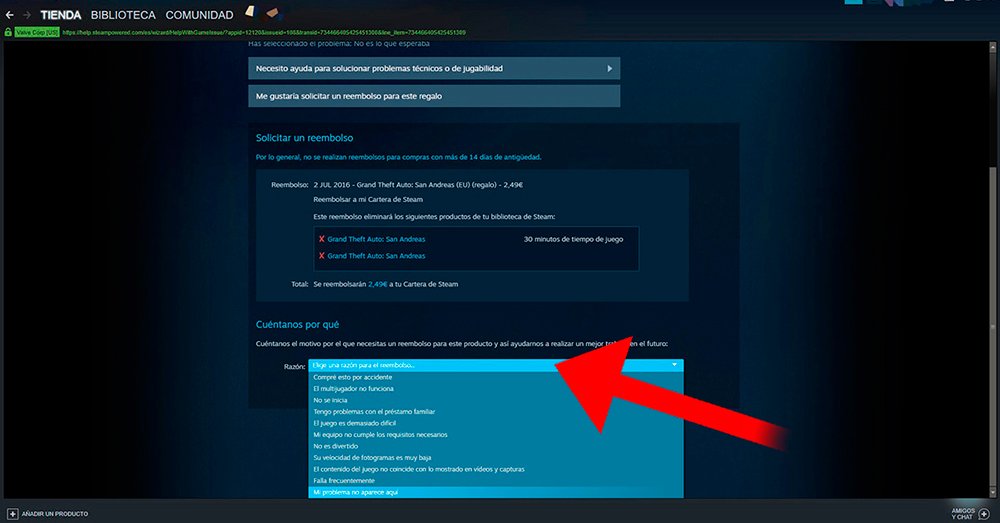
In the following days, Steam employees will review the request and decide whether or not to accept the refund of the video game that we want to return, notifying us through a email specific.
