Epic Games, those responsible for the Battle Royale phenomenon Fortnite, offers its own PC gaming platform known as Epic Games Store, which aims to rival other digital platforms such as Steam, betting on free video games and an increasingly complete digital game store. So much so that Epic Games Store is becoming increasingly popular, so it is essential to know how to change user password, whether you remember it or have forgotten it and need to reset it. And it is that these are two different processes, both to create a new password when you know the old one to create a new password if you have forgotten it. Next, how to change Epic Games password.
How to change your Epic Games password
If you want to change your Epic Games password even though do you remember the previous one, the first step is to access the official website of Epic Games and enter your user data. Once you have identified yourself, click on your name of profile located at the top right of the screen; Now click on the option Account from the drop-down menu that will appear.

Now you will access a configuration menu for your account, where you can change your username and other personal information except for the password. If you want to change the password you must access the option Password and security, located in the left column in fourth place.

Already within Password and security, you must write your current password first and just below you must write the new password twice; Yes, it must be more than seven characters with at least one number and no space and we cannot use any of our last five passwords either. Finally, click on Save changes.
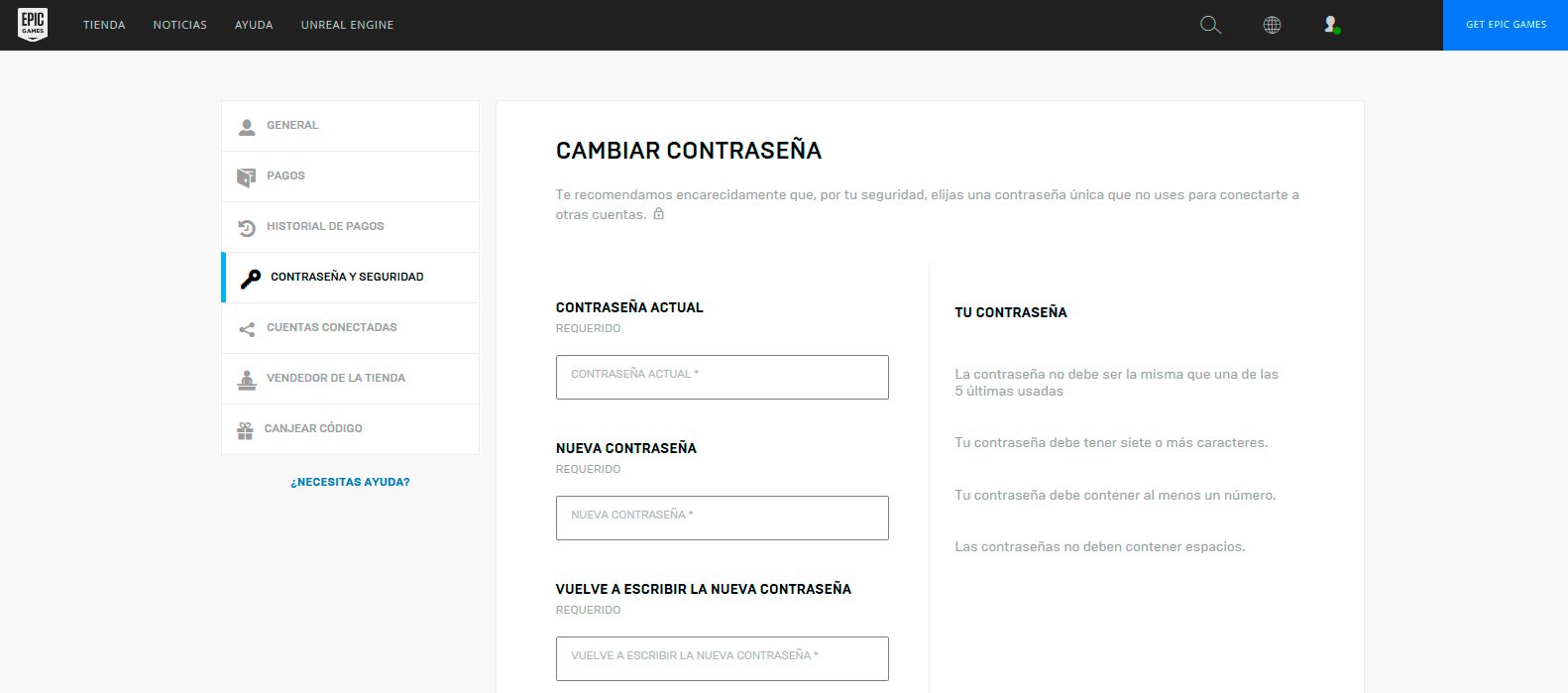
How to change your password if you have forgotten it
The other case that we can find is that let's forget our password and we want to recover access to our user Epic Games. To do this, we must enter the official website of Epic Games and click on Log in to start recovering our password.

Now on the Epic Games login page, instead of filling out the different fields with our access data, we must click on have you forgotten your password? in order to continue with the process of recovering the password.

On the next page we must enter our email associated with our Epic Games account, a mandatory element to recover our password; So, enter your email address in the corresponding box, complete the reCaptcha to prove that you are a real person and not a bot who tries to hack the account. Finally, click on the gray button Send an e-mail.

Once we have pressed this button, we will receive an email with a link to reset and change our password access to Epic Games. In this email we just have to click on the button Restore password or about him link below.

Once we have clicked on said link, we will go to a web page where we will only have to write the new password which we want to use for our Epic Games account twice, the second time to verify it; again, it must be more than seven characters with at least one number and no space and we will not be able to use any of our last five passwords either. When we have it, we just have to click on the button Restore password to finish the process.
