Call of Duty Mobile, the new free video game for iOS and Android mobiles from the famous war saga first person shooter of Activision, is now available in both App Store like in Google Play, an exclusive app for touch devices that aims to stand up to giants like Fortnite either PUBG following the same business model F2P With game modes such as the classic multiplayer of the franchise or the fashion game mode, the battle royale for up to 100 players. But how can we get this new mobile app completely free of charge? Below we offer you a tutorial to download Call of Duty Mobile for free on your smartphone or tablet iOS or Android.
How to download Call of Duty Mobile on iOS and Android
To download Call of Duty Mobile On our mobile phones or tablets we just have to go to the App Store in the case of iOS oa Google Play in the case of Android and click on the button Obtain either Install, respectively, to start installing the app completely free of charge. Below we offer you the direct links in each case:
Call of Duty Mobile is free, although as usually happens with free to play specially designed for mobile devices, includes a wide range of micropayments that go from the 1.09 euros to the €109.99s. You can now register at Call of Duty Mobile through the official game website.
In the case of iPhone/iPad, it is necessary to have the iOS version 9 or higher and have a minimum of 1.5 GB free storage; Compatible iOS devices are:
- Phone 5s
- Iphone 6
- iPhone 6 Plus
- iPhone 6S
- iPhone 6s Plus
- iPhone SE
- iPhone 7
- iPhone 7 Plus
- iPhone 8
- iPhone 8 Plus
- iPhone X
- iPhone XS
- iPhone XS Max
- iPhone XR
- iPhone 11
- iPhone 11 Pro
- iPhone 11 Pro Max
- iPad Air
- iPad mini 2
- iPad Air 2
- iPad mini 3
- iPad mini 4
- iPad Pro
- iPad (5th generation)
- iPad mini (5th generation)
- iPad Air (3rd generation)
- iPad (7th generation)
- iPod touch (6th generation)
- iPod touch (7th generation)
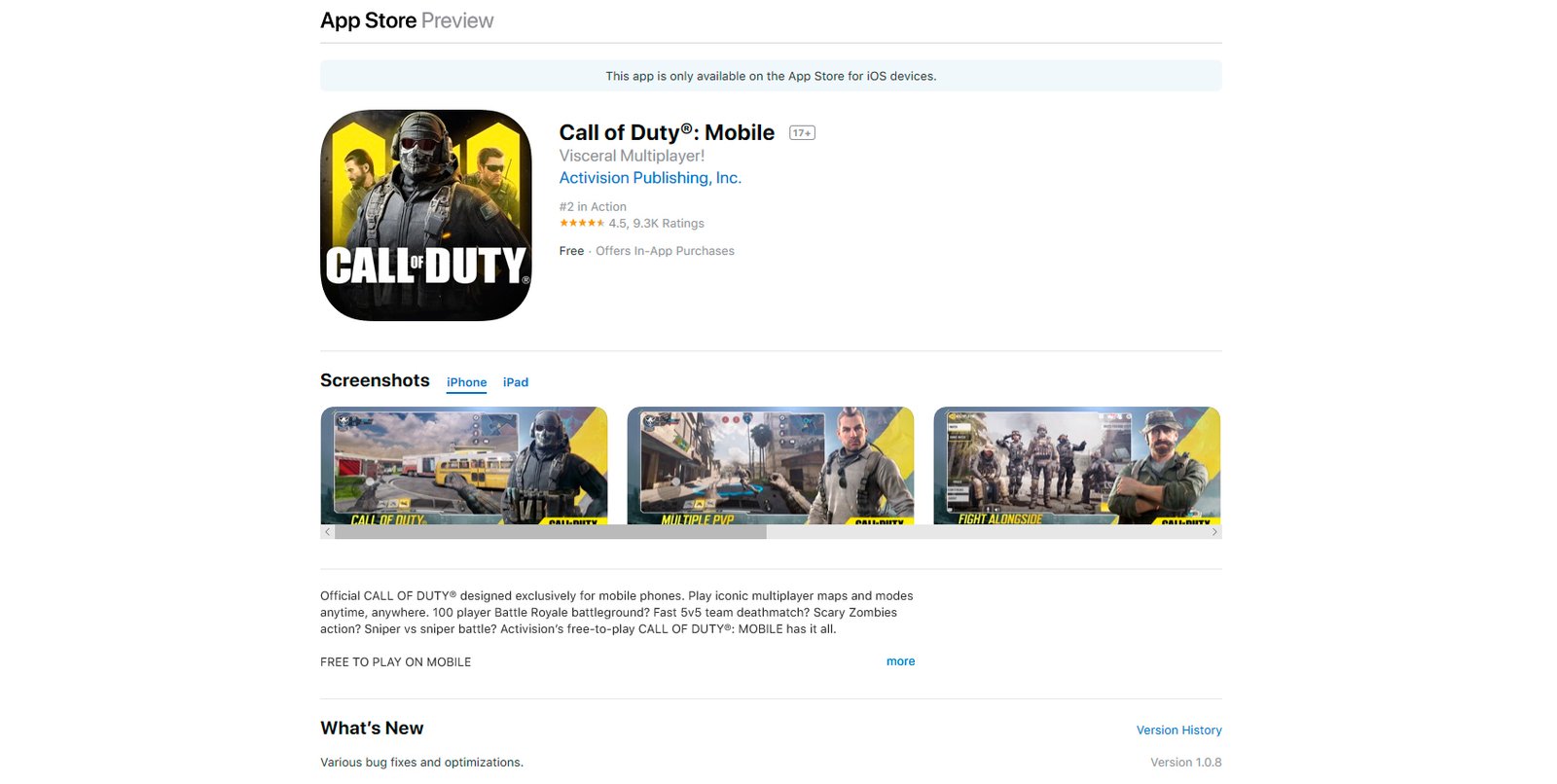
In the case of Android, it is necessary to have the version 4.3 or higher and have a minimum of 1.5 GB free storage.

