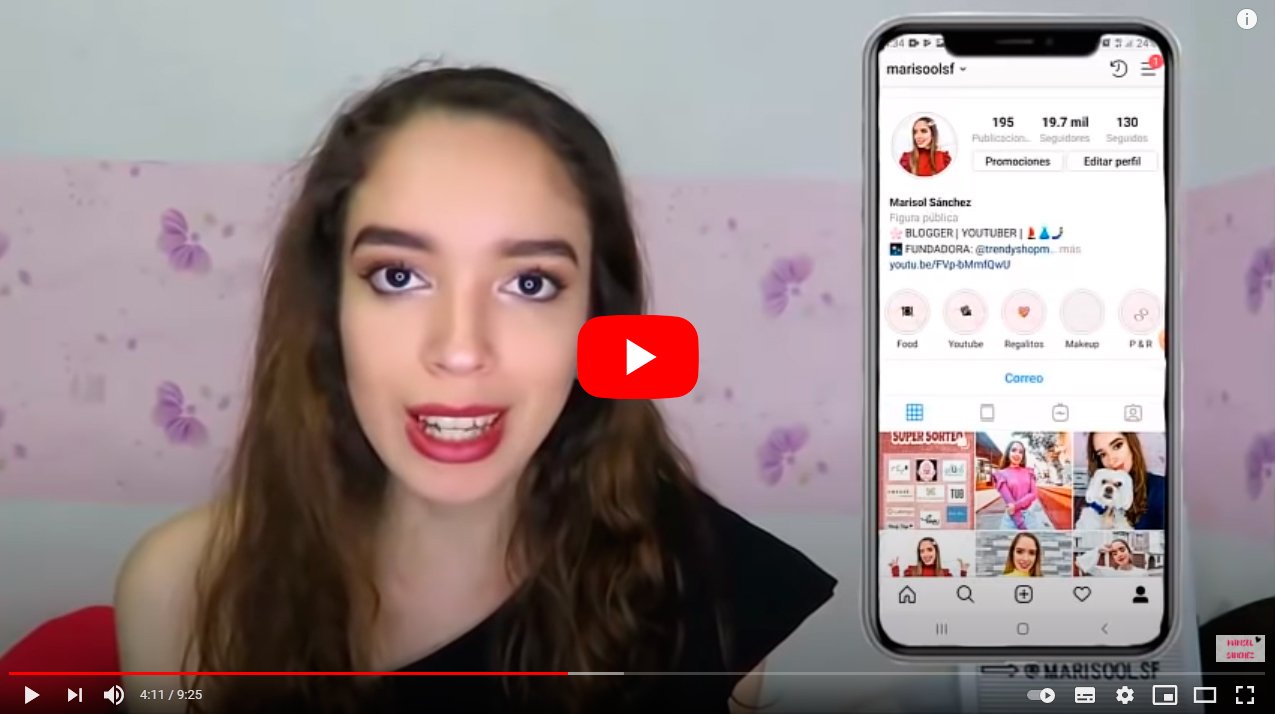Let's see how to put instagram in dark mode. And little by little, the most popular apps are incorporating the dark mode to its interface, an aspect with less screen lighting that aims to protect our eyesight in unfavorable lighting conditions, changing all white elements on the screen to black. And after the arrival of dark mode to WhatsApp, now comes the turn of instagram, the famous app to share stories and photographs. So much so, while iOS 13 as Android 10 They already incorporate the so-called dark mode natively, in Android 9 only some compatible terminals allow it; Therefore, below we offer you a complete tutorial to activate dark or night mode on Instagram for mobile iOS and Android.
Instagram: how to activate dark mode
Index of contents
How to activate dark mode on Instagram for iPhone (iOS)
To activate dark mode on Instagram for iOS we just have to access Settings of the mobile operating system and access the section Screen and brightness. Of course, we must have installed iOS 13 to activate dark or night mode from the screen options themselves. To do this, follow the following steps:
- Access Terminal Settings
- Click on the Screen and brightness entry
- Select Dark mode from the Appearance section
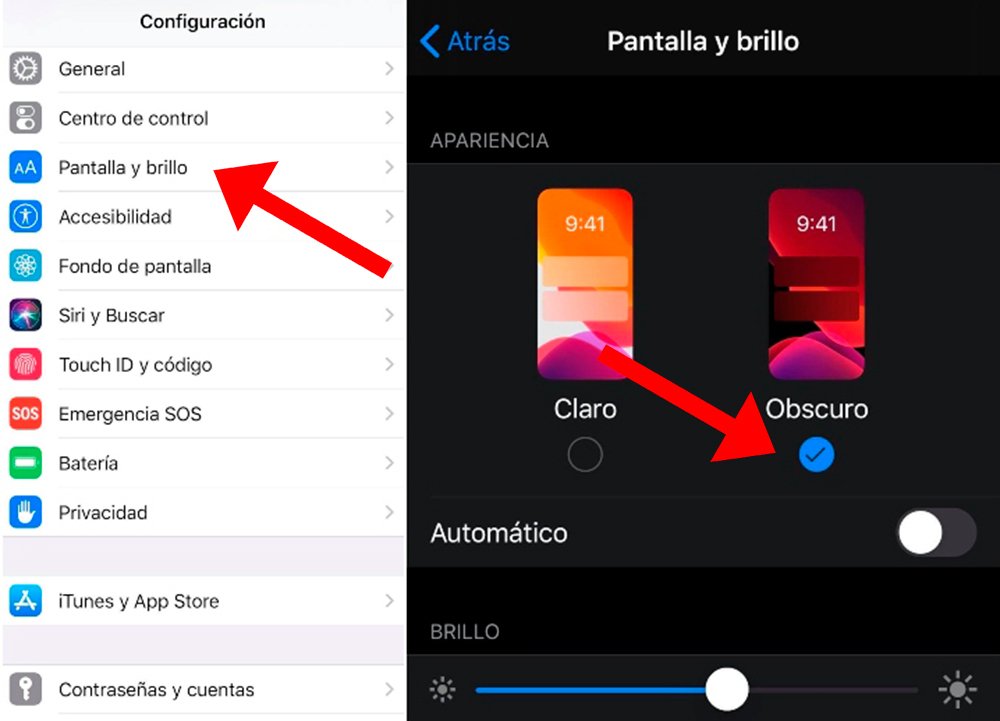
On the same screen we can adjust screen brightness and even activate the Automatic mode so that the system modifies the screen brightness according to the ambient light conditions, a very interesting option to protect our eyesight and save some battery depending on the occasion.
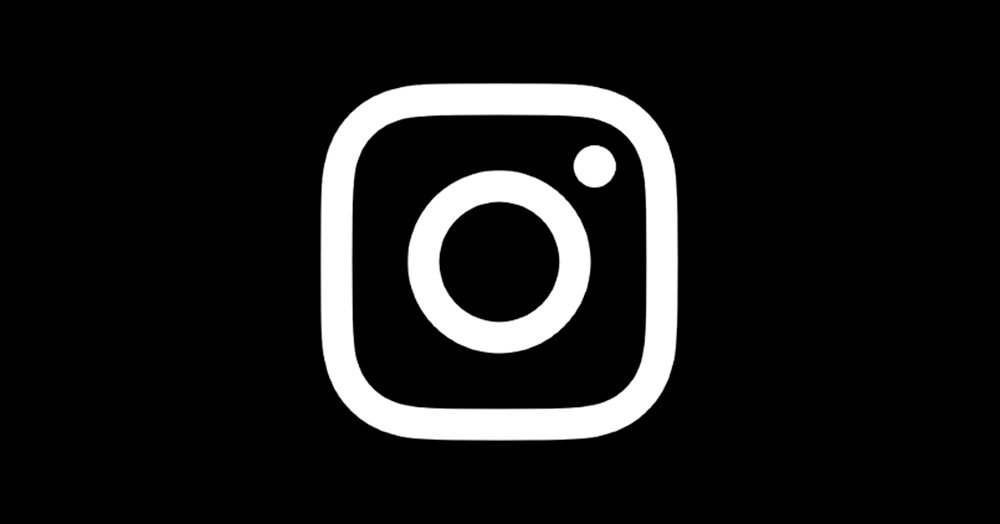
How to activate dark mode on Instagram for Android
To activate dark mode on Instagram for Android we just have to access Setting of the mobile operating system and access the section Screen. Of course, we must have installed Android 10, although some versions of Android 9 They also offer the possibility of activating dark or night mode from the screen options themselves. To do this, follow the following steps:
- Access Terminal Configuration
- Click on the Screen entry
- Click on the Dark Mode option from the list of Screen entries

From this moment on, both his own Android operating mode like the terminal applications will adopt the dark or night mode appearance, replacing bright white colors with dark tones with much less screen lighting, ideal for unfavorable ambient light conditions or at night.