Below we teach you how edit PDF documents through the best tools, whether they are online or apps, both free and paid. And editing a text document is very simple thanks to the numerous compatible text programs, while editing a PDF document can be somewhat more complicated. Therefore, below we offer you several options on how to edit PDF documents.
How to edit a PDF
The acronym PDF stands for Portable Document Format (portable document format) and are really useful in online format, since they do not lose the format when sent from one place to another in digital format, whether in text, with images, links or other formats in the document itself. Of course, on many occasions we will need to edit PDF documents, whether to edit or correct its content, add a digital signature or add annotations, among other options. Below we offer you the best options to edit PDF documents, whether free or paid.
Adobe Acrobat Reader
He most popular software among PDF documents is none other than Adobe Acrobat Reader, available in both free and paid formats; yes, the free version it only allows you to read the PDF, do not edit or sign it. Thus, if you need this tool professionally, it is best to subscribe to one of the different online options from just over 15 euros per month, to create and edit PDF documents quickly and easily. The main tools of Adobe Acrobat Reader are:
- Creating PDF files
- Editing PDF files
- Support for certificate signatures
- Export PDF to Word, Excel or PowerPoint
- Creating and signing forms
- Access to protected PDF files
- Comparison of different versions of the same PDF
- Converting scanned files to PDF

PDFEscape
It is another very interesting option, available both online for free and as a paid download; While the free version is quite basic, it does allow many options that will be ideal for a user level. The paid version offers much more at a fairly affordable price of 2.99 euros per month. In this case we can convert PDF documents to other formats, edit documents, fill out forms and much more.
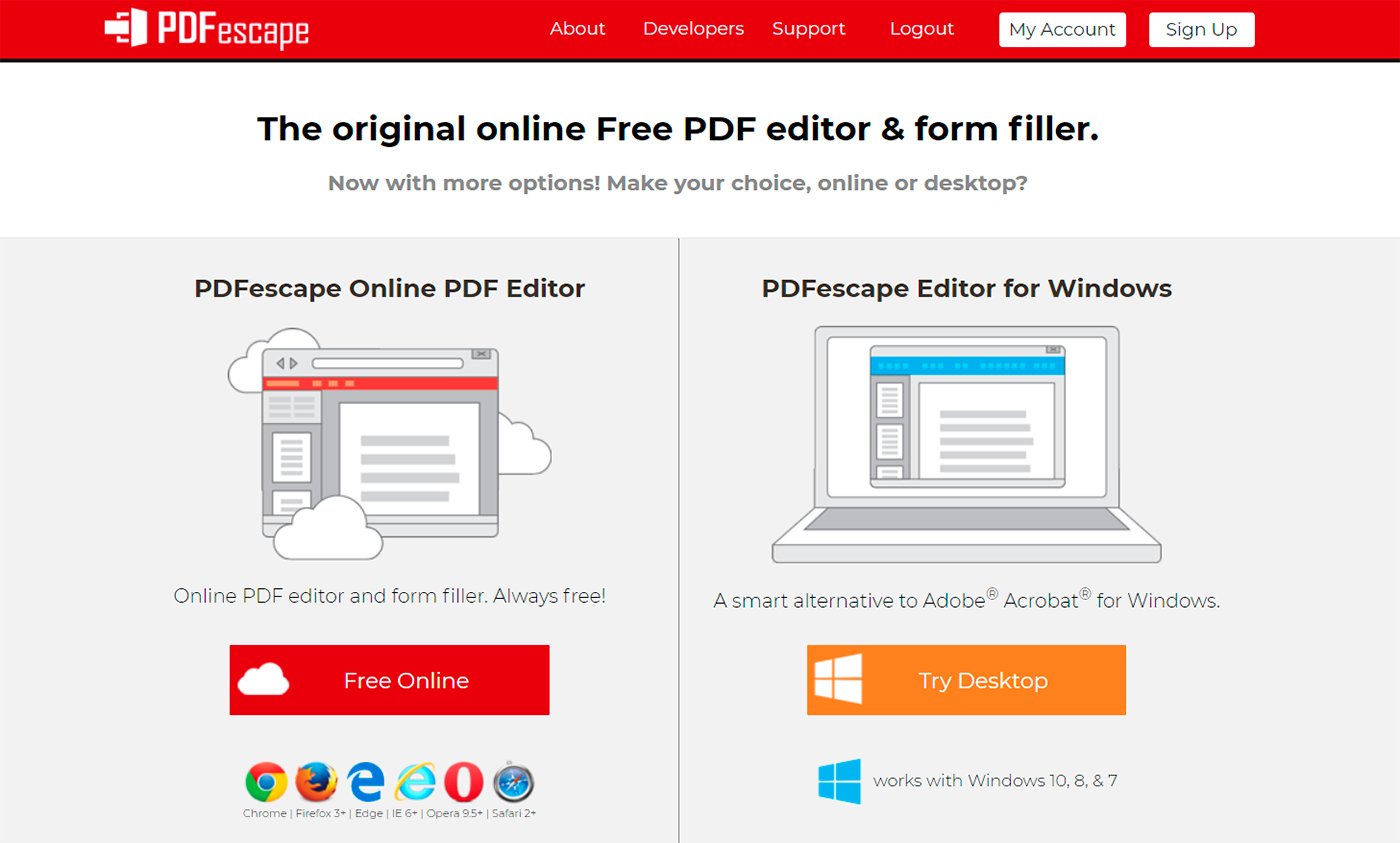
ApowerPDF
In this case it is a free tool very complete with which work with PDF files with hardly any limitations; so much so that it is possible to edit texts and graphics, add images, annotations and much more. Its interface is simple and intuitive; In addition, it offers a paid version with more possibilities.

PDF2Go
This option is one of the most popular and direct, always in online format. To use it we just have to access the PDF2Go official page, choose the tool we need and upload PDF file with whom we want to work. It allows many features like editing PDF files, merging PDF files, unlocking protected PDF files, repairing corrupt files, and converting documents to various formats.

PDFZorro
We are facing another online website with which to edit all types of PDF files and that we can use directly from the browser completely free of charge; As in the previous case, we just have to upload the PDF file to the website from the computer and choose the tool we need, whether to edit the PDF in multiple ways, write annotations, delete parts and much more. Once we have edited the PDF we can save it on the same computer or upload it directly to Google Drive and other cloud services.

SmallPDF
This is another very valid online option and totally free with which to open and edit PDF files; Furthermore, we can install it as a browser extension Internet to access its options quickly and directly. In this sense, it is compatible with the main browsers such as Microsoft Edge, Google Chrome, Internet Explorer, Mozilla Firefox and Safari. Likewise, we can also upload files from Google Drive or Dropbox and save them on the computer or in these services. It offers the usual PDF services such as access, editing and more.

Xodo PDF Reader
We jump to mobile apps with one of the most popular; and it is that Xodo PDF Reader It allows open all types of PDF files and edit them to fix errors, crop, rotate pages and sync changes with services like Google Drive or Dropbox. It is available in both iOS like in Android.

