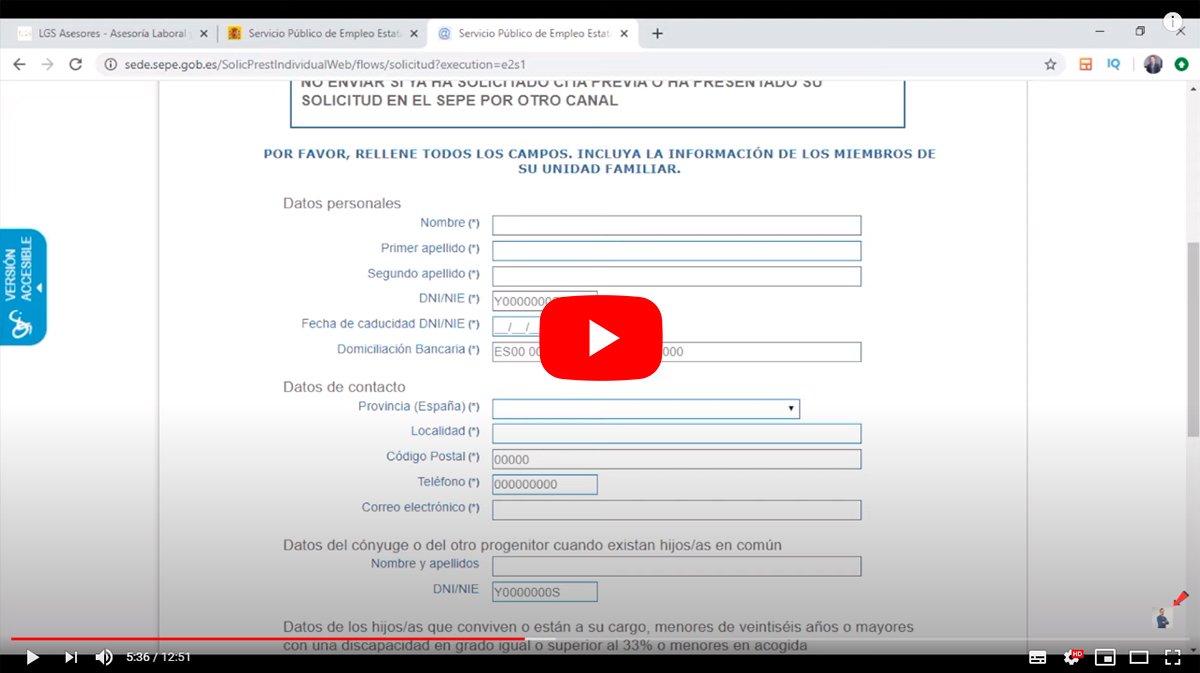If you have unfortunately lost your job and want collect unemployment or unemployment benefits online through the internet, below we offer you the different methods So you can make your request, either through pre-application form either requesting an appointment virtually. Don't miss our guide on how to apply for unemployment online.
How to request unemployment benefits online
Index of contents
- How to request unemployment without a digital certificate, electronic ID or password
- How to request unemployment with a digital certificate, electronic DNI or password
- Important information about applying for unemployment
As we say, there are two ways to request unemployment or unemployment benefit online If you find yourself in a situation such as a dismissal, the end of a temporary contract, the reactivation of a suspended benefit, etc.
How to request unemployment without a digital certificate, electronic ID or password
This is the most common situation among workers, since in most cases We do not have the digital certificate, electronic DNI or password on hand corresponding for it. Fortunately, in these cases there are two ways to process the online application:
Pre-application form for benefits
You can process the pre-application for unemployment benefits through a specific online form which is sent directly to SEPE (Public Service of State Employment), so that the managers of said public service receive the corresponding information and can prepare the request so that, after a few days, they contact the interested party through a telephone call and can confirm the processing.
In order to complete the pre-application form, it is only necessary access the following link and fill in the data:
Official link to the unemployment benefit pre-application form
Thus, once all the required fields have been completed, a SEPE manager will contact the interested party through a phone call or a email to complete the processing of said request.
Important note: This request is not valid for people affected by an ERTE, since your company is already in charge of the different procedures with the SEPE.
Online SEPE appointment
Another option is request a virtual appointment with SEPE through the Internet so that a manager of said public service offers online assistance to the interested party. Thus, it is not necessary to complete any form or attend an in-person appointment at an employment office. It is only necessary to complete the SEPE prior appointment form so that, after a few days, a SEPE manager will contact the interested party to offer assistance in all steps to apply for unemployment benefits online.
Official link to the SEPE online appointment form
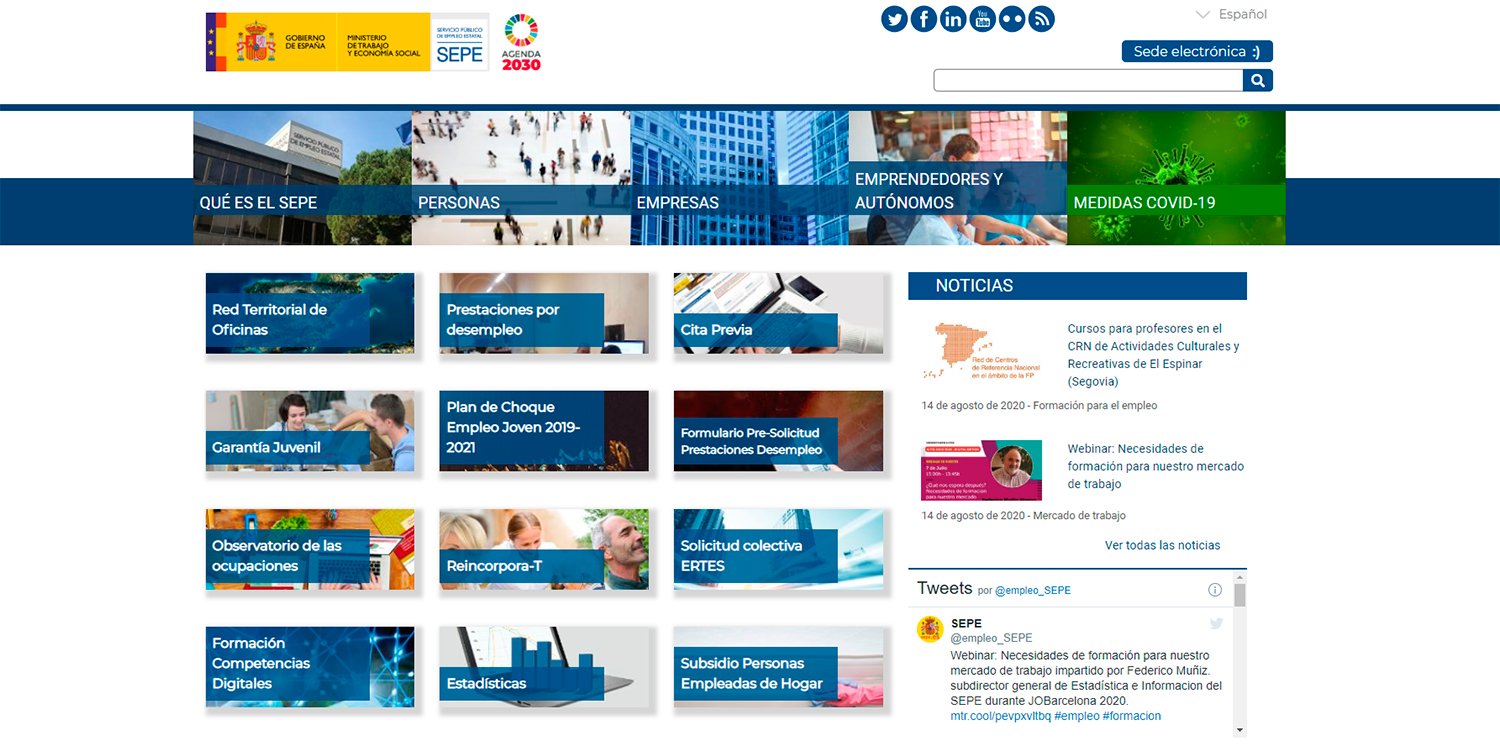
How to request unemployment with a digital certificate, electronic DNI or password
The second option is for those unemployed who They already have their digital certificate, electronic DNI or password and they can process the unemployment application directly online without assistance of any kind from the SEPE.
Thus, to request the contributory benefit through the internet and in online format, it is only necessary to access the SEPE electronic headquarters within the established schedule which is from 08:00 a.m. to 8:00 p.m. from Monday to Friday through the following link:
Official link to the SEPE electronic headquarters
Application for contributory benefit online
Important note: the company must have previously sent the company certificate to SEPE to validate your unemployment situation; In the event that the company has not sent said certificate, the interested party will have to complete several personal details before continuing with the request, which will be displayed on the screen as follows:
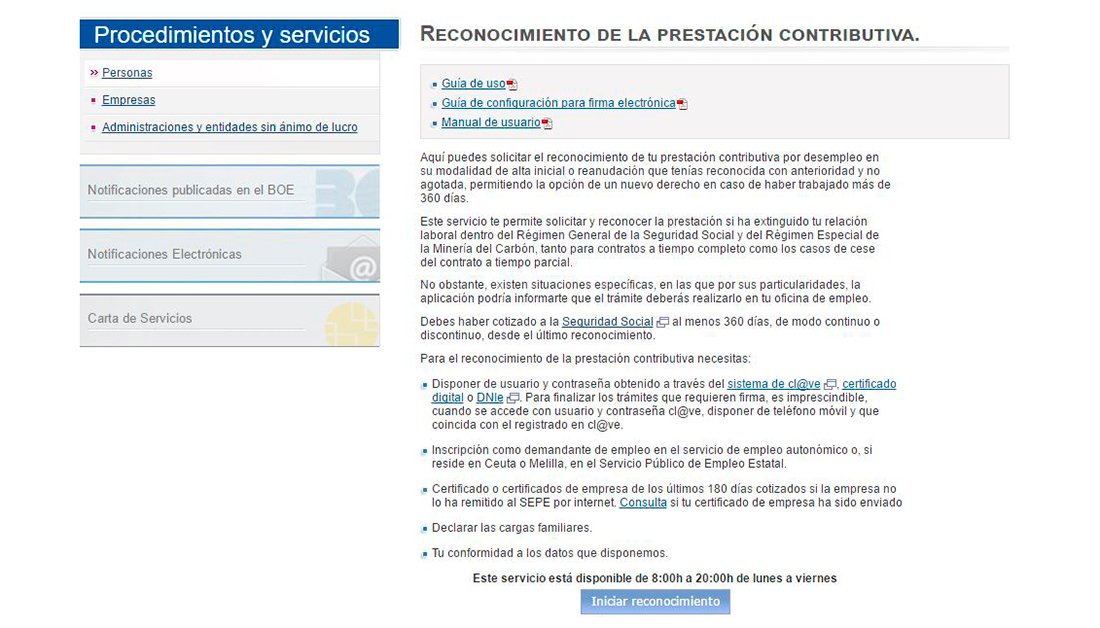
- Click on Start recognition and follow the steps.
- Complete or check your Bank data.
- Complete or check your children's information those you live with or are in your care.
- Attach the documentation necessary.
Important note: If the address that appears is not correct, you will have to continue the process of in person at your nearest employment office to correct it, since the address cannot be changed through this application system.
Finally, you will have to choose between the following options:
- Resume the unemployment you were previously collecting.
- Start collecting the new unemployment generated through the new request.
To end, sign the application with one of the following methods to send it and have it recorded as if it had been done in an employment office by a manager:
- Digital certificate.
- Electronic ID.
- Key system.
Important note- We recommend downloading and saving the generated documents from Guard and Resolution in case they are necessary later or a manager from the employment office requests them for any procedure. They can be saved in Pdf format in you computer and it is advisable to make a backup copy on an external medium such as a hard drive or pendrive in case there is a problem with your computer equipment.

Important information about applying for unemployment
If a worker loses his job involuntarily and has 360 days or more of quotes due to unemployment without consuming in the last 6 years, you can apply for unemployment benefits or contributory unemployment benefits.
Unemployment is collected during a minimum of 4 months and a maximum of 2 years, depending on the accumulated contributions. The economic amount depends on several factors such as the regulatory base of the worker, among others.
If the worker has pending vacations to carry out and the company pays them at the end of the contract, the period to request unemployment starts counting from the day on which those pending vacation days would end.