Below we offer you a list of necessary programs to play on PC, as well as the platforms most popular video games so you can enjoy your digital game collections on your computer. Generally, when installing any of the most popular and widespread platforms, the software necessary so that you can run all the titles without problems, although it does not hurt that you have at your disposal all the necessary programs and their different versions so that you do not have any problems installing your games on PC. Don't miss our guide with the necessary programs to play on PC.
Programs needed to play on PC
Index of contents
- Data compression programs
- Microsoft DirectX
- Microsoft NET Framework
- Microsoft Visual C++
- NVIDIA PHYSX System Software
- Main video game platforms for PC
Below we detail the different types of most useful programs to play on PC, in addition to the most popular and well-known platforms.
Data compression programs
It is always good to have on hand a data compression and decompression software, since sometimes you may come across compressed files that need to be decompressed to access their information. The most popular are:
- winrar | Download Winrar
- 7Zip | Download 7Zip

Microsoft DirectX
DirectX is a Windows API utilities type which allows games to work directly with video and audio hardware; Thus, games that use DirectX more efficiently use the PC hardware on which they run to improve the overall user experience.
How to check the DirectX version installed on your PC
To check which version of DirectX you have installed on your PC you can use the tool DxDiag; Follow the steps below in Windows 10:
- From Windows 10 Start type dxdiag in the search box and then tap Enter.
- Tap or click dxdiag in the results list.
- Check the DirectX version on the first page of the section report System information.
How to update to the latest version of DirectX
To update DirectX you just have to download the DirectX End User Runtime Web Installer through the following link; choose your language and click on Download to download the installer.
Once installed, run the application and give administrator permission in a pop-up window; accept the license agreement and click Following. In the second step, deactivate the Bing bar installer and click on Following. This will install the latest version of DirectX if you have an older version.
Microsoft NET Framework
NET Framework is a series of technologies that facilitate programming and is provided by Microsoft regardless of the platform or hardware used. Microsoft NET Framework is a software component that provides code solutions that are used by programs (through the dll libraries), and that manages programs written for this Framework, something very useful in video games.
Below we offer you a official website from Microsoft where you will find from the last version of Microsoft NET Framework at previous versions most recent, in addition to even older versions that no longer have online support. We also provide you with the latest Microsoft NET Framework with direct download links:
- .NET Framework 4.8 2019-04-18
- .NET Framework 4.7.2 2018-04-30
- .NET Framework 4.7.1 2017-10-17
- .NET Framework 4.7 2017-04-05
- .NET Framework 4.6.2 2016-08-02
- .NET Framework 4.6.1 2015-11-30
- .NET Framework 4.6 2015-07-2
Microsoft Visual C++
Microsoft Visual C++ is a integrated development environment (IDE) for C, C++ and C++/CLI programming languages. The programming language used by this tool is based on C++ and most of its code is compatible with this language. In the video game field it is essential to have the most recent version to guarantee a optimal performance of video games.
Below we offer you the download links for the most recent versions of Microsoft Visual C++ (Microsoft Visual C++ Redistributable for Visual Studio 2015, 2017 and 2019) depending on the operating system:
NVIDIA PHYSX System Software
The Nvidia graphics cards They are the most common among PC video game players, so it is advisable to have the latest versions of your GPU drivers. You will have to find out what model you have on your PC and update through the official website from Nvidia.
On the other hand, it is also advisable to have the latest version of NVIDIA PHYSX, NVIDIA's own engine that allows you to carry out very complex physics calculations. Download the latest version through your official website.
Main video game platforms for PC
PC video game players have several digital platforms at your fingertips to acquire games in digital format, since the physical format on computers has less and less presence. Below we detail the main video game stores digital games on PC, each with its own launcher or gaming platform where the games are installed and run.
- Steam | The most popular platform with the most active users, owned by Valve. Virtually all the new products on the market appear in this store, which has the largest catalog of digital games on PC.
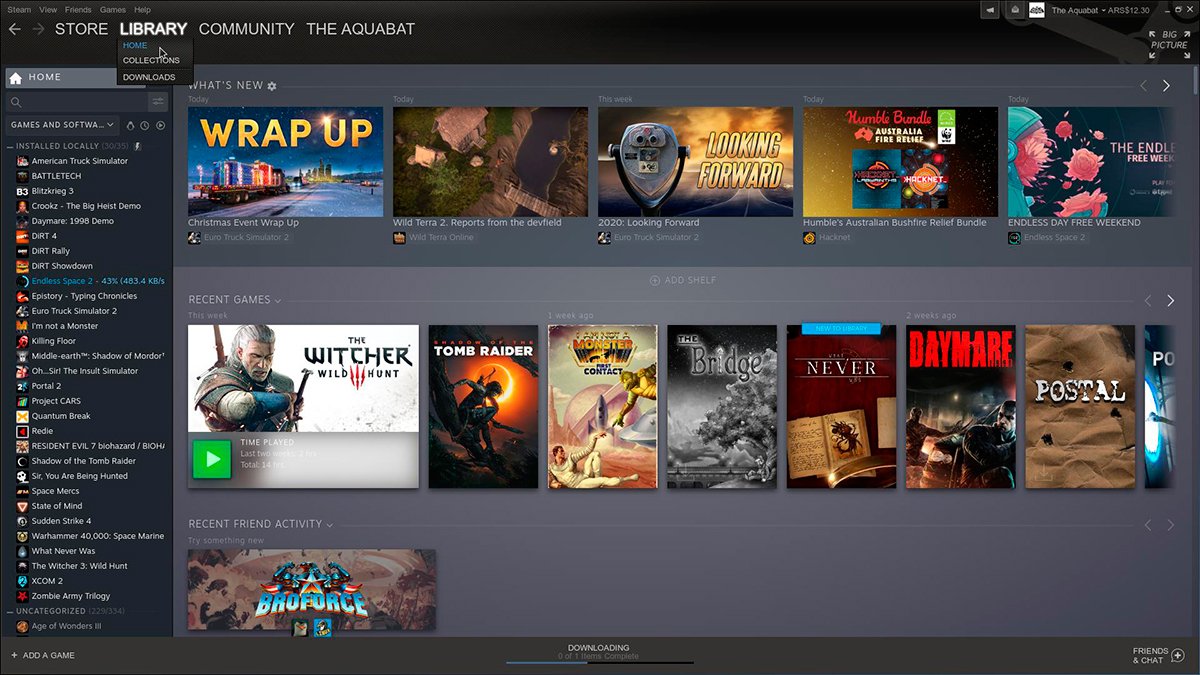
- Epic Games Store | Steam's main competitor is born from Epic Games, the company that created the phenomenon Fortnite. It has its own store and gaming platform for PC with a large catalog and all the latest products on the market, many of them exclusive forever or temporarily. In addition, it gives away games every week to its users.
- GOG | Also known as Good Old Games, it is a digital store of CD Project RED, creators of The Witcher video game saga. It offers a large catalog of games, especially with titles from years ago that are not available in other stores.
Also exist other stores or launchers typical of companies such as Rockstar, Bethesda, Activision Blizzard, Ubisoft and more that offer their own platform with their own video games.

