WhatsApp It is one of the most popular and used applications today in the field of messaging services, a basic tool to stay in touch with family, friends or for professional tasks. Recently, WhatsApp added new functions, among which the possibility of delete messages to prevent any contact from seeing them, within the next seven minutes. Now we tell you how to read these deleted messages that others do not want you to see on devices Android.

So you can read deleted messages from your contacts
In reality there is not much mystery and until WhatsApp provides a remedy, we can use the notification history to access these messages, since even if our contact has deleted the message, our notification gadget will have already received it. How do we avoid the “this message has been deleted”? The first, have the operating system version Android 6.0 Marshmallow or higher.
Once we receive notification of the message, we verify that it has really been deleted; In addition, it is only valid for text messages, not for images, videos or GIF files. Now comes the time to access the notification log using an application for this, in order to register the notifications themselves. Through Google Play we can access many of them, they are totally legal and do not present any type of risk to our device.
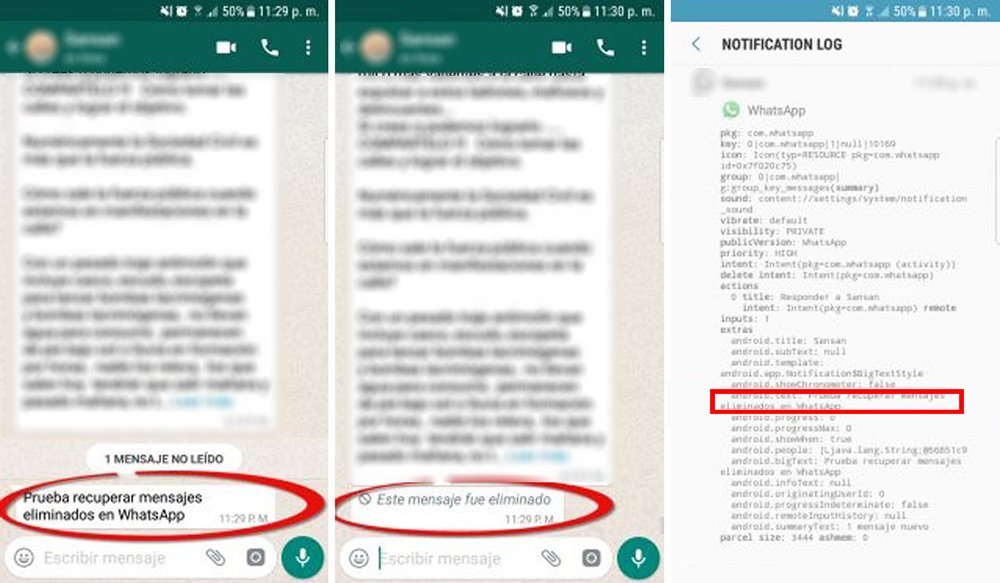
All you have to do is give permission to the installed application to access the notification log and thus generate a data screen referring to the received messages, with all types of information and codes, among which is the message deleted from WhatsApp using the entry “android.text”.
