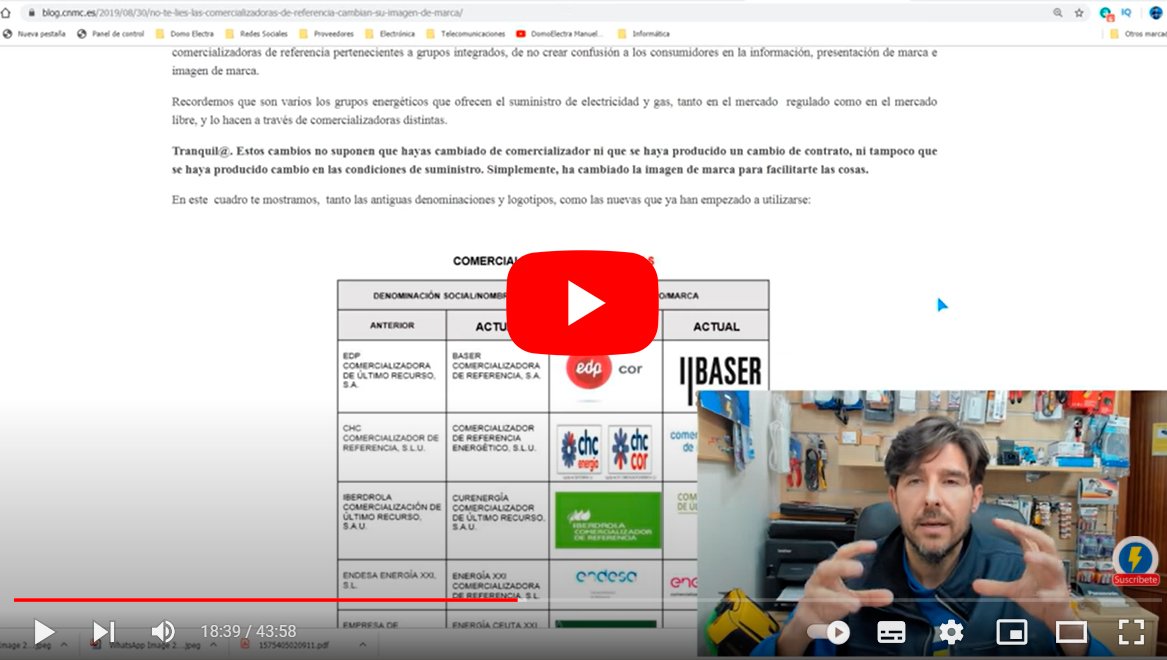Let's see How the CNMC electricity bill comparator works, so you can find the best offers for save money on your electric bill. And thanks to our tutorial, you can easily make your own comparisons; To do this, you will only need a CSV file of your electrical consumption and that you can obtain without major problems from your electrical distributor. To do this, we will guide you step by step on how to identify your electricity distributor, how to register on the website and obtain consumption data and, finally, how to use that data in the comparator. In addition, we also offer you a simplest method, although not available in all companies.
How to compare electricity bill prices
index of contents
How to know which is your distributor
How to register on the distributor's website
How to download a CSV with your consumption
How to make the comparison on the CNMC website
Alternative method
How to know which is your distributor
In order to access an effective comparison of the electricity prices, first you must know your consumption. To do this, the first thing is to register on the website of your electricity distributor; and first of all, it is necessary to find out what it is. Light distributors are the companies that are responsible for delivering electricity to different areas of the territory. That is why you will have to find out your distributor to access your consumption data.
Generally, there are five large distributors in Spain:
- Endesa
- Iberdrola
- Union Fenosa
- E-EDP Networks
- Viesgo

Through this map of Spain you can know more or less which distributor you have depending on your place of residence, although if you are not sure you can check it on the electricity bill. So much so, that to continue with the tutorial you will need to have your own electricity bill in hand; let's keep going.
How to register on the distributor's website
When you know for sure which distributor is yours, you will have to register on their website for consult and download your data. Below we offer you the different links and registration methods for each of the five most important distributors:
- Endesa | To register you need your name and surname, your scanned ID or passport to upload it, an email, your mobile number and your address.
- Iberdrola | To register you need the CUPS code from the electricity bill, an email and your mobile number.
- Union Fenosa | To register you need your name and surname, your identity document or passport and an email.
- E-EDP Networks | To register you need the CUPS code from the electricity bill, your ID or passport, an email and your mobile number.
- Viesgo | To register you need your ID or passport and a contact email.
Once registered, it may take up to 48 hours until the registration is confirmed, since the distributor will have to check and validate data before starting to access your website for any management
How to download a CSV with your consumption
This step depends on the website of each distributor and their different methods of viewing your consumption data. Be that as it may, the objective is generate a view of your consumption for your last year, which is what you will need for the CNMC page.
To do this, you must download your consumption history in CSV format. This option should be available on all the distributor's websites, giving the option to download your data in Excel and CSV format; select CSV.
How to make the comparison on the CNMC website
Finally, it is time to access the CNMC website (comparator.cnmc.gob.es) to perform the comparison through your CSV file. Once inside choose Electricity so that the comparison is only between the electric companies and click on Start.

Now you must fill out the different fields with your personal and consumption data. Then you must click on I want to upload the file with my consumption. Now click on Examine consumption file and choose the CSV file that you downloaded in the previous section.
The results from the CNMC website will show you a Comparison of rates based on your consumption and habits, thanks to which you will be able to see the ones that would be cheaper. Furthermore, in each of them you can check if there is permanence or extra services, in addition to knowing the annual amounts for the first two years.
Alternative method
On the other hand, if you think that all these steps are too complicated and your electricity bill shows a QR code Specifically, you can access the CNMC comparison with one simple step. To do this, look on your electricity bill to see if a QR code appears in the section for the consumer. As we say, not all distributors offer this code, although if your invoice has it you are in luck.
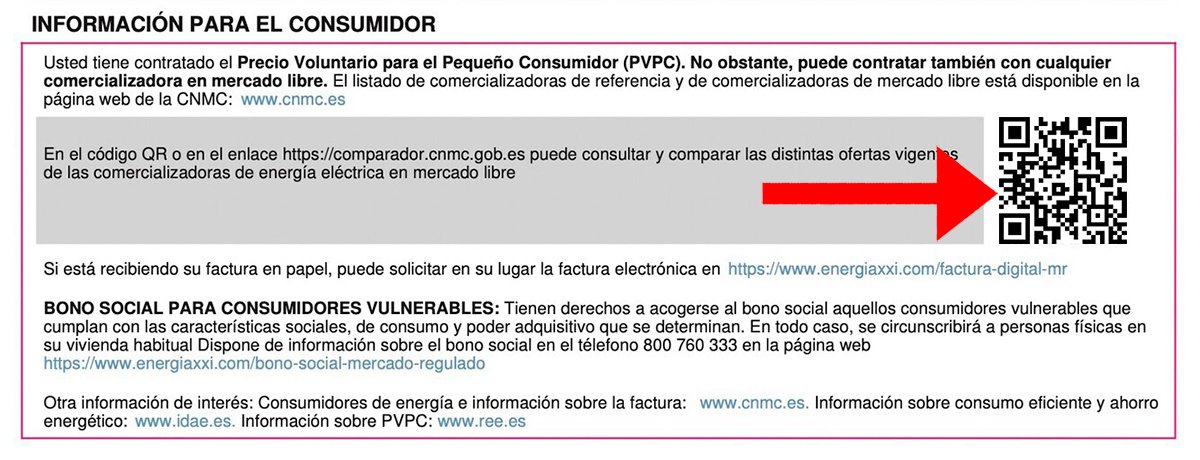
With the code in hand, scan it with your mobile with a QR reader and you will automatically access the CNMC comparator with all your data already entered. You will only have to scan QR code, click on Continue and access the comparator. As simple as that.
Now you know all methods to access the CNMC price comparator, so that you can find the cheapest electricity rate and save a few euros on each new electricity bill.