Alexa, the popular voice assistant amazon, has already reached many homes to make our lives easier; and it is the first assistant that reaches homes through the device Threw out from Amazon through the system popularly called Alexa. Thus, Alexa offers all kinds of services to its users through voice commands, questions and other queries related to all kinds of topics such as the weather, current news, music playback and almost everything we can imagine. For this reason, and beyond our complete setup guide of Amazon Echo with Alexa, we offer you a selection of tricks and tips to take advantage of the full potential of the Alexa assistant amazon. Next, The best tips and tricks to get the most out of Echo.
The best tricks of Amazon's Alexa assistant

Alexa Initial Setup
The first thing we must do once we receive the Amazon Echo device at home is to configure it to start enjoying all its possibilities. Therefore, we must download and log in to the Alexa application on our mobile device. For this we must go to Settings – Set up a new device and connect the Echo device to our Wi-Fi network.
Basic Alexa Features
Alexa offers us a series of basic functions, whether multimedia playback, home tools, resolution of all types of doubts or many other functionalities. We leave you with some of the most common:
- Ask whatever you want: “Alexa, which team won the World Cup in Italy 90?”
- Check the weather forecast: “Alexa, what will the weather be like today?”
- Play all kinds of music: “Alexa, play some Bryan Adams”
- Create your shopping list: “Alexa, put buying ice cream on the shopping list”
- Activate the radio: “Alexa, play Los 40 Principales”
- Set your alarms: “Alexa, set an alarm for tomorrow at 7 a.m.”

Mute Alexa's microphone
Although Alexa is always there to make our daily lives easier, sometimes we may not want Alexa to listen to us. Luckily, we can always turn off your microphone manually through the button located at the top of Alexa.
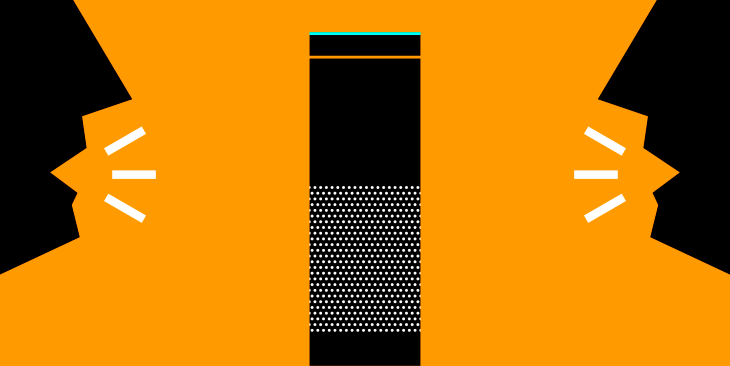
Add extra features
We can add more functionalities to Alexa through the device application using our smartphone; we just have to go to Alexa and look in the upper left tab for the option Add Alexa Skills.
Improve communication with Alexa
Alexa offers a highly advanced voice recognition system, although sometimes it may not recognize some orders by not identifying certain words in our voice. Therefore, we can always improve the communication between us and the Amazon device through the so-called Alexa voice training, with which we can complete 25 sentences different to help Alexa better understand our voice. To do this we just have to go to the application of Alexa on our mobile device and click on Settings – Accounts – Voice training – Sign in.

Send messages or make calls
We can ask Alexa to send a message to a contact ours or even make a voice call, yes, only compatible with Echo devices; Additionally, the other user must also have their own Alexa device through the device's native app. To do this, we just have to ask Alexa to make a call or send a message to a specific contact; At the moment these types of calls are limited to the United States.
Make video calls
Alexa devices Show and the Spot They allow video calls between users with this version of the Amazon device. Thus, if we connect with another Alexa device with a camera and screen we can turn on our video with the voice command “Video on/Video off” to make a video call with another compatible Echo device.
Nearby information through location
If we activate the Alexa location service, the device will know the exact location of our home, so we will have much more information about places or services close to our address. Thanks to this, it will be possible to find gas stations, restaurants, shops, parks or anything else near our house, as well as, for example, order a taxi to be at a certain time in front of our door.
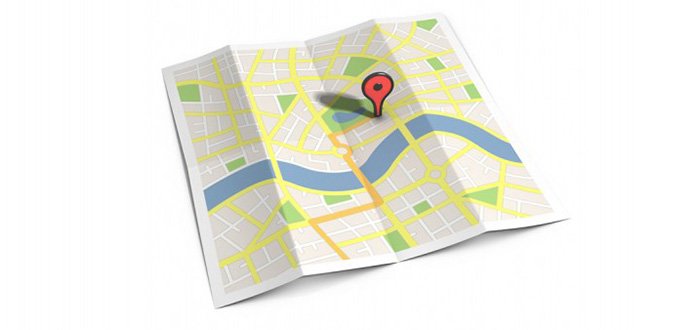
Listen to reading books
Alexa is able to connect to the Amazon service Audiobooks to listen to our favorite books read while we do other activities. Thus, once we register for this service, we can request, among an infinite number of options: “Alexa, read me the novel Jurassic Park by Michael Crichton”. And Alexa will read the original novel with her voice.

To do physical exercise
Alexa incorporates several training programs so that we can do physical exercise following your instructions. Thus, the basic programs consist of 7 minute sessions quick and intense training in which Alexa will guide us through voice instructions on the different routines and repetitions.

Listen to your favorite music
Alexa offers a complete music library accessible through all kinds of voice commands; Thanks to this, we can request music using specific themes or artists, through different musical genres or a specific era or music belonging to specific places. We leave you with some requests that we can make to Alexa regarding music:
- “Alexa, play classical music”
- “Alexa, play music from Japan”
- “Alexa, play With or Without You by U2”
- “Alexa, play 80s pop music”
- “Alexa, play some Backstreet Boys”
