Next we are going to explain to you how to revive old photos with the MyHeritage app and its famous function Deep Nostalgia, an application for mobiles which is causing a real sensation throughout the world and which allows us, among other things, animate old portraits thanks to artificial intelligence. Therefore, we tell you everything you need to know about the app MyHeritage, how to download it in iOS and Android and all the steps to bring your ancestors' photographs to life with Deep Nostalgia. Do not miss how to revive old photos with MyHeritage and Deep Nostalgia.
How to revive photos with Deep Nostalgia from MyHeritage
Many people have relatives they could never meet but they keep old photographs or portraits of them. Now, thanks to the artificial intelligence With the MyHeritage application and its Deep Nostalgia tool, it is possible to revive these portraits to give some life to that person from another era with whom you were never able to meet. And the result is amazing.
And the MyHeritage platform offers services to families who want to keep their memories for future generations through various options such as family trees, DNA analysis and the possibility of creating different photo albums with family data. And this is where the function comes into play. Deep Nostalgia How viral it has become.

Deep Nostalgia applies a series of facial animations in three dimensions to static portraits in two dimensions, as long as they are in a good state of conservation. Furthermore, the app is even capable of improve portraits, fixing photographs in poor condition with a more than favorable result.
If you like revive old portraits from your family members, follow the steps below on both iOS and Android:
- First of all, make sure you have the photo you want to animate in your mobile device's photo gallery.
- Now download the app MyHeritage from App Store either Google Play depending on whether you have an iPhone or an Android terminal, respectively. You can also access the official website if you are experiencing problems with the app due to current high demand.
- Once you have the app downloaded you must register with a MyHeritage account; You can also use your username Google either Facebook To access.
- When you are inside the app, look for the section Photos, either through the lower part of the cover or the side menu on the left of the screen.
- Click on the icon “+” at the bottom and choose the photo you want to animate.
- Now click on Carry to upload the photo to your photo album.
- Access the uploaded photo and click on it.
- Several icons will appear at the bottom; click on Encourage.
- The app will analyze the image; Please be patient as it may take up to 30 seconds.
- When the process is finished, the app will offer you three possible animations.
- When you have chosen the animation, click on the button Discharge to download the video to your mobile device; Yes, it will have a MyHeritage watermark.
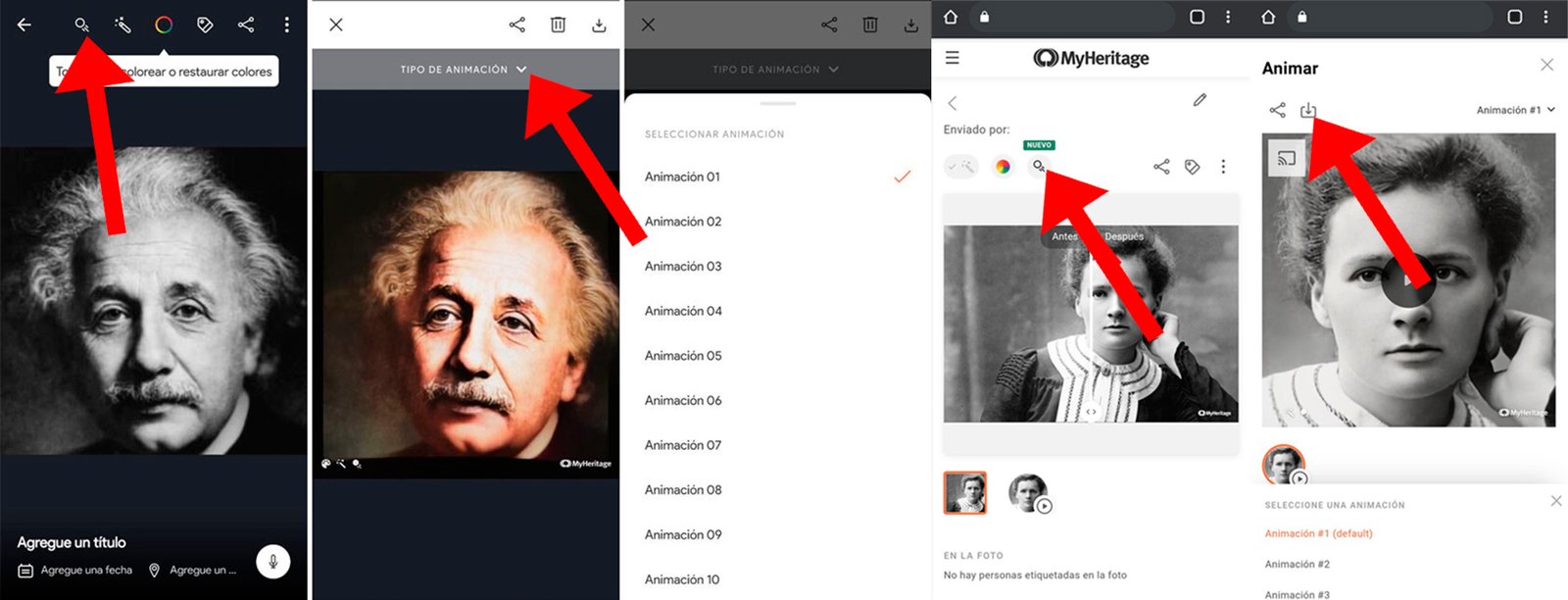
The tool Deep Nostalgia to animate photos is free for a limited number of photographs; If the app doesn't let you animate more images, you can try the same service from the official website through your mobile browser.

