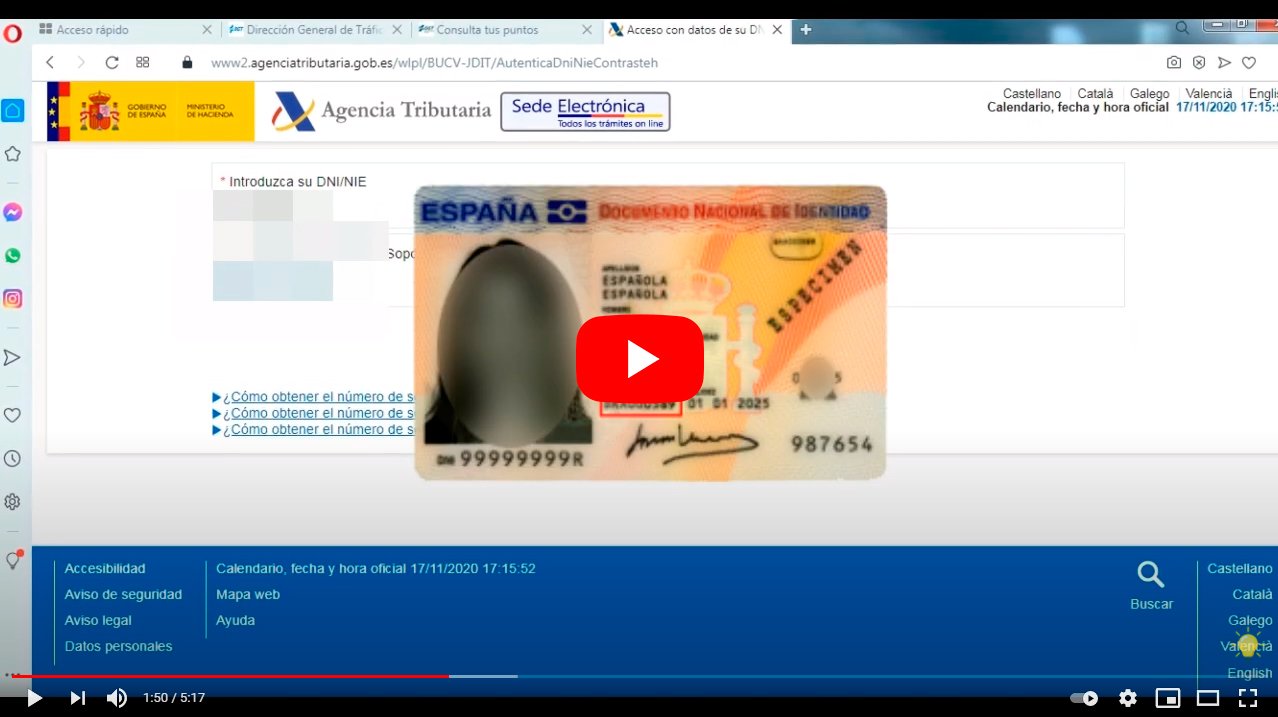Below we teach you how to know the points you have left in the driving license through a simple online management by means of the official website of the DGT. And not everyone knows how to find out the remaining points on their driving license; That is why thanks to our step-by-step guide you will be able to know it in a few minutes. So much so, that every driver with a valid driving license can check the points of your permit completely free of charge as part of the online service offered by the General direction of traffic. Do not miss how to find out the remaining points on your driving license.
How to find out your driving license points
Index of contents
What do you need to check your card points?
Before going on to check the card points through the official website of the DGTLet's see what previous requirements We must comply:
- Internet access from PC, mobile or tablet.
- A email account valid.
- He ID of the driver's license holder.
- He driving license of which you want to know its remaining points.
Now that you know everything you need to check the balance of points on your driving license, let's see how to make the online consultation.

How to know the points on your driving license
Follow the steps below to find out how many points you have left on your driving license:
- Access the official website of the DGT.
- In the column in the middle of the screen titled Formalities click on the section Check your points.
- You will access a new page titled Point consultation with five options to access the service: Cl@ve, User and password, In person, Phone and miDGT App. To use access Cl@ve you will need the clue provided by the Administration although if you choose to User and password You will only need to register in the system.
- The easiest thing will be to click on User and password; choose that option.
- If you are already registered, enter your access data with your NIF/NIE and your access code; now enter the characters that are shown in the security image and click on Get in.
- On the contrary, if you are not registered, click on the yellow box Request access code to check Points balance.
- Once inside the system, enter your NIF and the date of issue of the driving license or permit, which you will find on the back of the license, after section 10.
- When you have identified yourself in the system you will have to enter an address valid email and that you will have to rewrite as a check; A password will be sent to that email address.
- When you receive this password, enter it in the screen Points balance inquiry (without certificate).
- Then change the password again for security.
- Once you have completed the process you will be able to see the number of points remaining on your driving license.
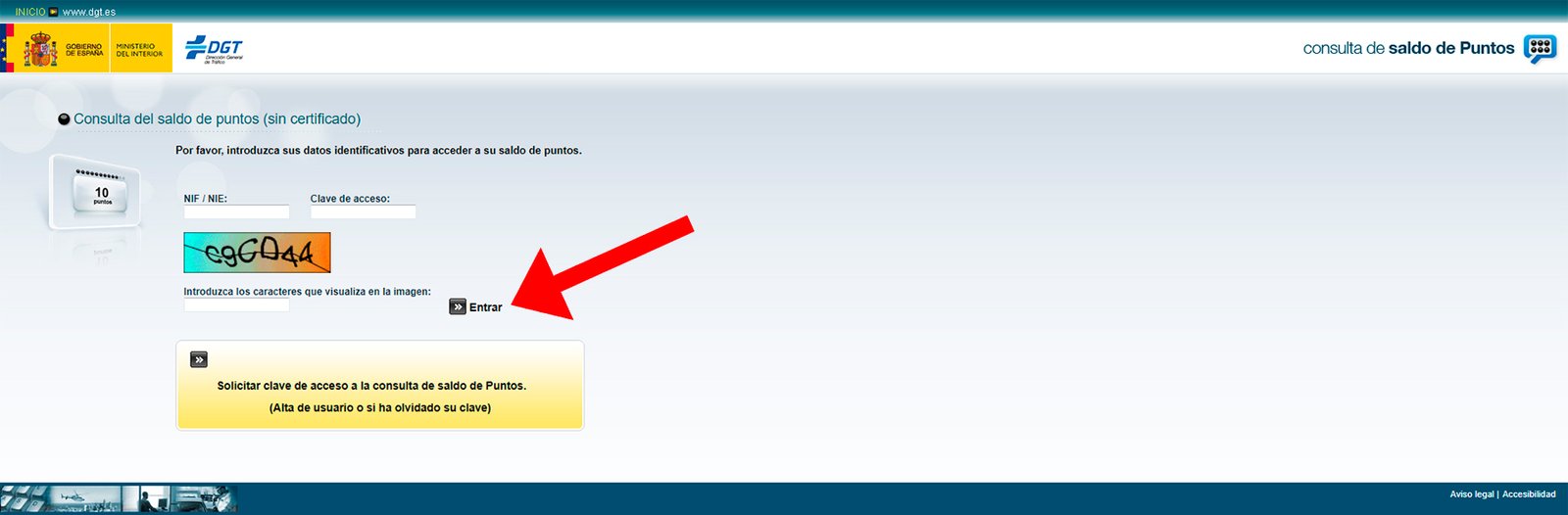
If you follow all these steps to the letter in just a few minutes you will be able check the balance of points you have left on your driving license. And remember, drive carefully and follow the traffic rules so as not to lose your driving license points.