Google Flights either Google Flights It is a portal Google specialized in finding the cheapest flights for our future trips thanks to a complete configurator with which we can enter our preferences so that the seeker Find the best offers and their different options according to our needs. It's about a independent service from the main search engine Google although it is fully integrated into your search options. Therefore, below we offer you the Google Flights keys and how to find the best prices on your next flights and better plan your round trip.
How to find cheap flights with Google Flights
Google Flights o Google Flights is a tool for search and find the best prices on flights on the internet from all kinds of companies and destinations, a search engine that is offered as an alternative to traditional search engines such as Kayak and that aims to apply the benefits of the main search engine Google to the task of finding cheap flights.
The Google search engine for cheap flights offers all kinds of options to specify our preferences, from choosing the departure and arrival airports until travel dates, as well as possible stopovers, flight options according to companies and much more. Furthermore, and with the aim of offering the user the best prices on all types of flights, it will always give priority to flights below the 50 euros, marking results in green for the cheapest ones and in red those that exceed this amount.
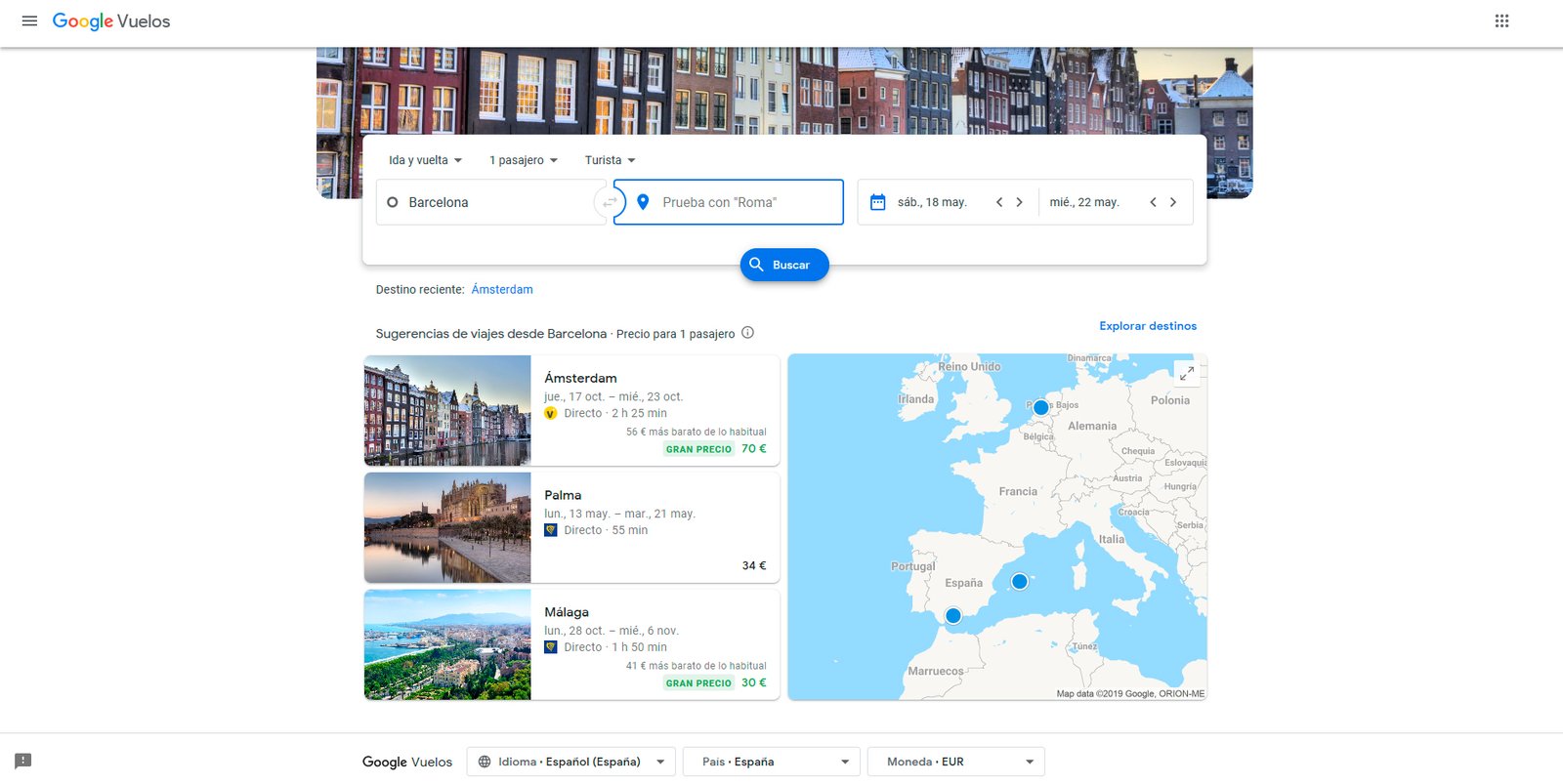
On the other hand, Google Flights also offers tracking tools, with which we can be aware of possible price drops on routes already predefined by us over time (days, weeks, months...), in addition to offering its own price history. Yes indeed, We cannot buy tickets on Google Flights, since the Google search engine specialized in flights is just that, a search engine; When we find the flights that best suit our needs, we can access to buy them through the airline link that Google Flights will offer us.
How to use Google Flights
When we enter Google Flights or Google Flights we will find a search engine page very similar to that of other portals Similar. So much so, that at the top is the flight configurator where by default it will place us in the nearest airport thanks to geolocation; Yes, we can always change it through the main options. Next it will give us the option to choose the destination or destinations and the dates in which we want to travel.
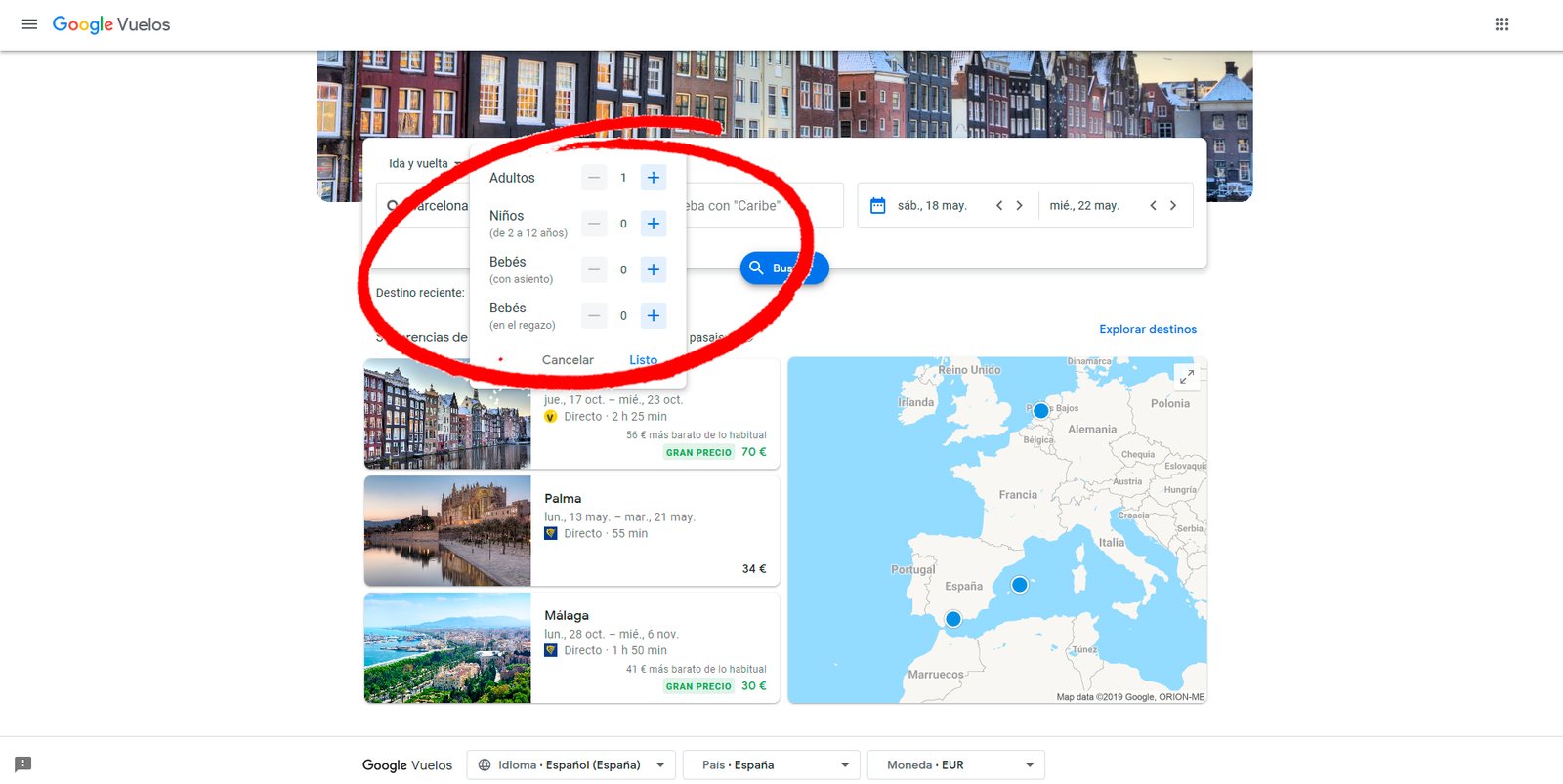
Likewise, at the top of the menu we can establish many more variants such as if we want a round trip or one way, he number of passengers, he rate type (economy or first class) and many more.
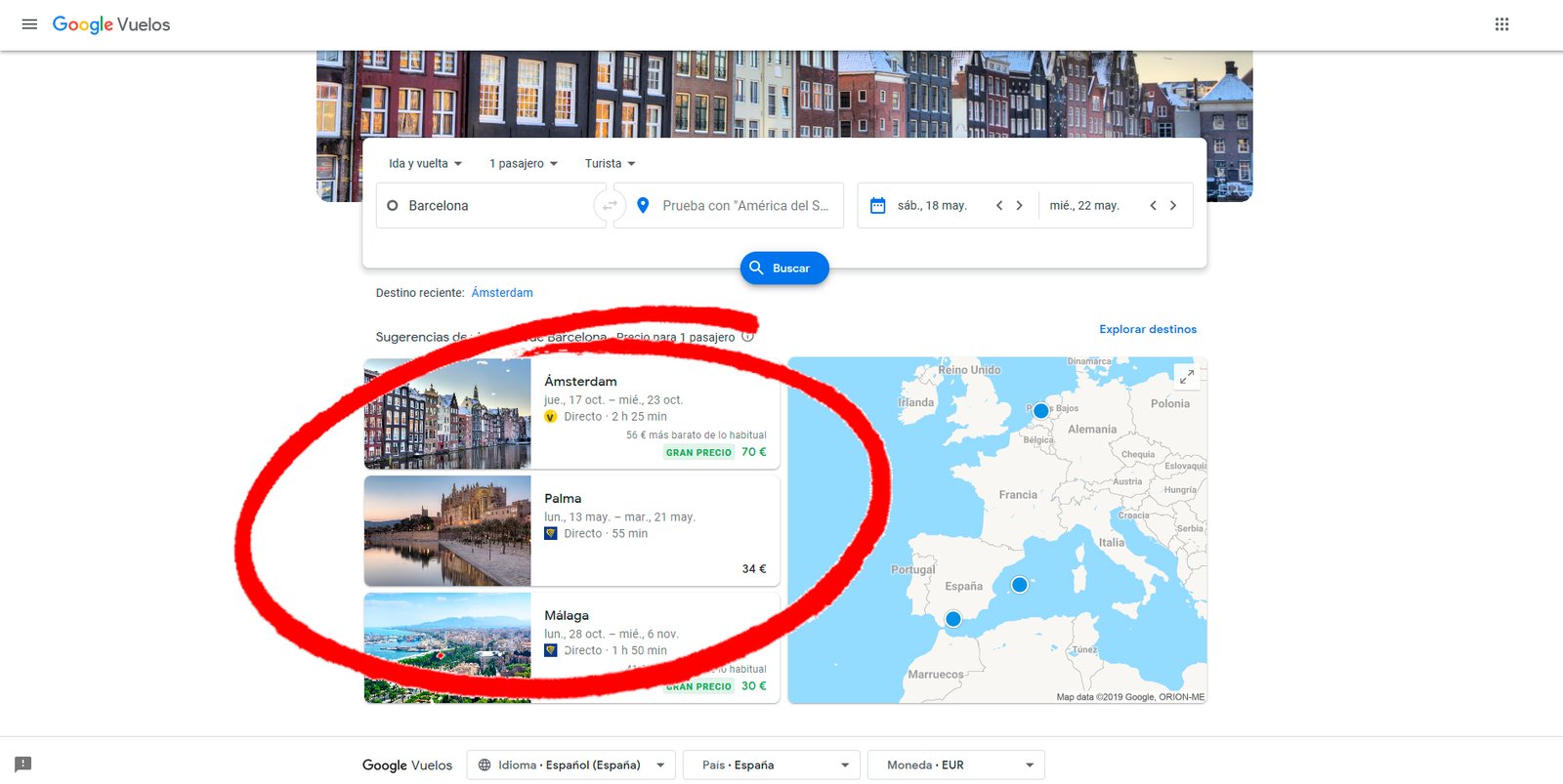
On the other hand, and at the bottom of the main screen, we will find a window with recommendations of cheap flights from our location.
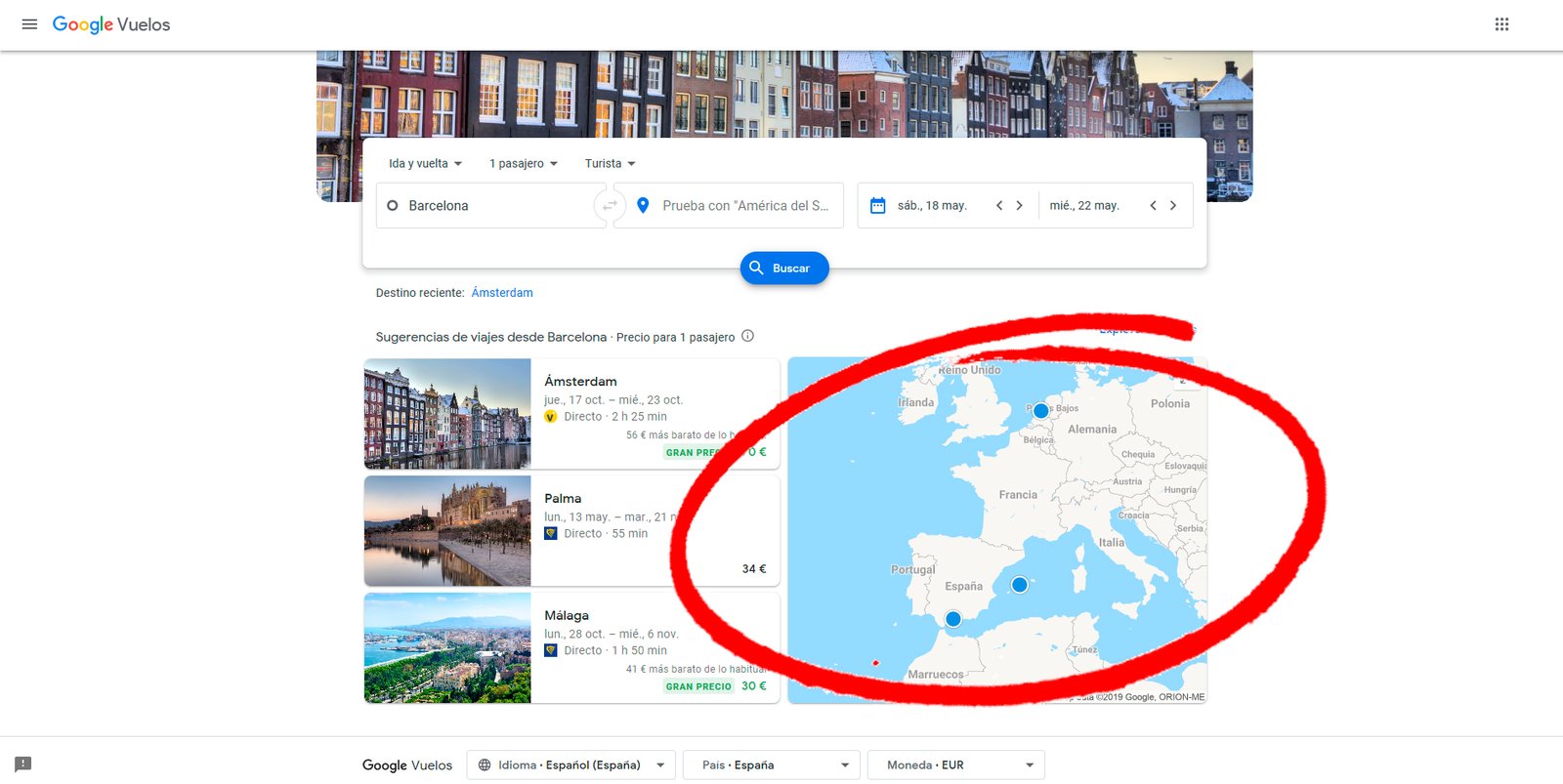
In the main window of the search engine we will find a map of destinations; If we click on it, we will enter a larger catalog of options, showing all the possible destinations from your nearest airport. It will be on this map where we can configure more flight options, from the airlines to the type of luggage we want to carry, among many others.
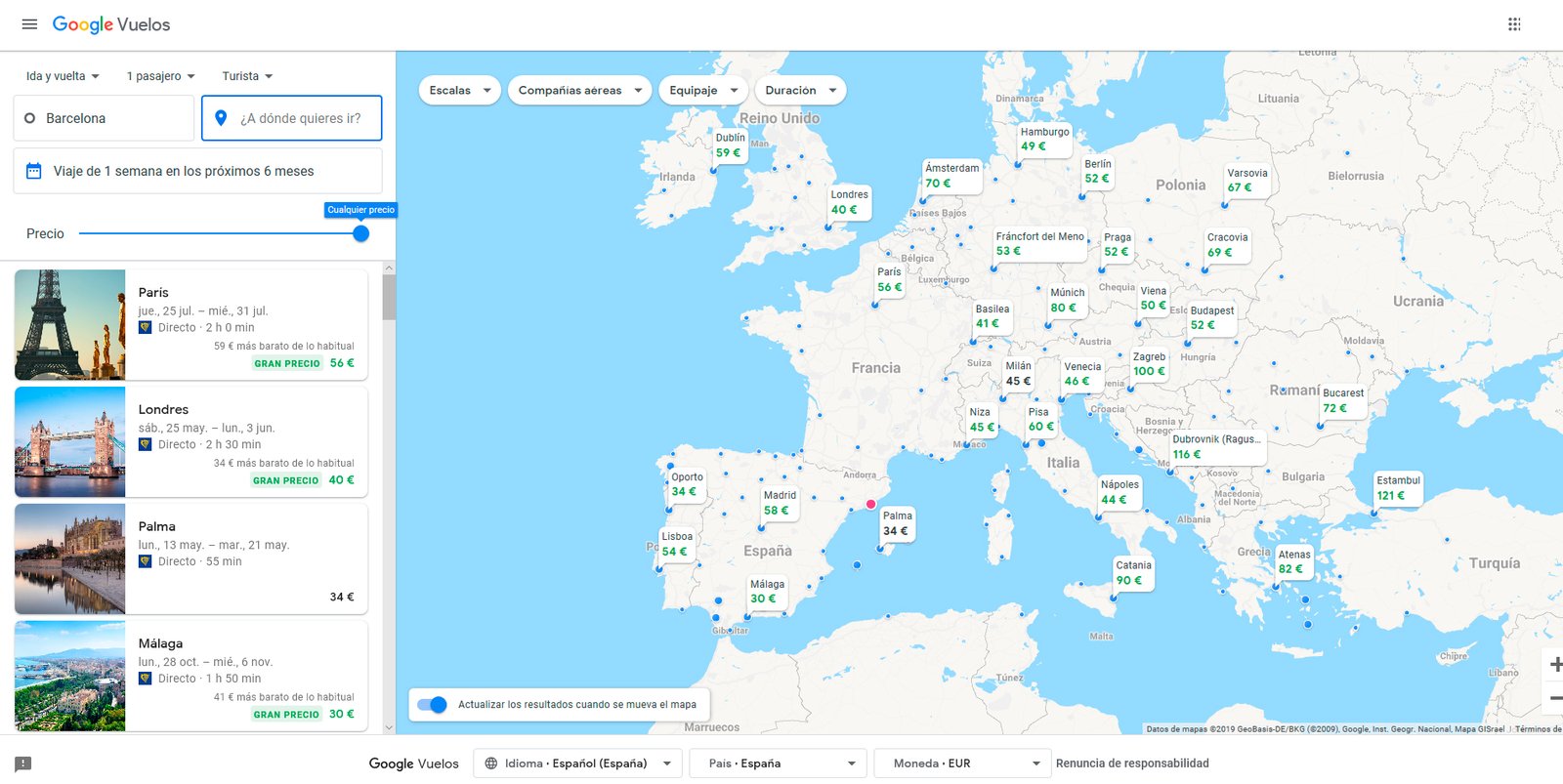
How to find the best prices on Google Flights
When we are clear about the destination of our next trip, Google Flights will show us a series of related results with different options; To quickly detect the best prices, they will be marked in green, thus revealing their status as a cheap flight compared to the competition. Just above are other options such as Date table, Chart with prices either Nearby airports.
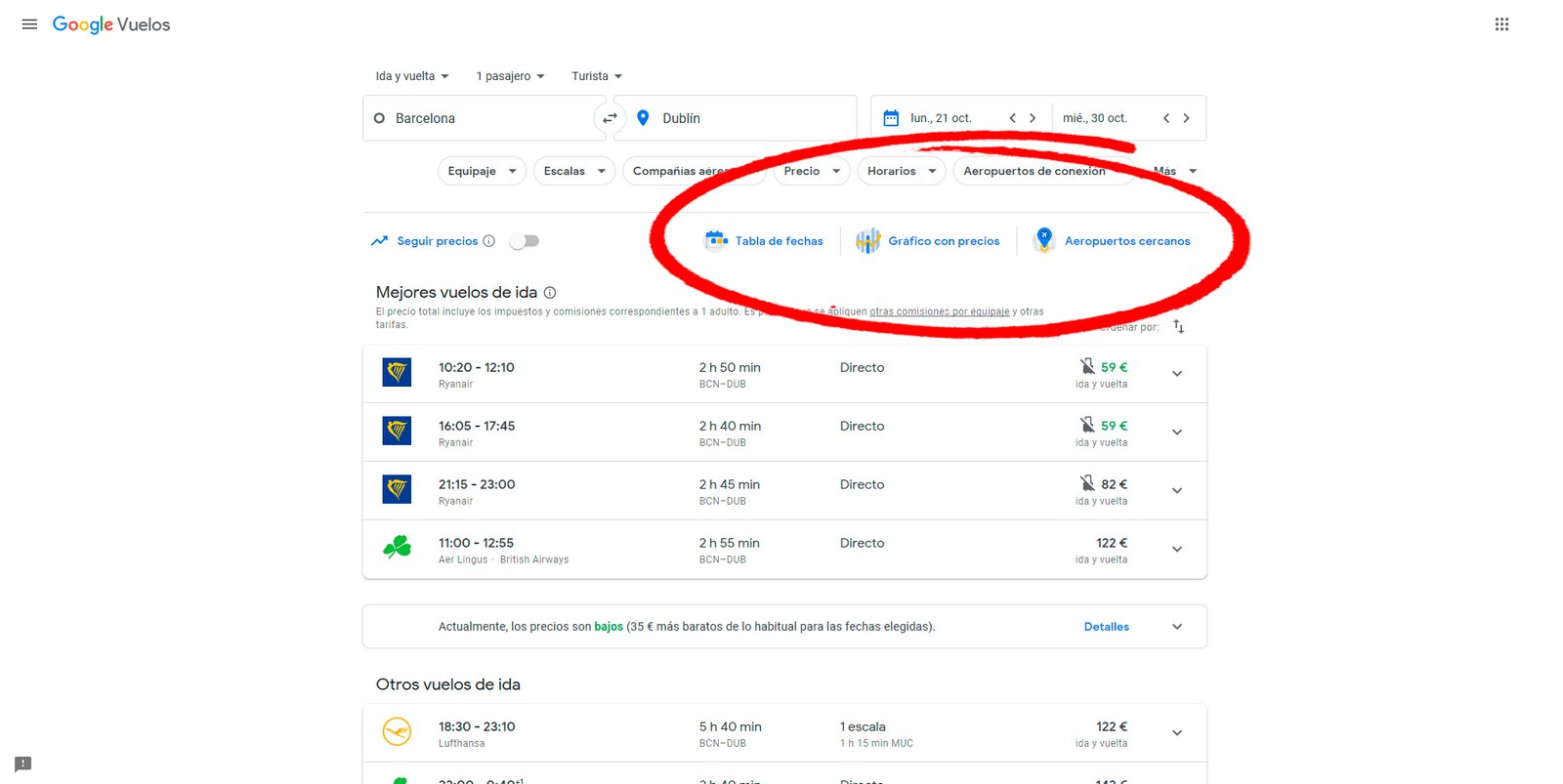
If we access the Date table, we will be shown a complete table of options with all class of flights close to our travel date; This way, we can know if we save some money by slightly modifying our travel dates with cheaper nearby options.
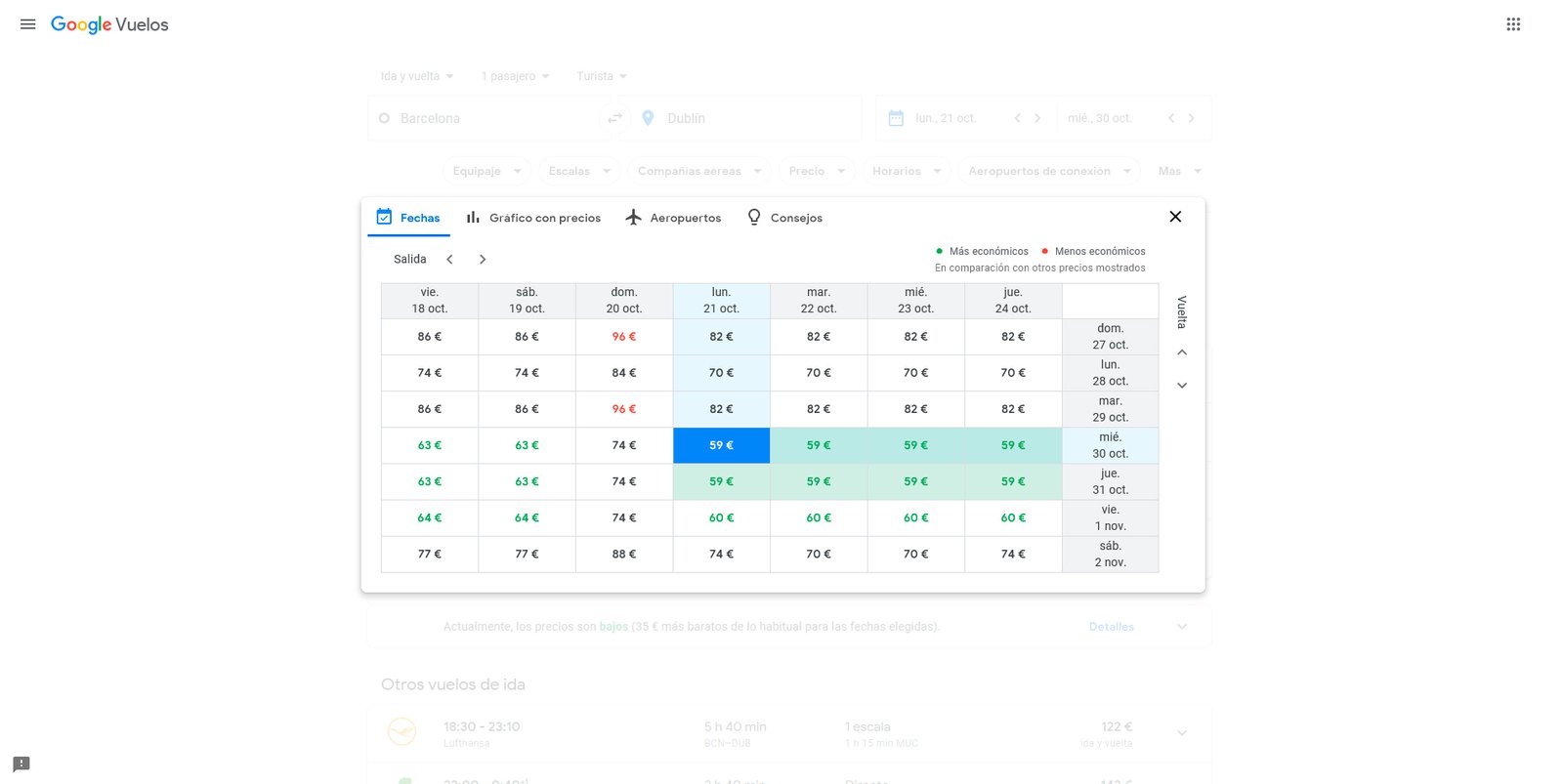
On the other hand, the Chart with prices It will allow us to know the history of the selected price and compare it with its evolution, both before and after. In this way we can know if it's worth waiting a little to save us some money in the event that in the coming days or weeks it will be cheaper than currently.
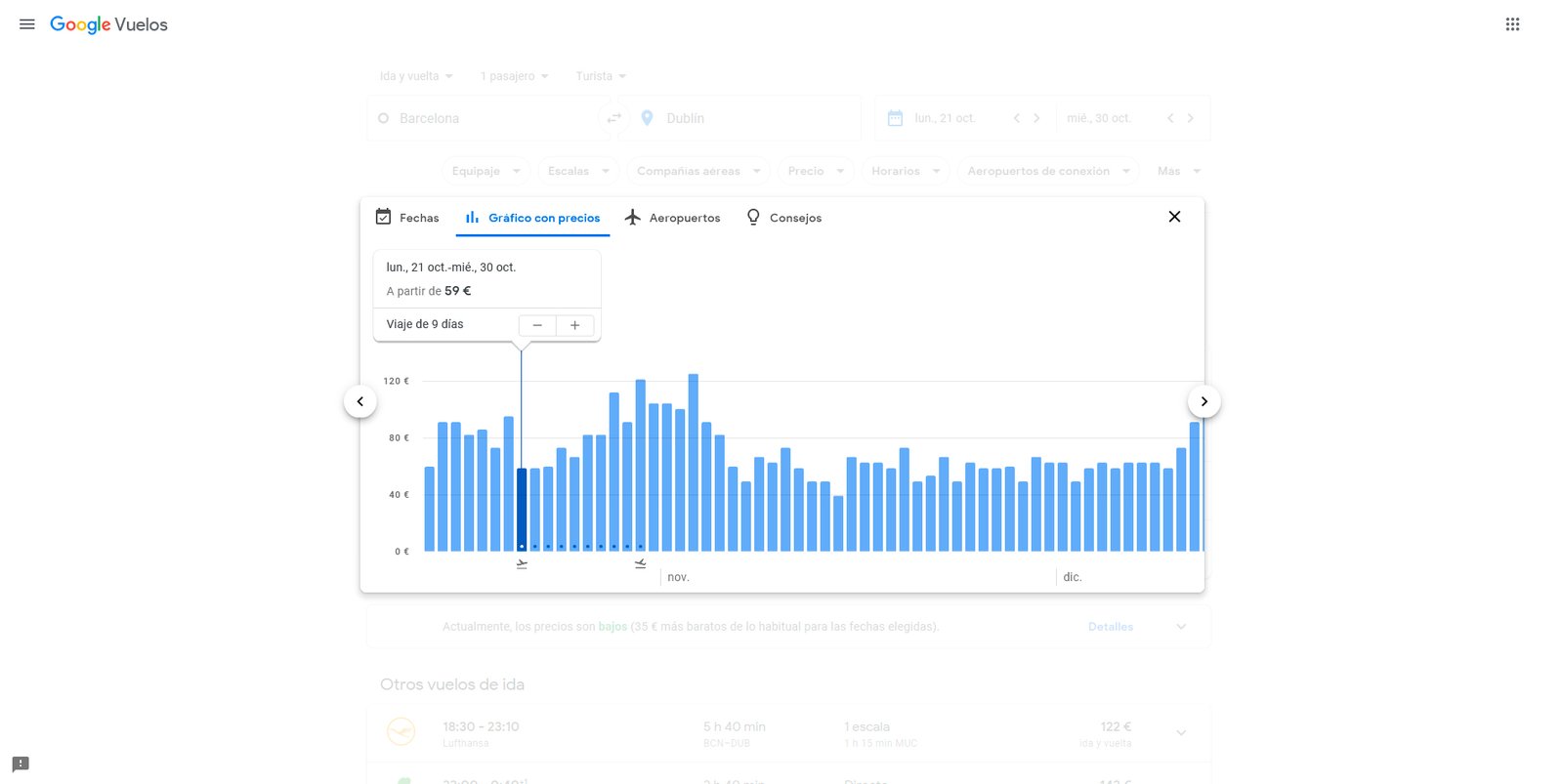
Lastly, the option Save and track prices will allow us to save a specific flight or search so that Google Flights can carry out the tracking automatically and notify us of possible price reductions in the future or on dates we choose. So, if we press Keep, We will receive notices through Google Flights or through emails to our account.
