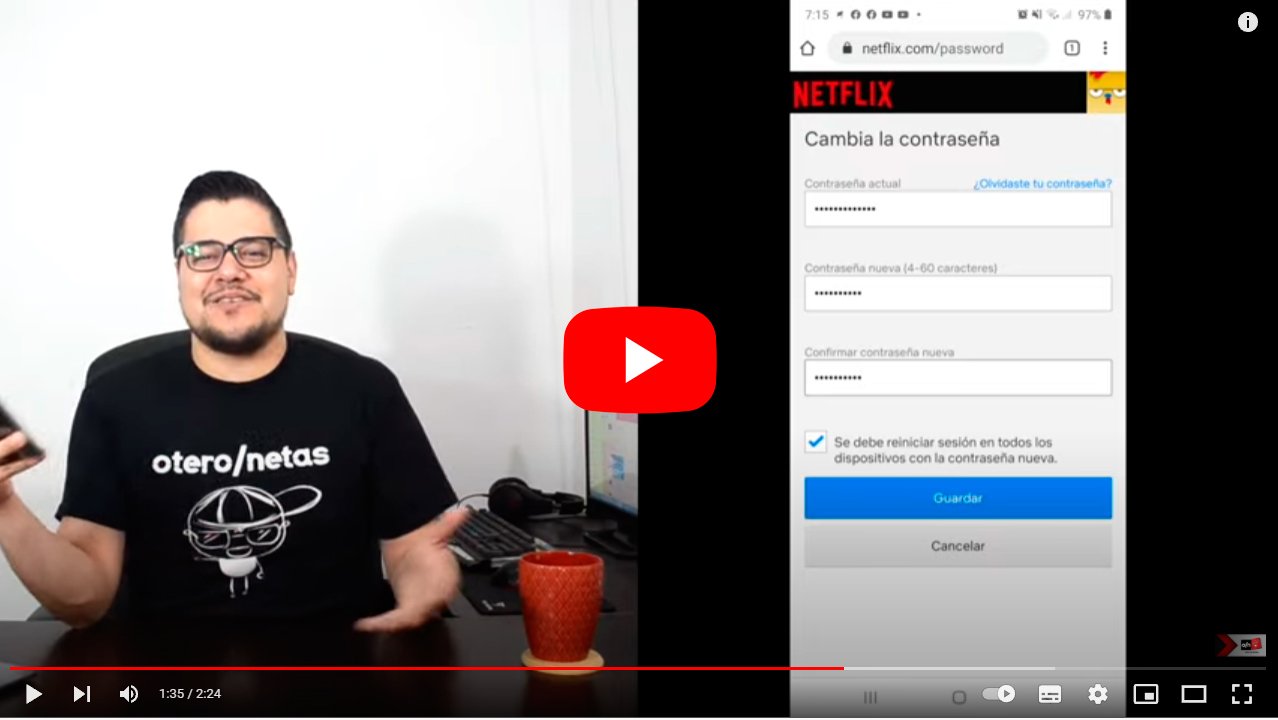Let's see how to change Netflix password, The popular streaming platform of series and movies. And there are several reasons why you should change your Netflix password (and any other online service, such as Facebook, For example). Either because you have detected a login attempt by a stranger, because you shared your account with someone and now you want to change it so that don't come back in or simply because you want use another password that is easier to remember. Be that as it may, below we offer you all the options at your disposal so that you can reset your password Netflix, either by email or SMS, as well as how to recover your account information with billing information.
Netflix: how to reset your password
Index of contents
-
How to change your password by email
-
How to change your password via SMS text message
-
How to recover your account information with billing information
How to change your password by email
The simplest and most direct method to recover your password is through the Netflix help page and a simple email; Follow the following steps to recover your password via email:
- Access the official help website from Netflix.
- Select the option of Email.
- Enter your email address and select Send me email.
- You will receive an email with the steps to follow to reset your password. This email will arrive in a few seconds or minutes and contains a link to automatically log in to Netflix. When you log in through this link, you will be asked to create a new password. Important: The new password cannot be the same as the old password.
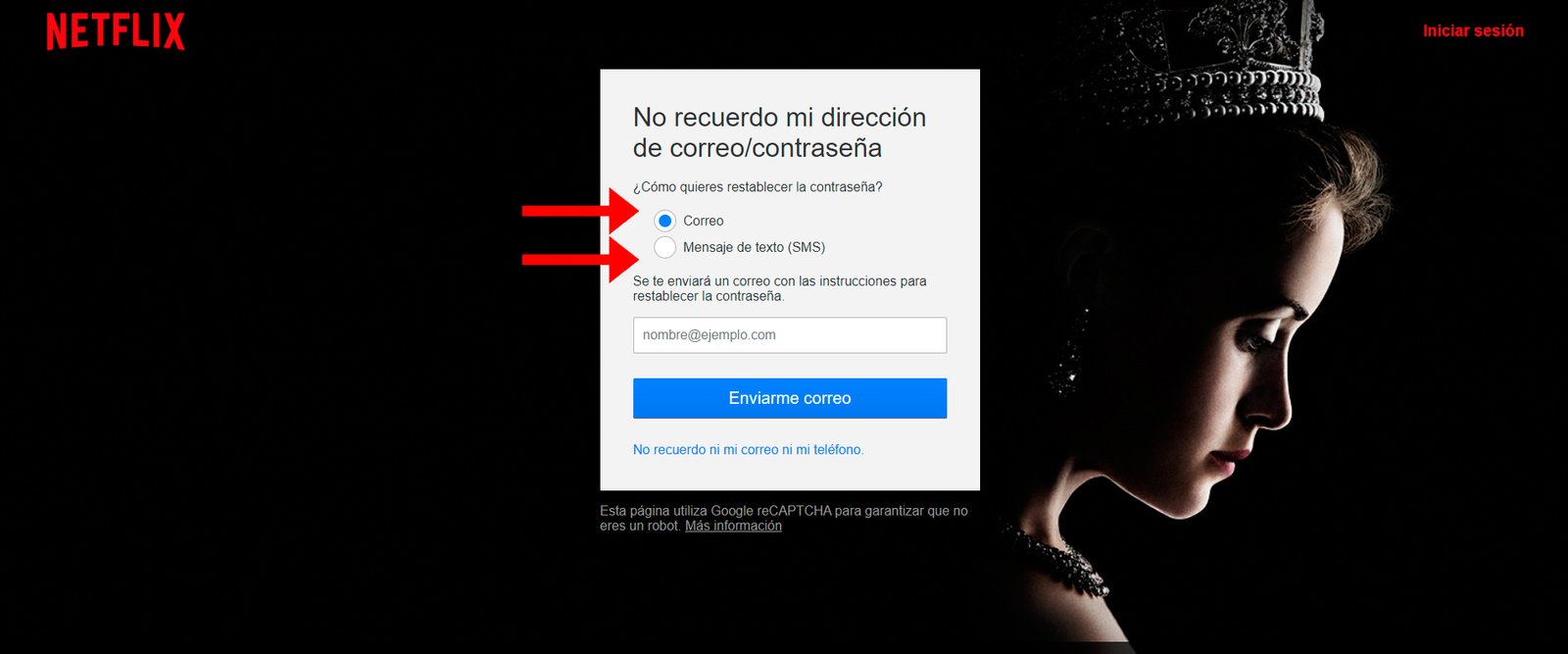
Various considerations about the Netflix password recovery email
- The link will expire after 24 hours; You can send yourself a new email by repeating the previous steps.
- If you do not receive said email check the rest of the folders such as spam, junk mail or promotions, as well as other folders you may have in your account.
- If you do not receive the email in any way, add the address info@mailer.netflix.com to your contact list; then send yourself a password reset email again.
- If you still do not receive the mail, there may be a delay in service; wait 5 hours and check again.
- If the link does not work, go to the address netflix.com/clearcookies and repeat the previous steps again.
- If you continue to have problems, use another computer, mobile phone or tablet to access the email and try the steps again.
How to change your password via SMS text message
On the other hand, if you want to change your Netflix password through a SMS text message, follow the steps below:
- Access the official help website from Netflix.
- Select the option of SMS text message.
- Write the phone number associated with your account.
- Select the option Send me SMS.
- You will receive a Verification code that you can use to reset your password; Remember that the code expires after 20 minutes.
In the event that there is no telephone number associated with the account, you will have to follow the steps from the previous section to reset your password by email; Once you have access to your account you can add your number through the options Account – Add phone number. If you have changed your phone number and want to enter your new number, select Change phone number.

How to recover your account information with billing information
If you want to recover your account information such as email or phone number through the billing information for your account, follow the steps below:
- Access the official help website from Netflix.
- Select the option I don't remember my email or my phone number; If you don't see this option, it is not available in your region.
- Writes the name and surname in the account, in addition to the credit or debit card number registered.
- Choose Find account.